9 alarms – Seiwa Tigershark Plus User Manual
Page 31
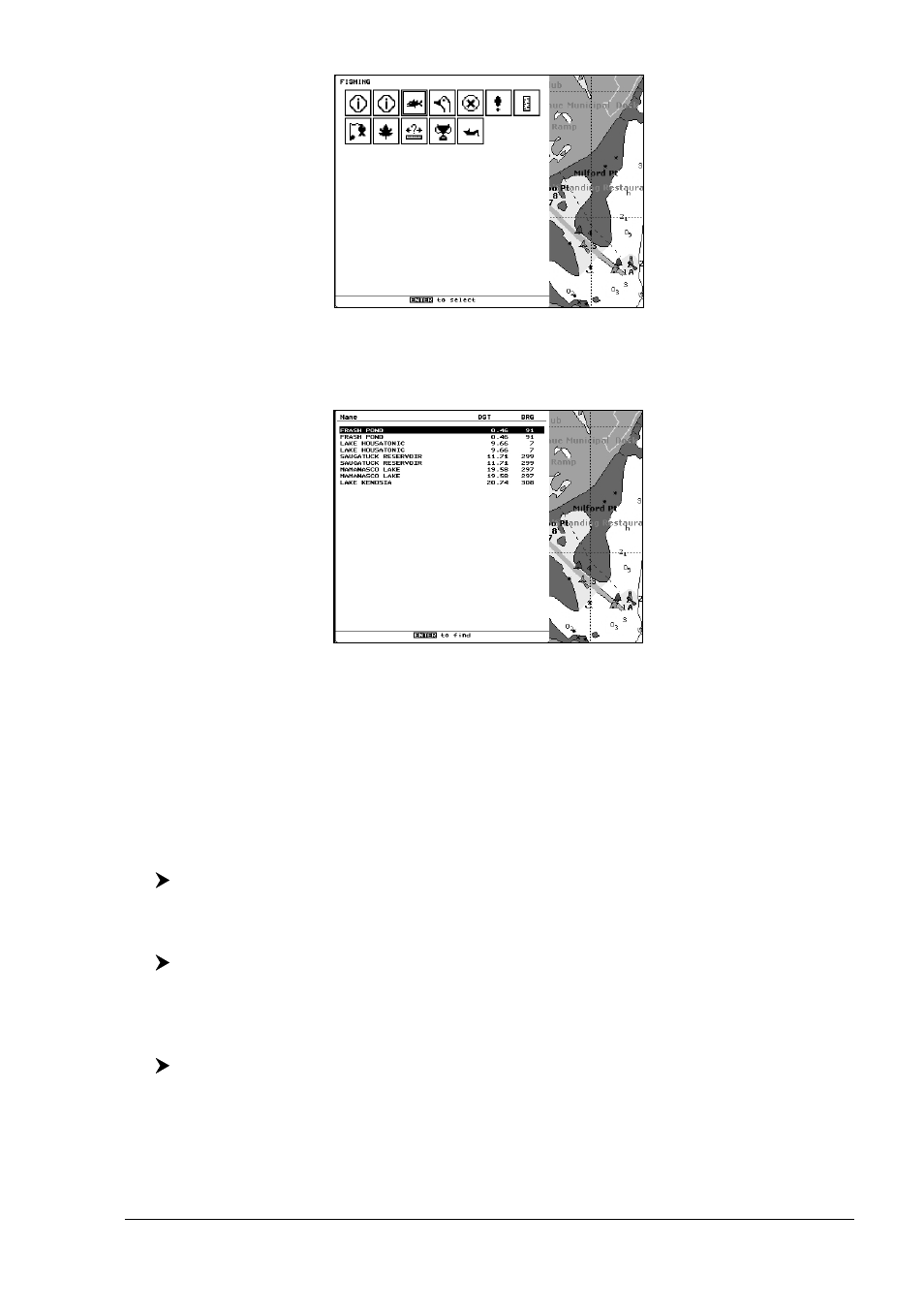
33
User Manual
Fig. 2.8 - Outdoor Recreational Area objects
Use the cursor key to select any objects and press [ENTER]. The list of the near-
est lakes containing the facility will be shown on the screen.
Fig. 2.8a - Nearest Lakes list
Then choose the lake you want and press [ENTER]: the Full Info page is shown.
2.9
ALARMS
The chart plotter provides alarms for various functions. You can enter the desired
alarm range for each function.
Auto Off
To set the automatic shutdown of the alarms when the alarm condition disappears.
[MENU] + [MENU] + "ALARMS" + [ENTER] + "AUTO OFF" + [ENTER]
Arrival Alarm
To set an acoustic alarm to sound when the vessel is approaching the destination.
[MENU] + [MENU] + "ALARMS" + [ENTER] + "ARRIVAL ALARM" + [ENTER]
XTE Alarm
To set an acoustic alarm to sound when the vessel is deviating from a defined
course.
[MENU] + [MENU] + "ALARMS" + [ENTER] + "XTE ALARM" + [ENTER]
Anchor Alarm
To set an alarm to sound when the ship moves off the current ship's position
location.
