Inserting/removing procedure, Controller dimensions – Seiwa Tigershark Plus User Manual
Page 100
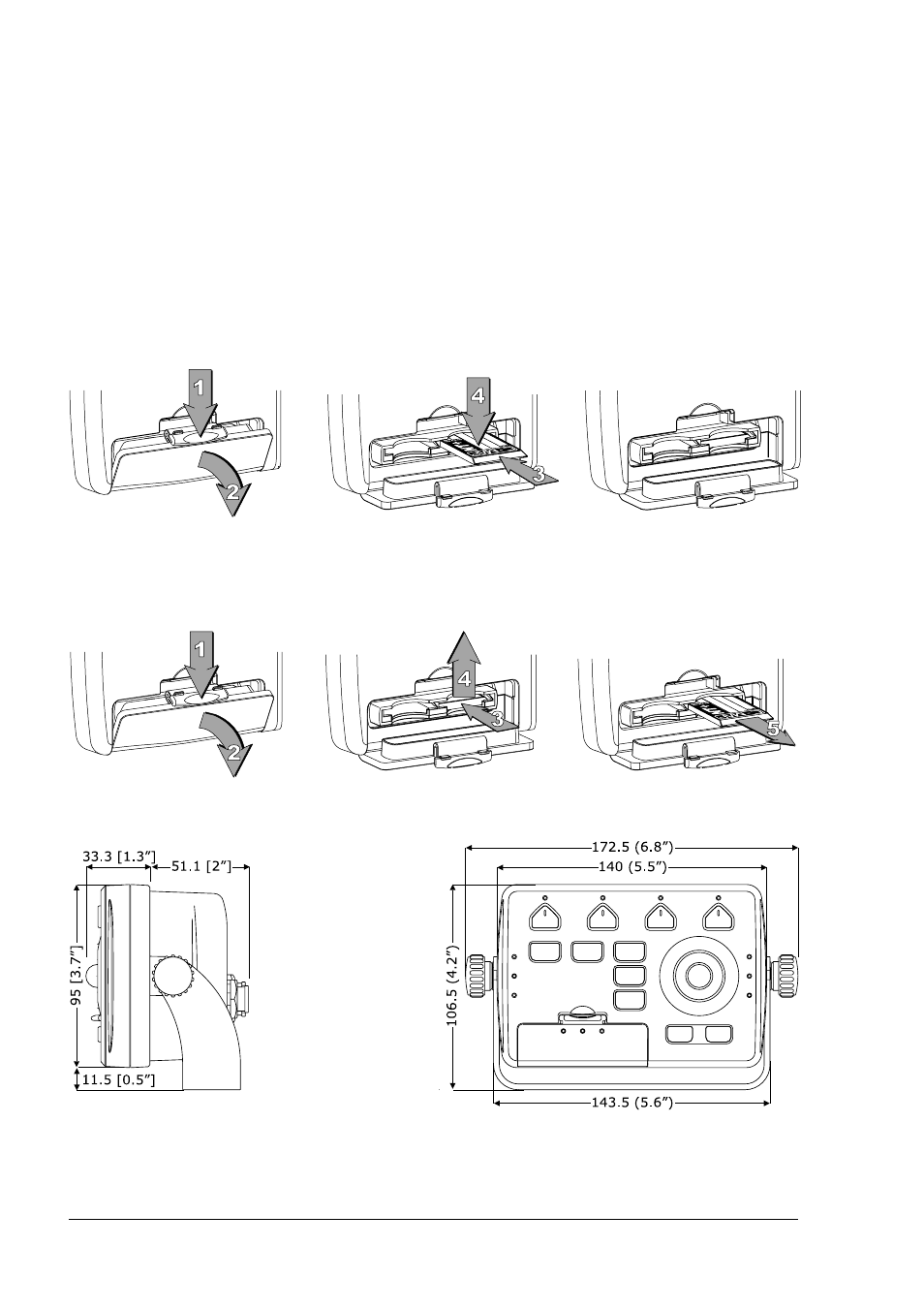
102
User Manual
purchase, please make sure that the following contents are present (if any item is
missing, please contact your local dealer):
♦
External bracket
♦
Power supply and I/O (CBC0FS0804) I/O, cable CBC0FS0603
♦
Fuse 1A (2 pcs) + cable fuse holder (2 pcs)
♦
User Manual
INSERTING/REMOVING PROCEDURE
Inserting the C-CARD
Hold the C-CARD by the short inclined side so that you can see the C-MAP label.
Open the C-CARD slot's door pressing (1) to the bottom (2). Gently push the C-
CARD into one of the two slots; push the C-CARD in as far as it will go (3), then
move it to the bottom (4) to hold fixed into the slot.
Removing the C-CARD
Open the C-CARD slot's door pressing (1) to the bottom (2). Press lightly (3) the
C-CARD you wish to remove and move it to the top (4) until you hear a click: the
C-CARD will eject out of the slot (5).
CONTROLLER DIMENSIONS
