Operations, 1 user points: marks, events and waypoints, Creating waypoint – Seiwa Tigershark Plus User Manual
Page 19: Creating mark, Creating event, Editing user point, Deleting user point
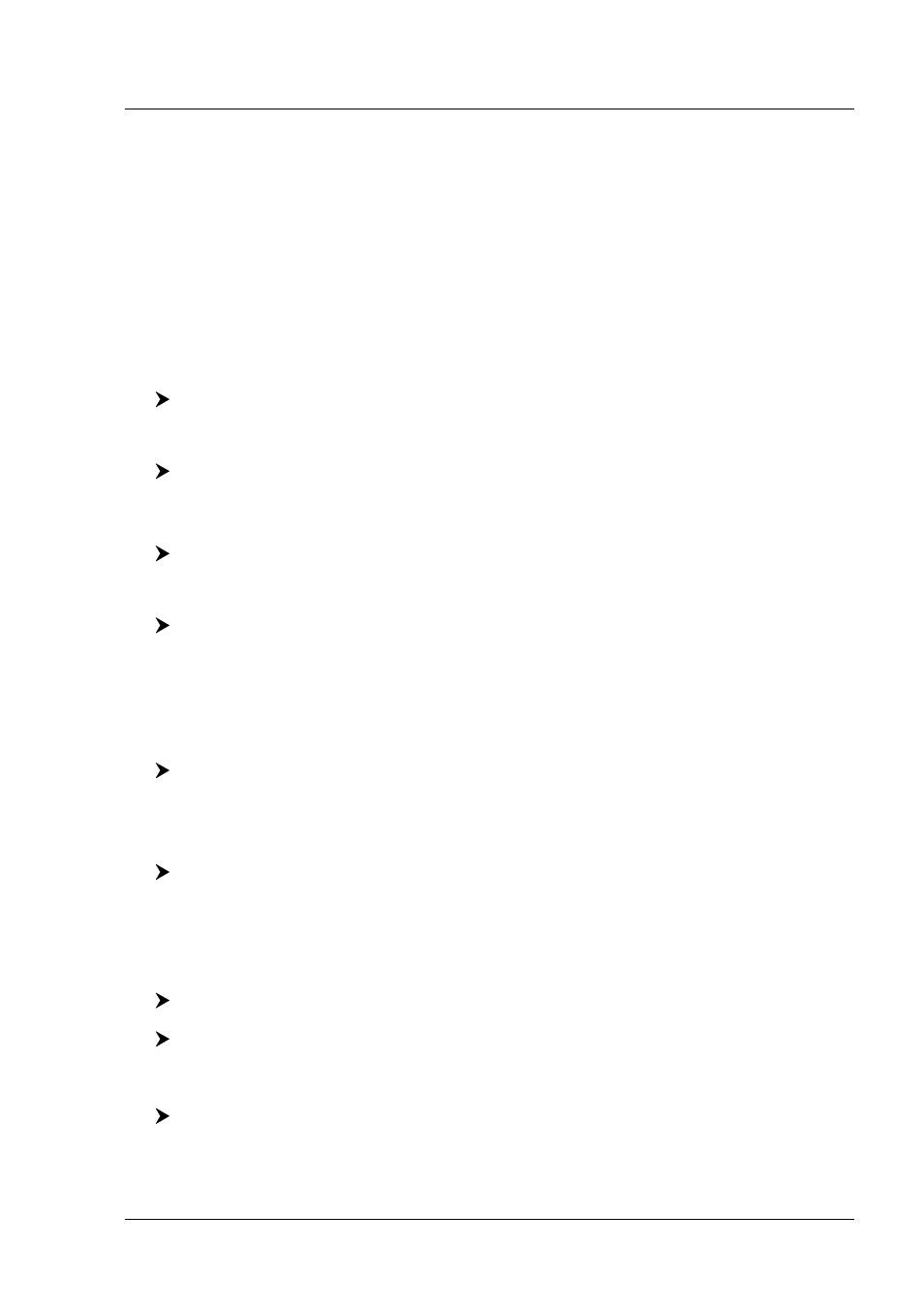
21
User Manual
2. Operations
2.1
USER POINTS: MARKS, EVENTS AND WAYPOINTS
A User Point is an object that you can place on the charts to mark a specific point.
The chart plotter features three types of User Points: Marks, Events and Way-
points. A Waypoint is created entering a Route, a Mark can be created on the
cursor's position while an Event is created on ship's position.
Creating Waypoint
See Creating a Route.
Creating Mark
[ENTER] + "MARK" + [ENTER]
The new Mark appears on your cursor's position if not in Home mode.
MARLIN:
[MARK]
The new Mark appears on your cursor's position.
Creating Event
[ENTER] + "MARK" + [ENTER]
The new Event appears on your ship's position if in Home Mode.
MARLIN:
[EVENT]
The new Event appears on your ship's position.
Editing User Point
To allow to modify name, symbol, color and position (not for Event) of the User
Point.
If in Chart page:
Place the cursor on the desired User Point + [E
DIT
] + use the cursor key to
modify Name/Symbol/Lat-Lon (not for Event)/Color (
FOR
COLOR
CHART
PLOT
-
TER
)+ [A
CCEPT
]
The User Point appears on the selected position with the new symbol and color.
NOTE
To select the User Point presentation:
[MENU] + [MENU] + "DISPLAY" + [ENTER] + "USER POINTS" + [ENTER]
There are three possible choices: by selecting OFF the User Point is not shown
on the screen, otherwise by selecting ON it is shown on the Chart page shown
with symbol and name; by selecting Icon only the User Point symbol is shown.
Deleting User Point
If in Chart page:
Place the cursor on the desired User Point + [D
ELETE
] + [A
CCEPT
]
If in User Points List page:
[MENU] + [MENU] + "USER POINTS" + [ENTER] + "LIST" + [ENTER] + use
the cursor to select the row with the desired User Point +[D
ELETE
] + [A
CCEPT
]
The User Point is deleted.
It is also possible to delete all stored User Points. If in User Points List page:
[MENU] + [MENU] + "USER POINTS" + [ENTER] + "LIST" + [ENTER] + [D
EL
A
LL
] + [A
CCEPT
]
