Output sentences, Nmea-0183 output talker id, External signal – Seiwa Tigershark Plus User Manual
Page 44: Cable wiring page, Power i/o cable wiring page, Gps cable wiring page
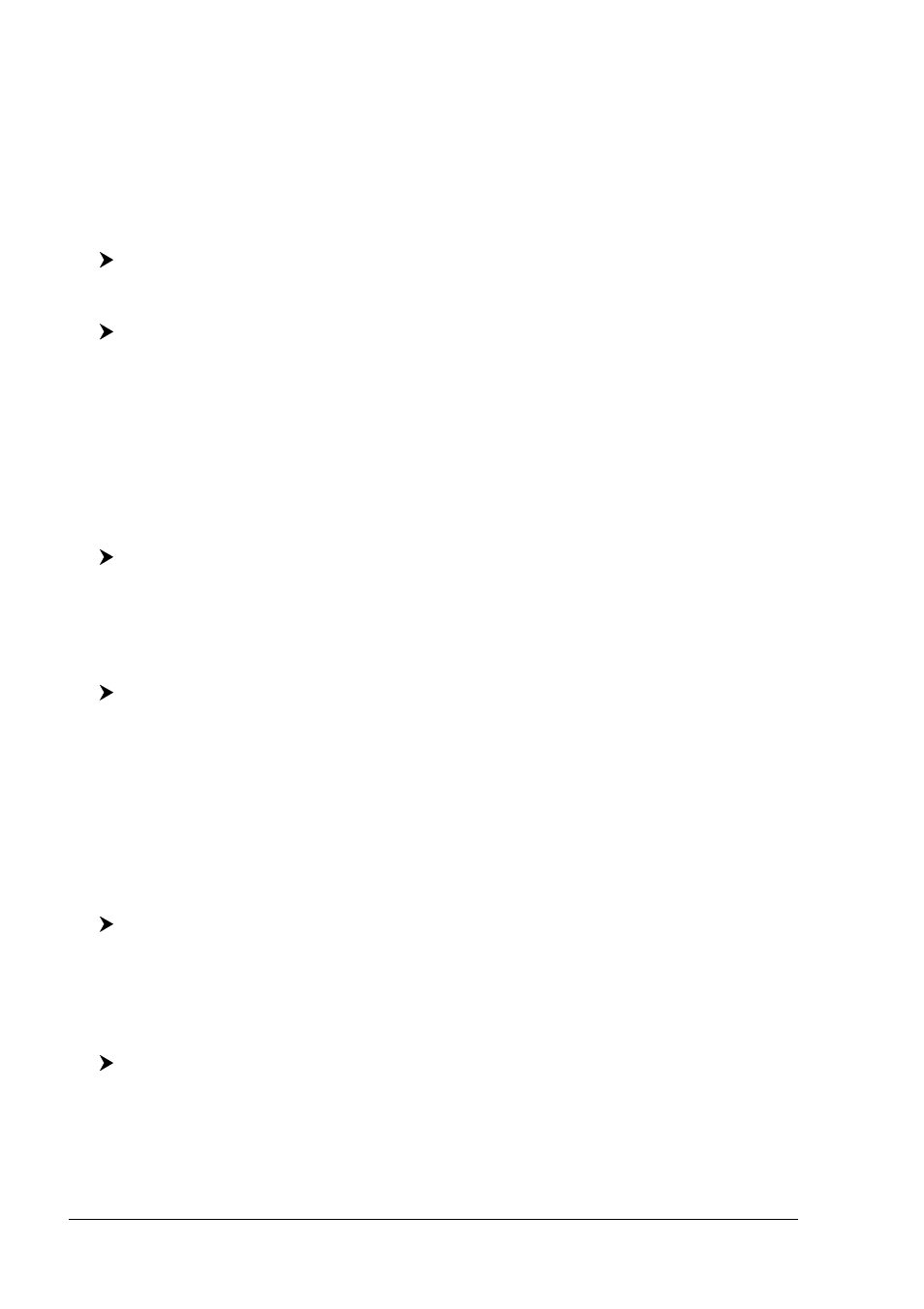
46
User Manual
The modem C-COM can be connected also to the Port 2, 3 (BARRAMUNDI/
BARRAMUNDI P
LUS
/EXPLORER
3
/MARLIN: it is possible to select the Port 4
and 5 too), in this case select the format on the used port.
NOTE
The connection is valid for the C-COM IR and C-COM RS232 too.
Output Sentences
The chart plotter allows customizing the NMEA-0183 sentence transmitted on
each port. Each port can transmit a different set of sentences among: GLL, VTG,
BOD, XTE, BWC, RMA, RMB, RMC, APB, WCV, GGA, HSC, HDG:
[MENU] + [MENU] + "ADVANCED" + [ENTER] + "Input/Output" + [ENTER]
+ "Port 1/2/3 Output Sentences" + [ENTER]
BARRAMUNDI/BARRAMUNDI P
LUS
/EXPLORER
3
/MARLIN:
[MENU] + [MENU] + "ADVANCED" + [ENTER] + "Input/Output" + [ENTER]
+ "Port 1/2/3/4/5 Output Sentences" + [ENTER]
NMEA-0183 Output Talker ID
The Talker Id is the 2 characters following the “$” char (Start of sentence) in a
NMEA-0183 sentence that identifies the type of instrument that sends the string.
The chart plotter allows selecting one of the following Talker identifier: II (Inte-
grated Instrument); GP (GPS); EC (Electronic Chart System-ECS); RA (Radar
and/or Radar Plotting); SD (Sounder Depth). The selected Talker ID is applied to
all sentences sent by the chart plotter from all Ports.
To select the Talker ID follow the procedure:
[MENU] + [MENU] + "ADVANCED" + [ENTER] + "Input/Output" + [ENTER]
+ "NMEA-0183 Output Talker ID" + [ENTER] + "II/GP/EC/RA/SD" + [ENTER]
BARRAMUNDI/BARRAMUNDI P
LUS
/BARRACUDA/BARRACUDA
I
GPS/
STARFISH/STARFISH E/EXPLORER
3
/MARLIN:
External Signal
Sets the External Output:
[MENU] + [MENU] + "ADVANCED" + [ENTER] + "Input/Output" + [ENTER]
+ "External Signal" + [ENTER]
Then choose your preferred setting among External Alarm (when activated, this
pin goes to GND level. It is used to command an external buzzer), Radar Power
On (it is command switch for the Radar. It must be used in conjunction with the
Radar Junction box device) and Off.
BARRACUDA/BARRACUDA
I
GPS/STARFISH/STARFISH E/TIGERSHARK
P
LUS
/MILLENNIUM 7/NAUTILUS
I
GPS P
LUS
/MILLENNIUM 7 C
OLOR
:
Cable Wiring page
Shows a window containing the cable wiring related to the quick disconnect bracket:
[MENU] + [MENU] + "ADVANCED" + [ENTER] + "Input/Output"+ [ENTER]
+ "Cable Wiring" + [ENTER]
BARRAMUNDI/BARRAMUNDI P
LUS
/EXPLORER
3
/MURENA/MURENA
I
GPS/
MARLIN:
Power I/O Cable Wiring page
Shows a window containing the Power I/O cable wiring.
[MENU] + [MENU] + "ADVANCED" + [ENTER] + "Input/Output"+ [ENTER]
+ "Cable Wiring" + [ENTER] + "Power I/O Cable Wiring" + [ENTER]
BARRAMUNDI/BARRAMUNDI P
LUS
/EXPLORER
3
/MURENA/TIGERSHARK
P
LUS
/NAUTILUS
I
GPS P
LUS
/BARRACUDA/STARFISH E/MARLIN:
GPS Cable Wiring page
Shows a window containing the GPS cable wiring.
