Technical specification, The way of installing inside pue c41h, Echnical specification – RADWAG PUE C41H Indicator User Manual
Page 120: He way of installing inside pue c41h
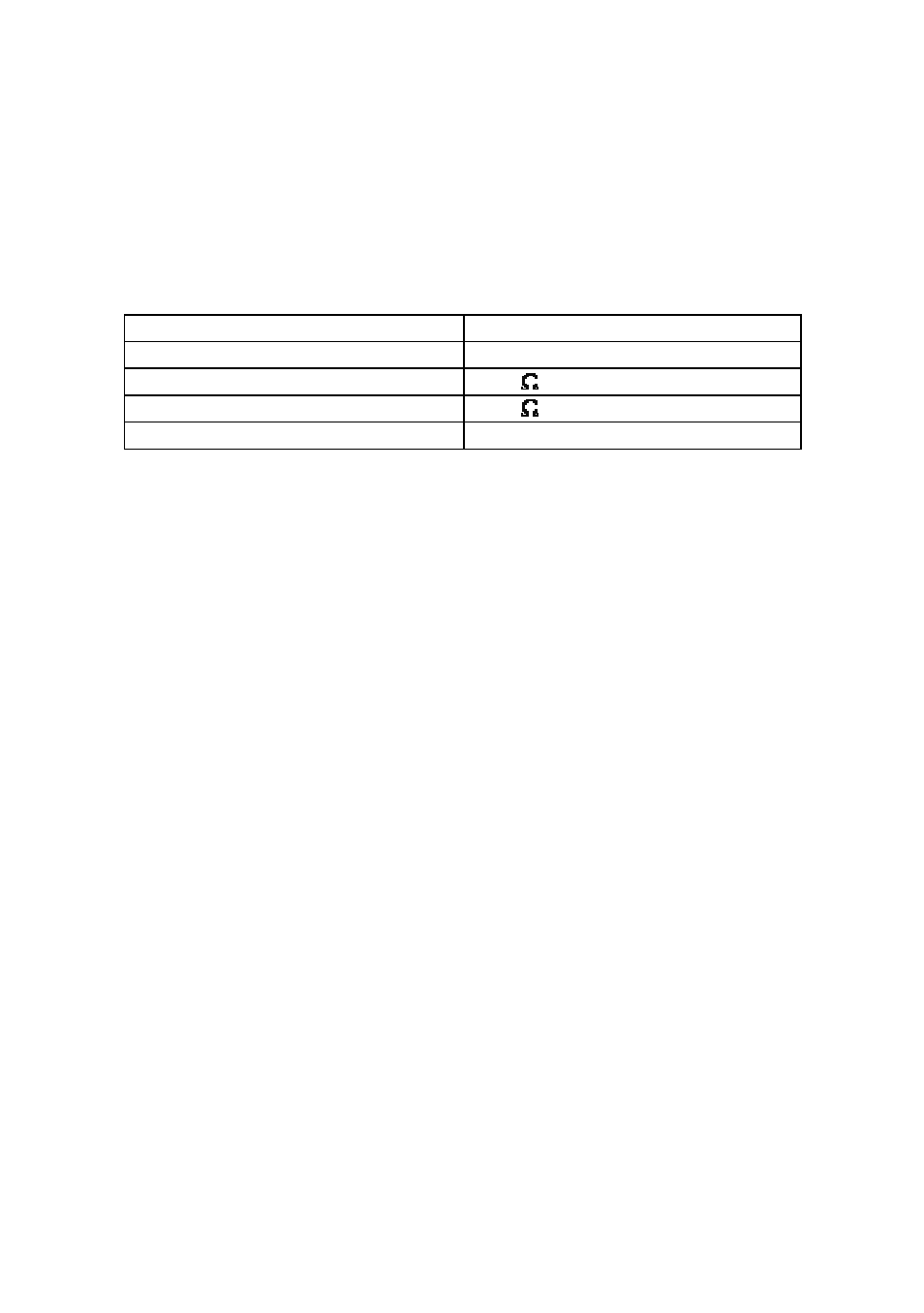
Module accessible in three configurations:
•
Voltage output AN 0-10V
•
Current output AN 4-20mA
•
Current output AN 0-20mA
27.2.1. Technical specification
Work modes
4 - 20mA , 0 - 20mA, 0 - 10V
Resolution 16
bit
Current output resistance
<500
Voltage output resistance
>400
Power supply
24V DC (12 - 30V DC) max 40mA
27.2.2. The way of installing inside PUE C41H
These modules are intended to mount inside PUE C41H. They need to be
connected to the 10-pin J12 connector. For all configurations of AN, there
is a gland installed on the back wall of the housing. A 3-meter shielded
cables are led out via the gland. Wires should be free from insulation.
Installation procedure:
1. Unplug the scale from mains;
2. Unscrew and take off the back wall of the housing;
3. Install your module in J12 on the main board;
4. During installation turn your attention to plastic columns. They
should be placed one side in mounting holes in the main board
and the other side in the mounted module;
5. Led the PT0015 cable through one of the free glands;
6. Connect the PT0015 cable to J3 on the analogue module according
to the description below;
7. Connect the PT0015 cable shield to the housing
(screwed terminator, 4mm diameter);
8. The cable connect to the group of wires (unhook band clips
fastening the group of wires, lay the cable and hook the band clips).
Band clips of multiple usage;
9. Screw down the back wall.
- 120 -
