WIKA CF1H User Manual
Page 36
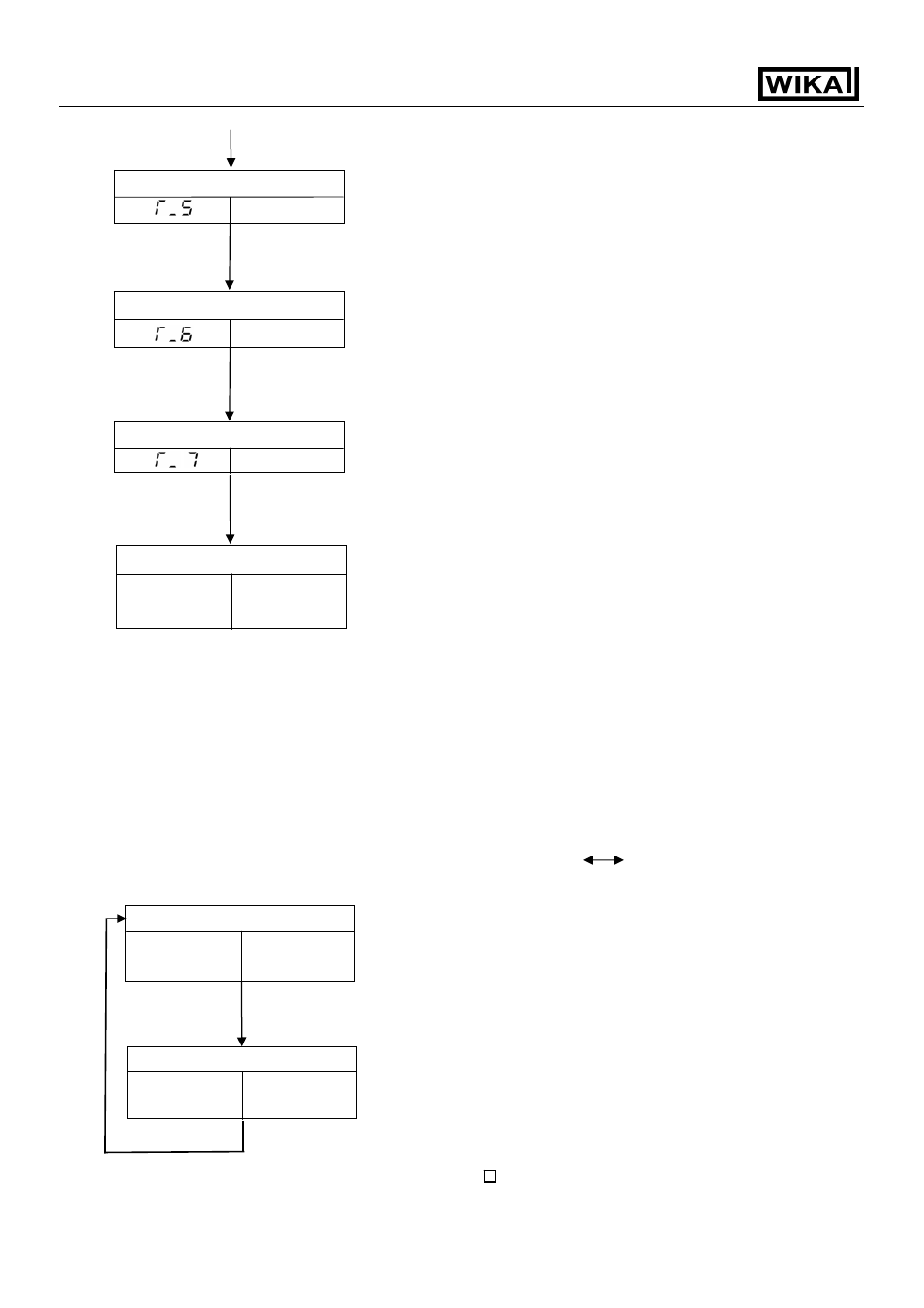
Operating Instructions Temperature Indicating Controller CF1H
V 1.2
•
01/2007
- 36 -
Step 5 Time setting
Mode to set the Time for step 5.
Setting value
[The setting range and the factory adjusted value
are the same as Step 1.]
MODE
Step 6 Time setting
Mode to set the Time for step 6.
Setting value
[The setting range and the factory adjusted value
are the same as Step 1.]
MODE
Step 7 Time setting
Mode to set the Time for step 7.
Setting value
[The setting range and the factory adjusted value
are the same as Step 1.]
MODE
PV/SV display mode
Actual Main setting
temperature value
(7) Auto/Manual control change
A mode to change the output manipulating value by manual.
In the case of proportional action, the manipulating value in proportion to the deviation
is automatically generated. This is called an automatic control.
As compared with the above, it is called manual control that the function to get the
fixed amount of output by front key operation regardless of the deviation.
This function provides the balanceless-bumpless function, not to change the output
suddenly when the control mode is changed from automatic to manual and vice versa.
Each time the
AUTO
/
MAN
key is pressed, the control form changes Auto Manual.
PV/SV display mode
Automatic control
Actual Main setting
temperature value
AUTO
/
MAN
Manual control
Manual control (to set the Manipulating value by manual)
Actual Manipulating
temperature value
Setting range: Main output low limit value to
Main output high limit value
AUTO
/
MAN
If the option [D 2] is applied,
Cooling output low limit value to
Heating output high limit value
