WIKA CF1H User Manual
Page 30
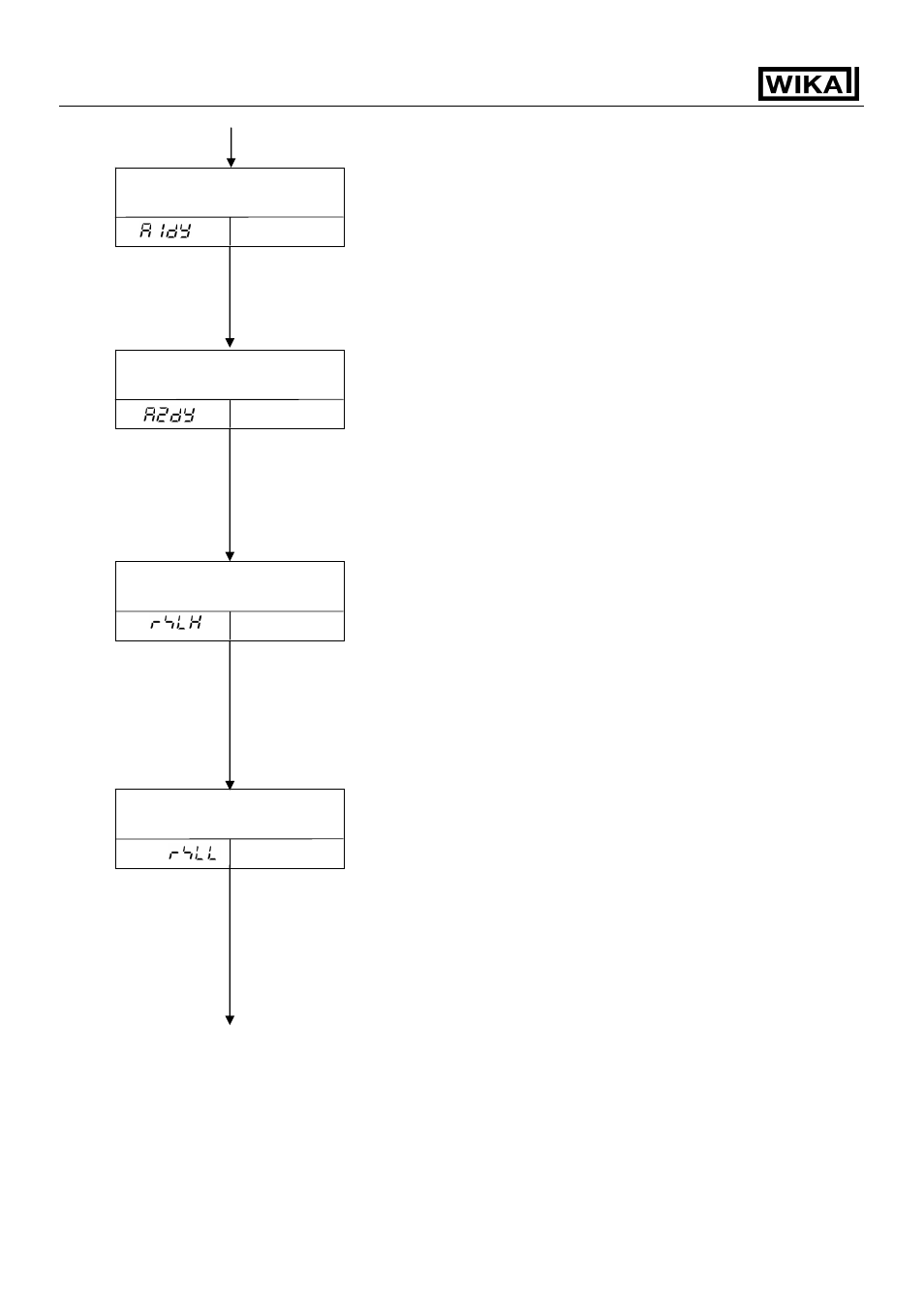
Operating Instructions Temperature Indicating Controller CF1H
V 1.2
•
01/2007
- 30 -
Alarm 1 (A1) action
Mode to set the action delayed timer for Alarm 1.
delayed timer setting
Setting range: 0 … 999 9s
Setting value
[Factory adjusted as 0 s]
Alarm output is turned on when the setting time has passed
MODE
after the input gets into the alarm output range.
This display is not indicated if the rotary switch is set to
No. 0 or No. 7 in Alarm 1 action designation (page 12).
Alarm 2 (A2) action
Mode to set the action delayed timer for Alarm 2.
delayed timer setting
Setting range: 0 … 9999 s
Setting value
[Factory adjusted as 0 s]
Alarm output is turned on when the setting time has passed
MODE
after the input gets into the alarm output range.
This display is not indicated when the option [2AS or 2AL] is not
applied and when the rotary switch is set to No. 0 or No. 7 in
Alarm 2 action designation even if the option [2AS or 2AL] is applied.
External setting input
Mode to set the high limit value of external setting input.
high limit setting
Setting value
(In the case of Option [EA4] (4 … 20 mA), the value
corresponds to 20 mA input.)
MODE
Setting range: External setting input low limit value
to Input range maximum value
[Factory adjusted as 400 °C]
This display is indicated only when the option
[EA0, EA4, EV0 or EV1] is applied.
External setting input
Mode to set the low limit value of external setting
low limit setting
input.
Setting value
(In the case of Option [EA4] (4 … 20 mA), the value
corresponds to 4 mA input.)
MODE
Setting range: Input range minimum value to
External setting input high limit value
[Factory adjusted as 0 °C]
This display is indicated only when the option
[EA0, EA4, EV0 or EV1] is applied.
