Shell automation commands for device groups, Device tree, 4 shell automation commands for device groups – AMD SimNow Simulator 4.4.4 User Manual
Page 31
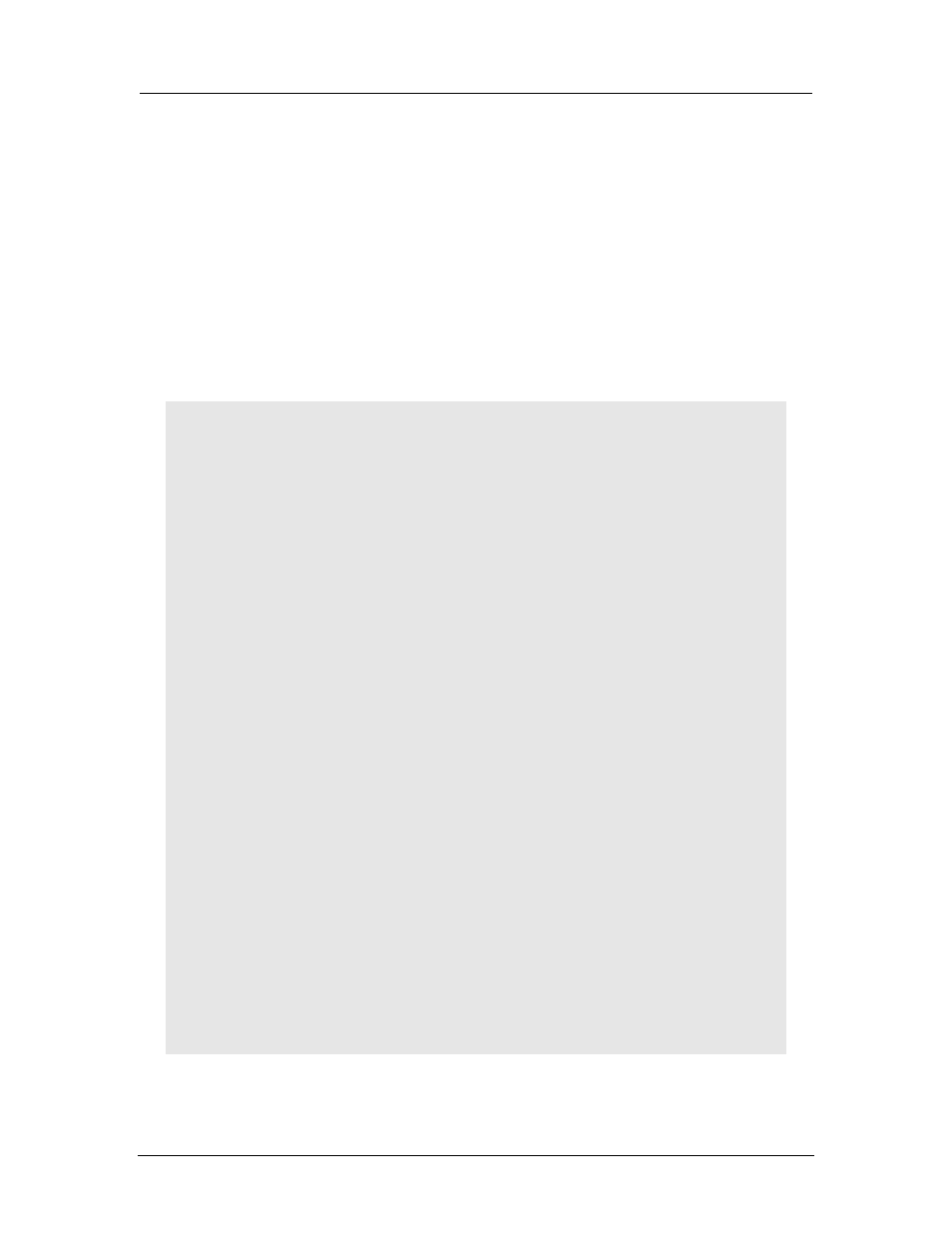
AMD Confidential
User Manual
September 12
th
, 2008
Chapter 3: Graphical User Interface
19
3.3.4 Shell Automation Commands for Device Groups
The shell automation commands that are used for a device also work for a device group.
For example, shell.KnownDevices lists all known devices (both device libraries and
device groups). For example, a device group exposes ports and connections, so
“
shell.AvailablePorts
” and “
shell.Connect
” etc. work with a device (regardless of
whether it's a group or a library).
3.3.4.1 Device Tree
You can optionally reference a device in the parent and child grouping device tree, using
the syntax separator "
->
" between device parent and child, and "
-> Machine #1
" as
the root device. Here are some examples, using a machine and platform that just has two
"
4 core Node
" devices...
1 simnow> shell.createddevices
"4 core Node #0"
"4 core Node #1"
1 simnow> shell.CreatedDevices "-> Machine #1"
"4 core Node #0"
"4 core Node #1"
1 simnow> shell.createddevices "-> Machine #1 -> 4 core Node #0"
Cpu:0
"AweSim Processor #0"
Cpu:1
"AweSim Processor #1"
Cpu:2
"AweSim Processor #2"
Cpu:3
"AweSim Processor #3"
sledgenb:0
"AMD 8th Generation Integrated Northbridge #4"
1 simnow> shell.createddevices "-> Machine #1 -> 4 core Node #1"
Cpu:4 "AweSim Processor #0"
Cpu:5 "AweSim Processor #1"
Cpu:6 "AweSim Processor #2"
Cpu:7 "AweSim Processor #3"
sledgenb:1 "AMD 8th Generation Integrated Northbridge #4"
1 simnow> shell.modules
xtrsvc:0
shell:0
Cpu:0
sledgeldt:0
sledgenb:1
sledgenb:0
Cpu:1
Cpu:2
Cpu:3
sledgeldt:1
Cpu:4
Cpu:5
Cpu:6
Cpu:7
Notice the “
shell.modules
” list is flat, but the devices are in a tree structure that allows
us to have both a "
-> Machine #1 -> 4 core Node #0 -> AweSim Processor #0
"
