Cmos, Acpi, Floppy – AMD SimNow Simulator 4.4.4 User Manual
Page 247: Debug
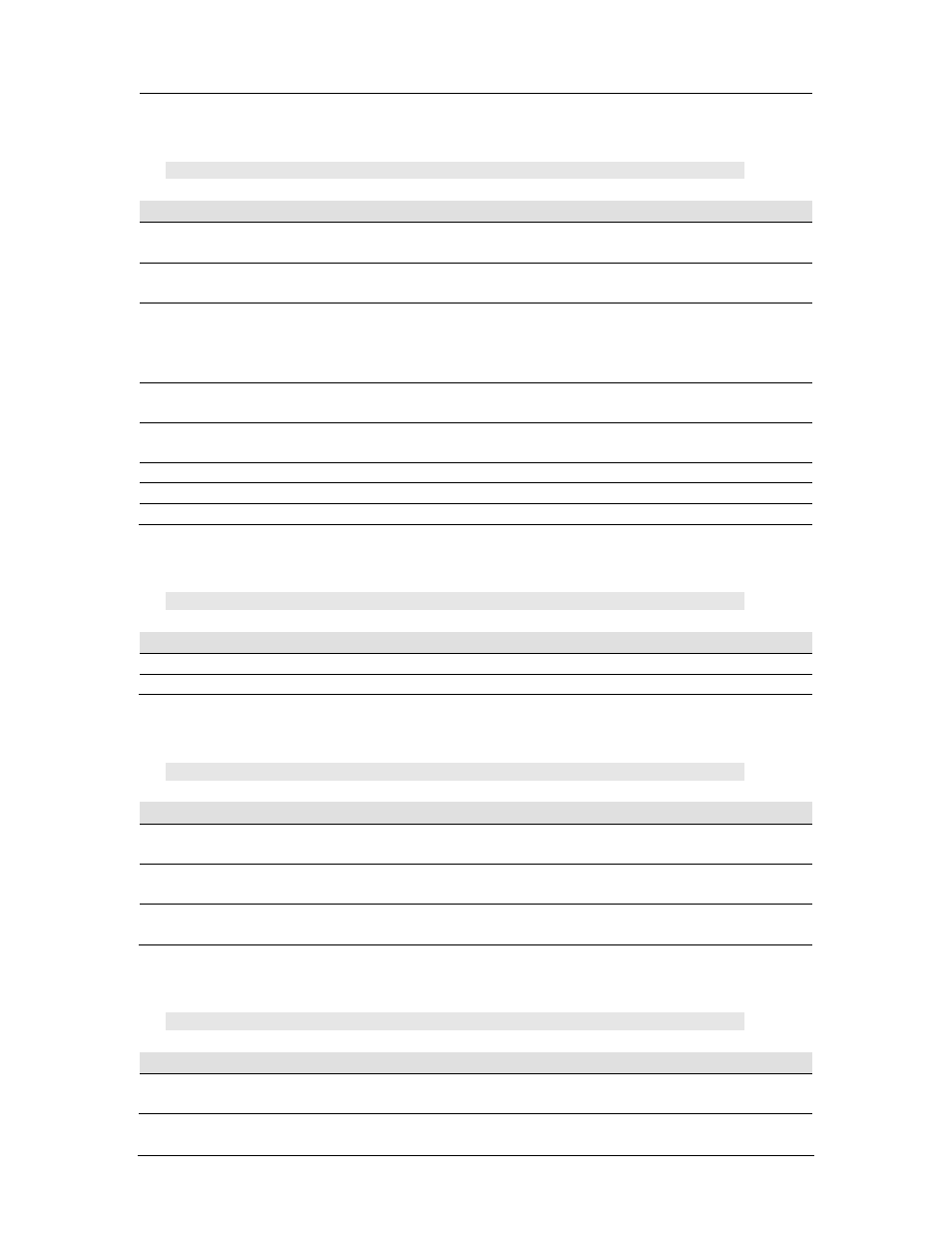
AMD Confidential
User Manual
September 12
th
, 2008
Appendix A
235
A.7.4 CMOS
1 simnow> cmos.usage
Automation Command
Description
Load
Loads CMOS data stored at „filepath‟. For
example „cmos.load c:\cmos.dat‟.
Save
Saves CMOS data to „filepath‟, e.g. „cmos.save
c:\cmos.dat‟
SetTime
Sets CMOS Time to specified time. For instance
„cmos.SetTime 00 00 12 00 31 12 14‟ sets the
CMOS time to Sunday December 31th, 2004, at
12:00:00.
GetByte
Returns byte in CMOS that is stored at address
„addr‟.
SetByte
Sets byte in CMOS at address „addr‟ to value
stored in „data‟.
GetData
Dumps complete CMOS.
GetRamSize
Returns the CMOS RAM size in bytes.
ClearTo
Sets entire CMOS to specified value „value‟.
A.7.5 ACPI
1 simnow> acpi.usage
Automation Command
Description
PowerButton
Triggers PowerButton ACPI message.
SleepButton
Triggers SleepButton ACPI message.
A.7.6 Floppy
1 simnow> floppy.usage
Automation Command
Description
Assigns a floppy image file „filename‟ to drive
„A‟ or „B‟.
Returns the assigned floppy image file of drive
„A‟ or „B‟
The command will set the "Media Ejected" flag
of drive „A‟ or „B‟.
A.7.7 Debug
1 simnow> debug.usage
Automation Command
Description
Enable
Enables the Debugger and opens a debug dialog window, if GUI
is enabled.
