Figure 9-1: message log – AMD SimNow Simulator 4.4.4 User Manual
Page 150
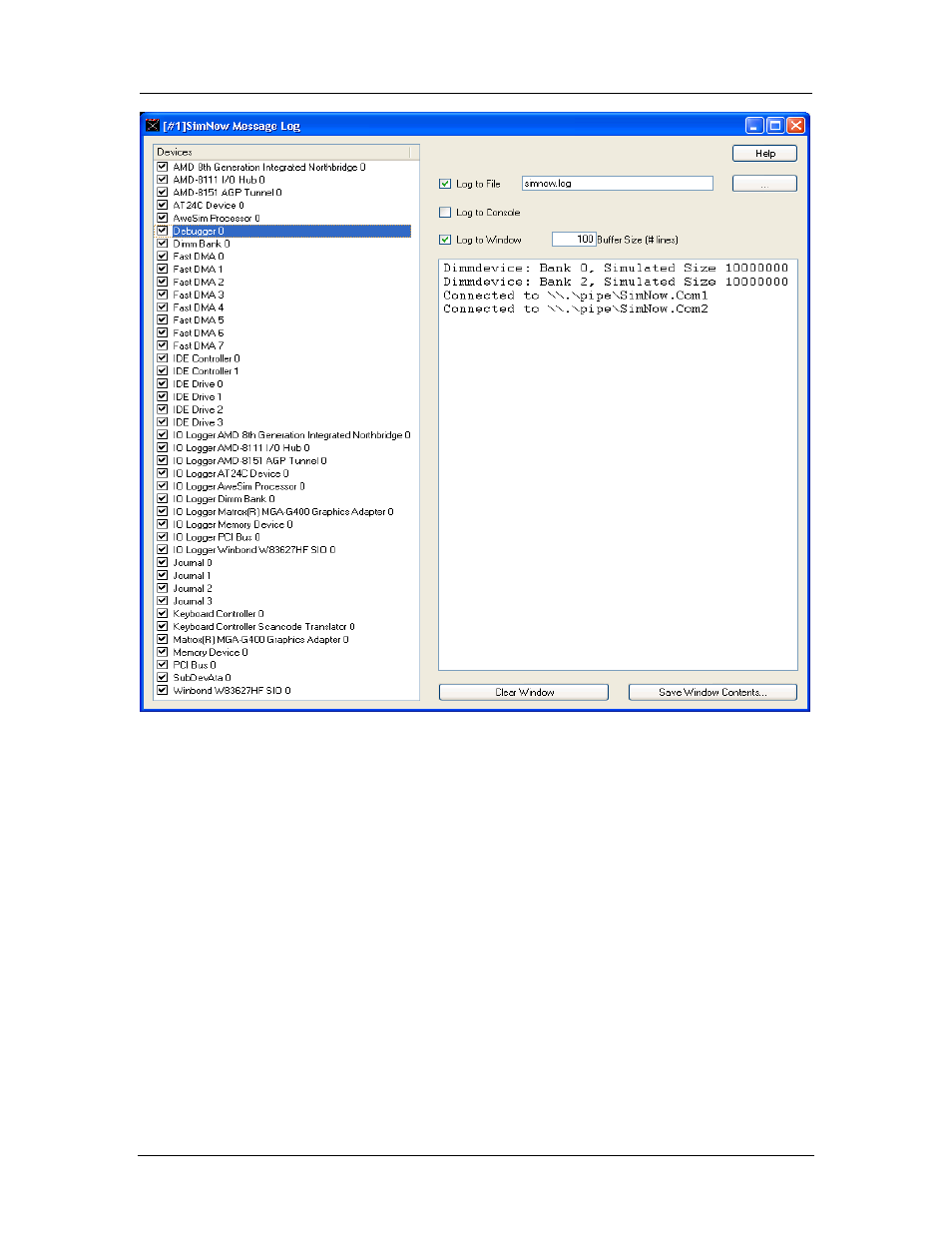
AMD Confidential
User Manual
September 12
h
, 2008
138
Chapter 9: Logging
Figure 9-1: Message Log
The left-hand window lists all of the currently loaded modules. The user may individually
enable or disable logging from a given module by using the checkbox next to the
module's name. In addition, the user may configure module-specific logging options by
double-clicking on the module name.
The top-right window contains three checkboxes which allow the user to control whether
messages are displayed in the log window, written to a file, or logged to the AMD
SimNow console. The bottom right window is used to display the informational message
if the "Log to Window" option is selected.
To open the log file the first time a simulation is started, check the "Log To File" box is
checked. The log file will remain open until one of the following events occurs:
The BSD is closed or the simulator program terminates.
The simulation is stared with the "Log To File" box unchecked.
The simulation is started with a new log-file name specified.
