Shell – AMD SimNow Simulator 4.4.4 User Manual
Page 241
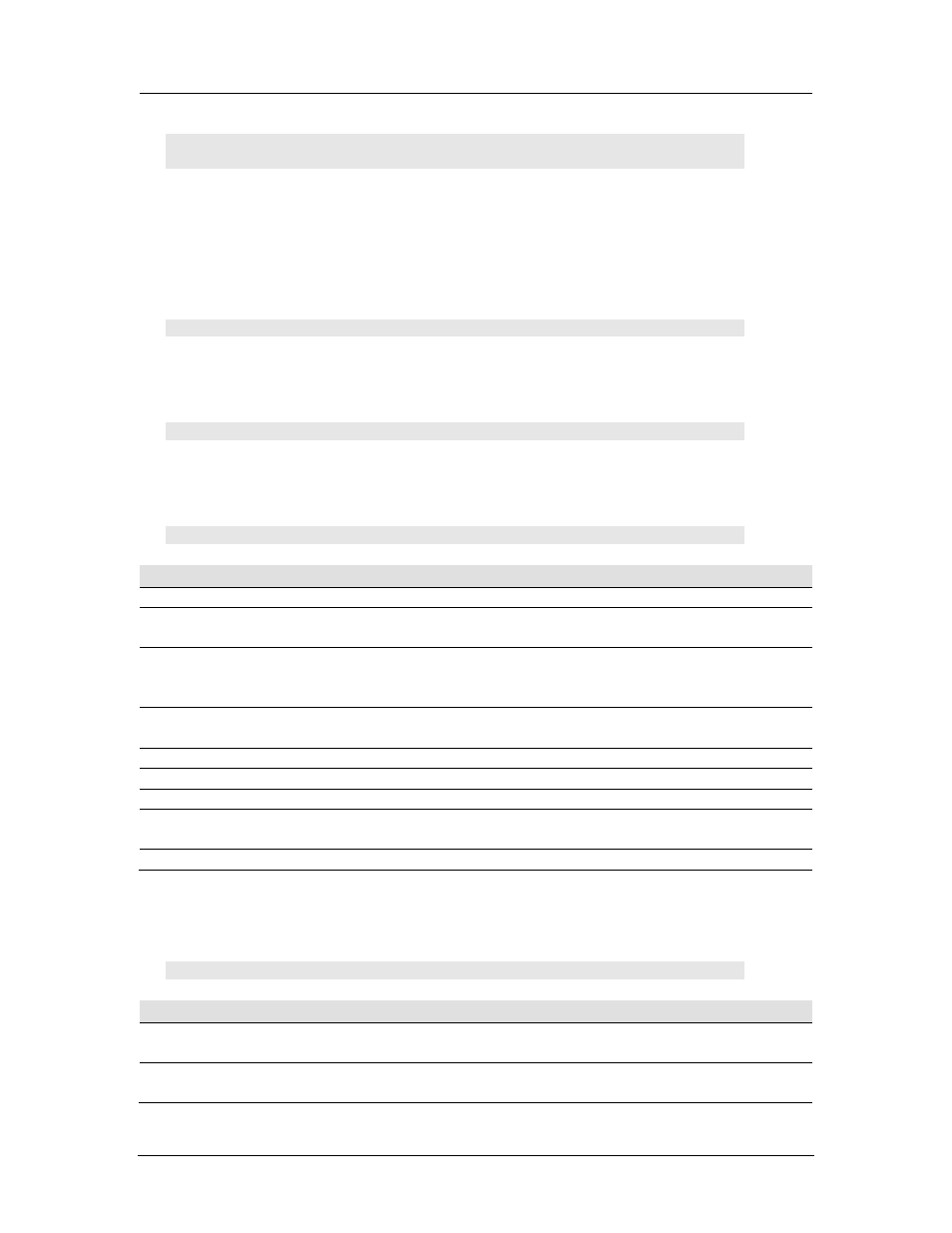
AMD Confidential
User Manual
September 12
th
, 2008
Appendix A
229
1 simnow> ide:0.DVDROMStatus 0
1 simnow> ide.DVDROMStatus 0
In addition to the commands supported by the various devices, detailed below, all devices
support the usage and ausage command. These commands return a brief description of
each of the commands supported by a specific device. For example, to get a non-
alphabetic ordered list of the commands supported by the shell, you could send the
command:
1 simnow> shell.usage
To get an alphabetic ordered list of the commands supported by the shell, please use the
ausage command as shown here:
1 simnow> shell.ausage
To get an overview of all automation commands which are not attached to any specific
device enter:
1 simnow> help
Automation Command
Description
exec
Execute automation commands in [file].
usage
List shell automation commands, same as
“shell.usage”.
newmachine
Create a new SimNow machine, and make that
machine the “current” machine for subsequent
commands.
switchmachine
Switches the “current” machine to the machine
identified by „n‟ the given number.
listmachines
Lists the SimNow machines that currently exist.
exit
Quits the current SimNow machine.
quit
Exits the current SimNow machine.
?
Displays all automation commands which are
not attached to any specific device.
help
The same as „?‟.
A.7.1 Shell
To list all registered shell commands enter
1 simnow> shell.usage
Automation Command
Description
ECHO
Displays value to the standard output device (by
default, the screen).
Exit
Closes all open GUI components and exits the
simulator.
