Journal, Profiling in simnow™ technology, A.7.17.1 profiling in simnow™ technology – AMD SimNow Simulator 4.4.4 User Manual
Page 252
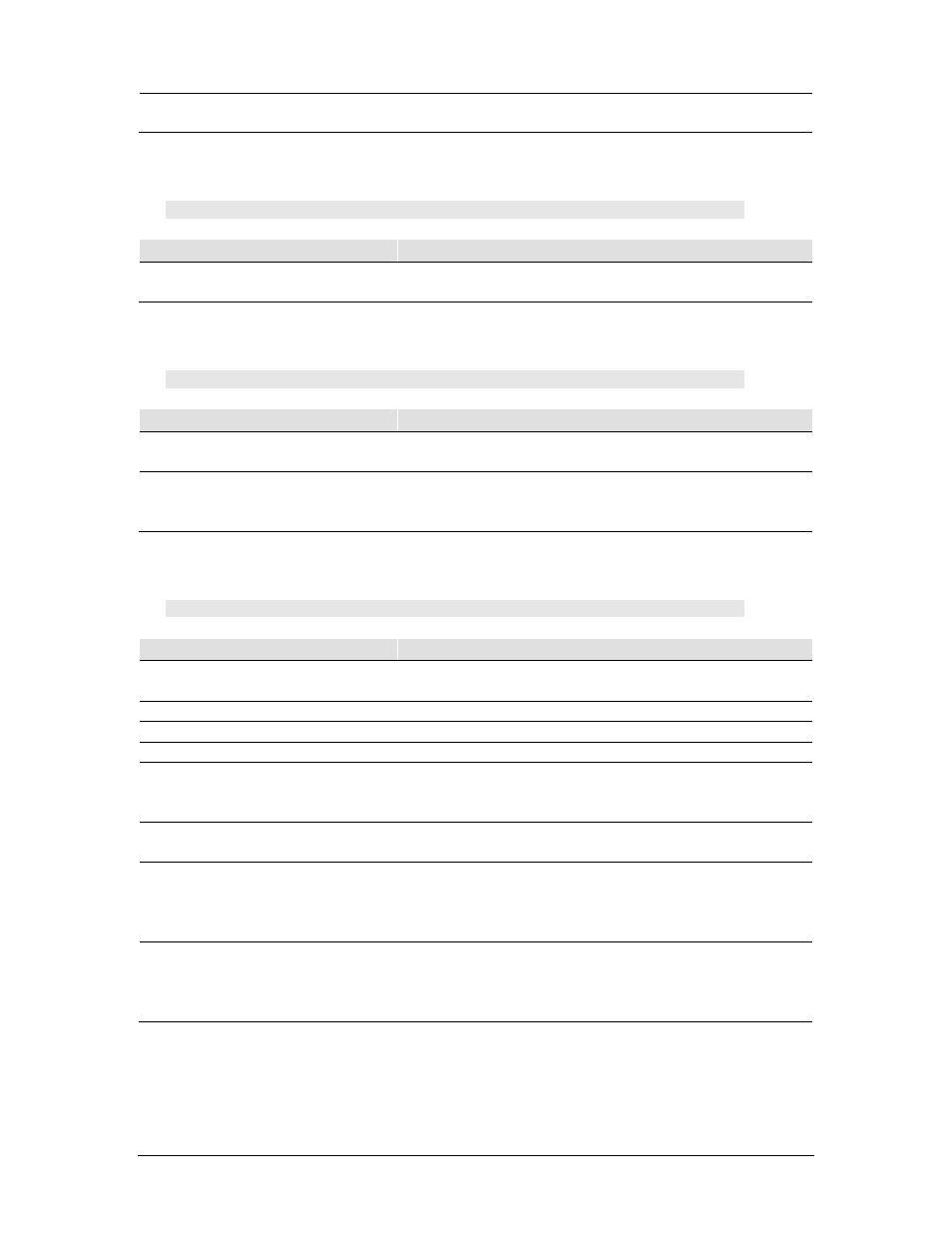
AMD Confidential
User Manual
September 12
h
, 2008
240
Appendix A
GetConfig
Displays the current AMD-8111 configuration.
A.7.15
EHC
1 simnow> ehc.usage
Automation Command
Description
log (enable | disable) {mp}
Enables or disables Memory (m) and PCI Configuration
(p) logging.
A.7.16
Journal
1 simnow> journal.usage
Automation Command
Description
GetParam
Returns „Super Block Size‟, „Index Block Size‟, „Index
Levels‟, „Disk Block Size‟ and „Maximum Disk Size‟.
SetParam
Sets journal parameters.
A.7.17
CPU
1 simnow> cpu.usage
Automation Command
Description
LoadAnalyzer
[
Loads the analyzer „analyzer_file‟ with specified
arguments „args‟).
ShowAnalyzers
Shows all loaded analyzers.
EnableAnalyzer
Enables (1) or disables (0) analyzer specified by „num‟.
UnloadAnalyzer
Unloads analyzer specified by „num‟.
MCAFault
Causes a generic MCA fault if GenerateMCAFault is
true (1) at specified Bank, AddressReg and status.
ProductFile
Use product file to set fuses and configure CPU and
Northbridge.
CodeGen
Sets or disables and enables code generator settings and
options. Command must be one of the commands shown
in Table 15-13. Args depends on the command
parameter, see Table 15-13.
DumpProfile [
This command is limited to showing a profile of blocks,
without symbols, based on the current epoch. For more
information please refer to Section A.7.17.1, “Profiling
in SimNow”.
A.7.17.1 Profiling in SimNow™ Technology
Here is an example use of the profiling command and its output:
