AMD SimNow Simulator 4.4.4 User Manual
Page 160
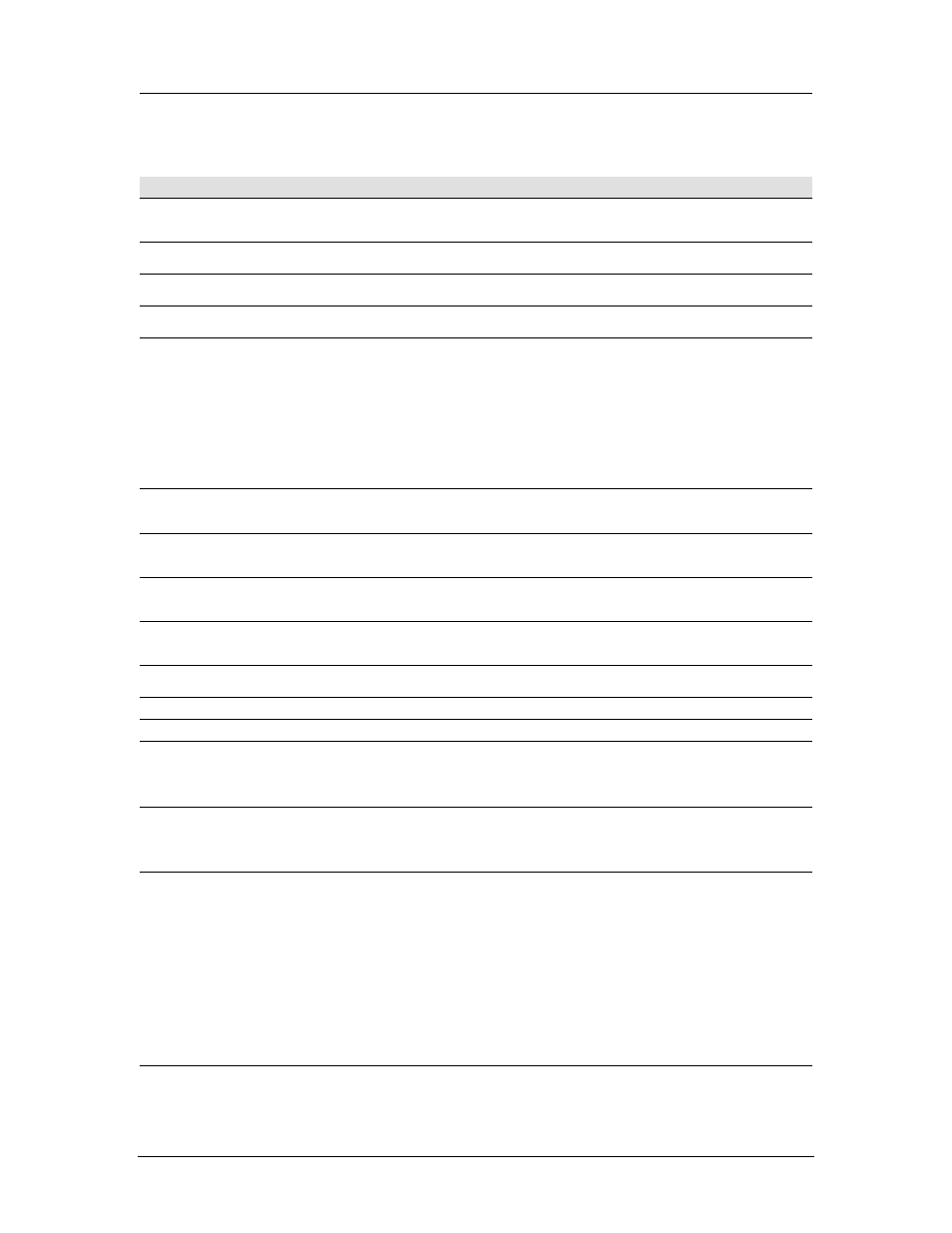
AMD Confidential
User Manual
September 12
h
, 2008
148
Chapter 10: CPU Debugger
Table 10-7 lists the debugger commands and their definitions.
Debugger Command
Definition
?
Displays an abbreviated list of the available
commands and their syntax.
Repeat of previous command.
*
Execute an automation command.
#P
Sets the file search path.
#L
Address]
Loads the named symbol file, optionally
offsetting each address by the given load offset.
When the load is completed, the module name
attached to this group of symbols is displayed.
Supported symbol file extentsions are "*.TXT",
"*.SYMTEXT", and Linux "symbol.map" file
("*.MAP").
#M
Displays a list of the symbol modules currently
loaded.
#U
Unloads the named symbol module that had
previously been loaded with the #l command.
#?
Displays all symbols that contain the given
string.
#!
Displays the symbol that most closes matches
the given address.
bc {* | list }
Clears one or all breakpoints.
bd {* | list }
Disables one or all breakpoints.
be {* | list }
Enables one or all breakpoints.
bf
Creates and enables a breakpoint for the
indicated CPU exception. Sets the pass count to
[count], or 0 if not specified.
bh
Creates and enables a breakpoint for the
indicated hardware interrupt. Sets the pass
count to [count], or 0 if not specified.
bi
[r | w]count> [v[b|w|d] ]
Creates and enables a breakpoint for the
indicated I/O address. Sets the pass count to
[count], or 0 if not specified. Defaults to
read/write, but can be set to read-only or write-
only using the [r] or [w] options. [v] enables the
data check capability for [b]yte, [w]ord,
or [d]ouble word I/O accesses. For example, “bi
80 w vb c0” stands for break when byte 0xC0 is
written to I/O port 0x80.
bl [* | list]
Display the settings of one or all breakpoints.
