Kramer Electronics VP-747 User Manual
Page 56
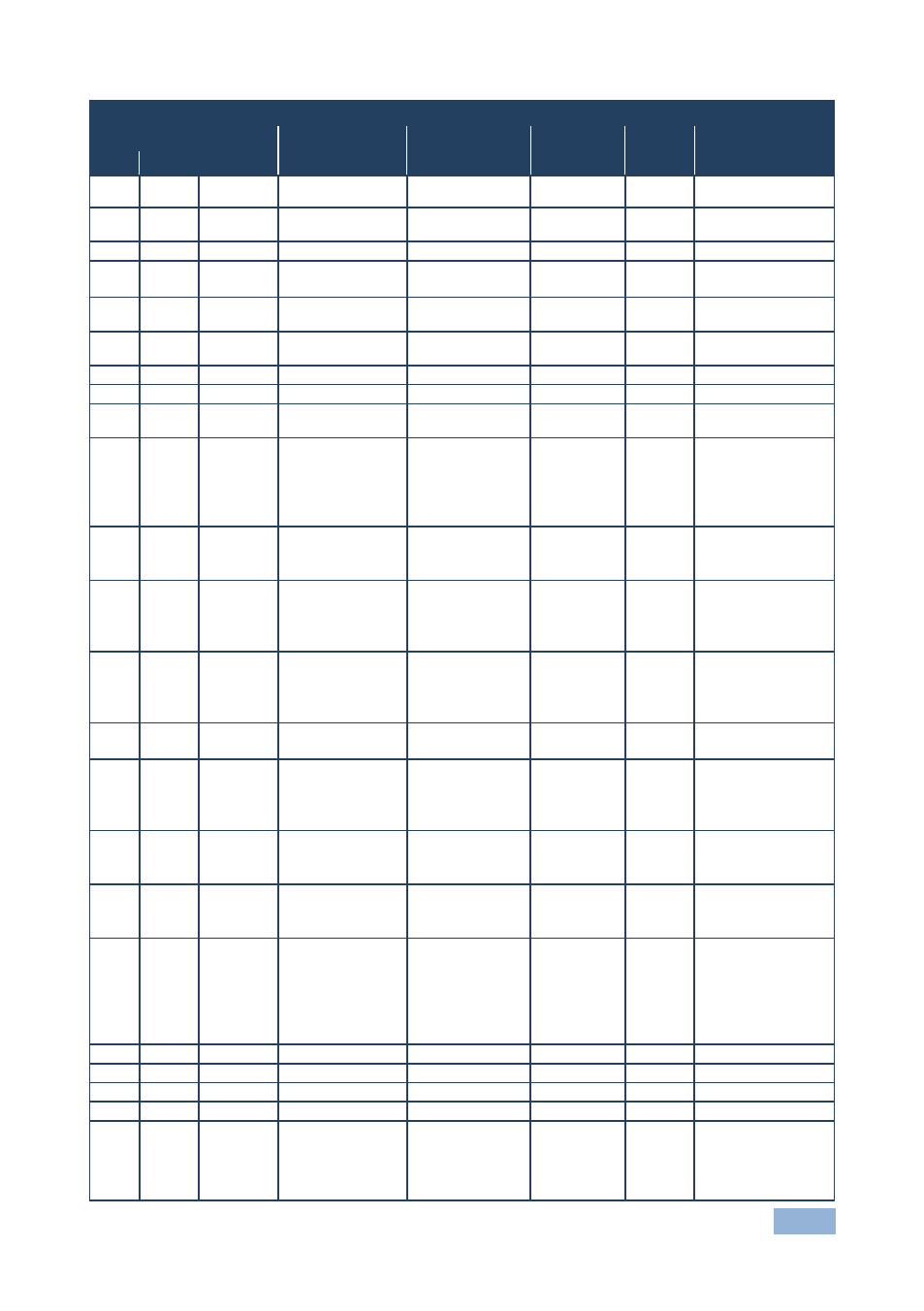
VP-747 - VP-747 Communication Protocol
51
Set Commands (F = Function)
Control Type Function Param 1
Param 2
Param 3
Param 4 Description
Set
Get
changes with Input
Mode
0
1
157
0 ~ 31
-
-
-
Program Input Phase
(only for VGA Source)
0
-
158
-
-
-
-
Program Auto Image
0
1
159
0: Off
1: On
-
-
-
Program Over Scan
Status
0
1
160
-50 ~ 50
-
-
-
Program Picture
Brightness
0
1
161
-50 ~ 50
-
-
-
Program Picture
Contrast
0
1
162
-50 ~ 50
-
-
-
Program Picture Color
0
1
163
-180 ~ 180
-
-
-
Program Picture Hue
0
1
164
-50 ~ 50
-
-
-
Program Picture
Sharpness
0
1
165
0: Gamma 1
1: Gamma 2
2: Gamma 3
3: Gamma 4
4: Gamma 5
-
-
-
Program Picture Output
Gamma
0
1
166
0: Auto
1: Video
2: Film
-
-
-
Program Picture Film
Mode
0
1
167
0: Off
1: Low
2: Medium
3:High
-
-
-
Program Picture
Temporal NR
0
1
168
0: Off
1: Low
2: Medium
3: High
-
-
-
Program Picture
Mosquito NR
0
1
169
0: Off
1: On
-
-
-
Program Picture Block
NR
0
1
170
0: Off
1: Low
2: Medium
3: High
-
-
-
Program Picture Detail
Enhancement
0
1
171
0: Off
1: Low
2: High
-
-
-
Program Picture Luma
Transition Enhance
0
1
172
0: Off
1: Low
2: High
-
-
-
Program Picture
Chroma Transition
Enhance
0
1
173
0: Best Fit
1: Letterbox
2: Follow Output
3: Virtual Wide
4: Follow Input
5: Custom
-
-
-
Program Scale Aspect
Ratio
0
1
174
-16 ~ 16
-
-
-
Program Scale H-Pan
0
1
175
-16 ~ 16
-
-
-
Program Scale V-Pan
0
1
176
-8 ~ 8
-
-
-
Program Scale H-Zoom
0
1
177
-8 ~ 8
-
-
-
Program Scale V-Zoom
0
1
178
0: Off
1: 150%
2: 200%
3: 225%
4: 250%
-
-
-
Program Scale Zoom
