Kramer Electronics VP-747 User Manual
Page 52
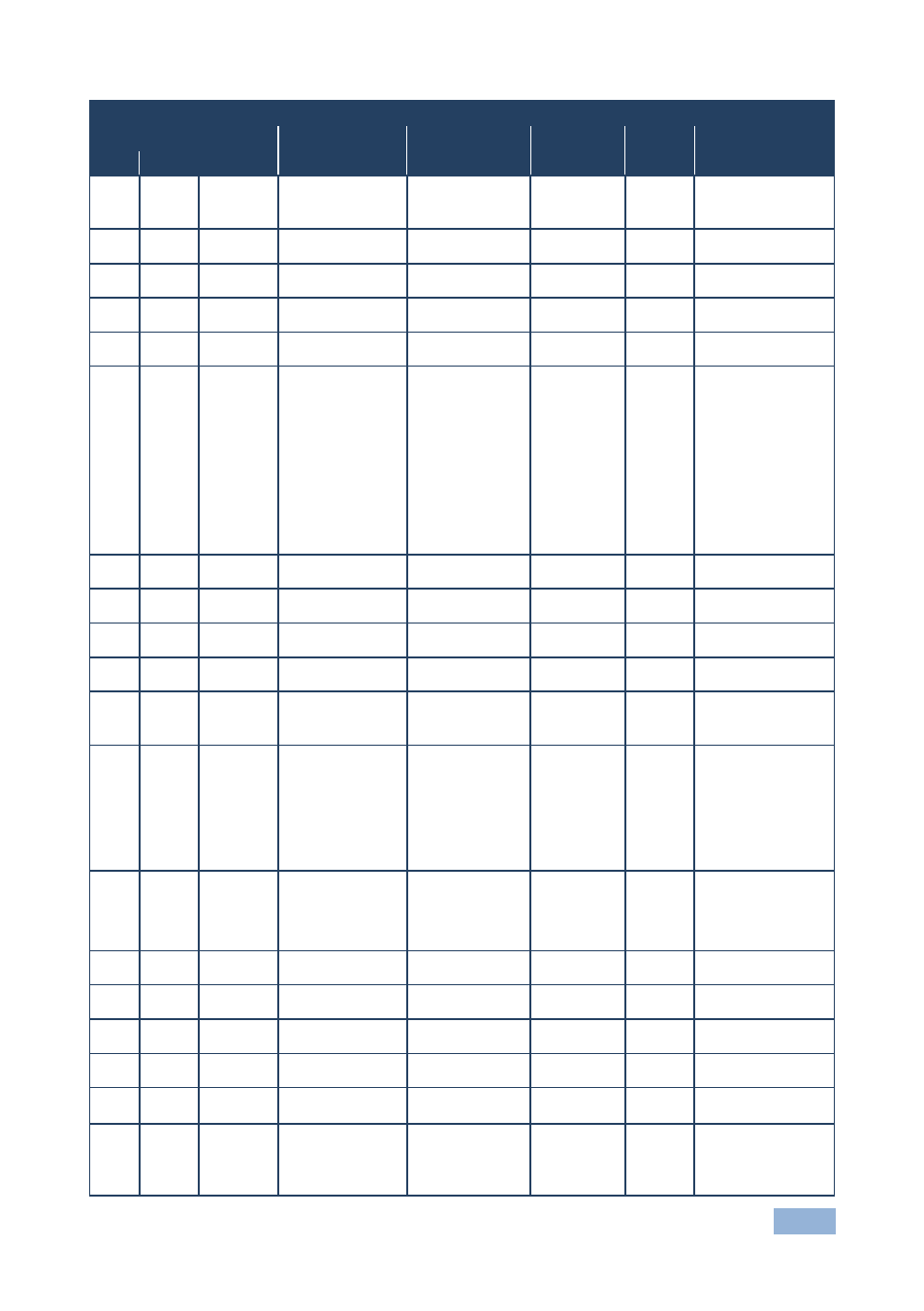
VP-747 - VP-747 Communication Protocol
47
Set Commands (F = Function)
Control Type Function Param 1
Param 2
Param 3
Param 4 Description
Set
Get
3: Virtual Wide
4: Follow Input
5: Custom
0
1
64
-16 ~ 16
-
-
-
Preview Scale
H-Pan
0
1
65
-16 ~ 16
-
-
-
Preview Scale
V-Pan
0
1
66
-8 ~ 8
-
-
-
Preview Scale
H-Zoom
0
1
67
-8 ~ 8
-
-
-
Preview Scale
V-Zoom
0
1
68
0: Off
1: 150%
2: 200%
3: 225%
4: 250%
5: 275%
6: 300%
7: 325%
8: 350%
9: 375%
10: 400%
11:Custom
-
-
-
Preview Scale Zoom
0
1
69
0 ~ 32
-
-
-
Preview Scale Custom
Zoom
0
1
70
-16 ~ 16
-
-
-
Preview Scale Zoom H-
Pan
0
1
71
-16 ~ 16
-
-
-
Preview Scale Zoom V-
Pan
0
1
72
0: Off
1: On
-
-
-
Preview PIP On/Off
0
1
73
0: Picture-In-Picture
1: Picture + Picture
2: Split
-
-
-
Preview PIP Type
0
1
74
0: Channel 1
1: Channel 2
2: Channel 3
3: Channel 4
4: Channel 5
5: Channel 6
6: Channel 7
7: Channel 8
-
-
-
Preview PIP Source
0
1
75
0: 1/25
1: 1/16
2: 1/9
3: 1/4
4: Custom
-
-
-
Preview PIP Size
0
1
76
0 ~ 128
-
-
-
Preview PIP
H-Position
0
1
77
0 ~ 128
-
-
-
Preview PIP
V-Position
0
1
78
1 ~ 255
-
-
-
Preview PIP
H-Size
0
1
79
1 ~ 255
-
-
-
Preview PIP
V-Size
0
1
80
0: Off
1: On
-
-
-
Preview PIP Frame
0
1
81
0:Red
1:Green
2:Blue
-
-
-
Preview PIP Frame
Color
