1 preview and program setting commands, Figure 12: preview and program setting osd menus – Kramer Electronics VP-747 User Manual
Page 33
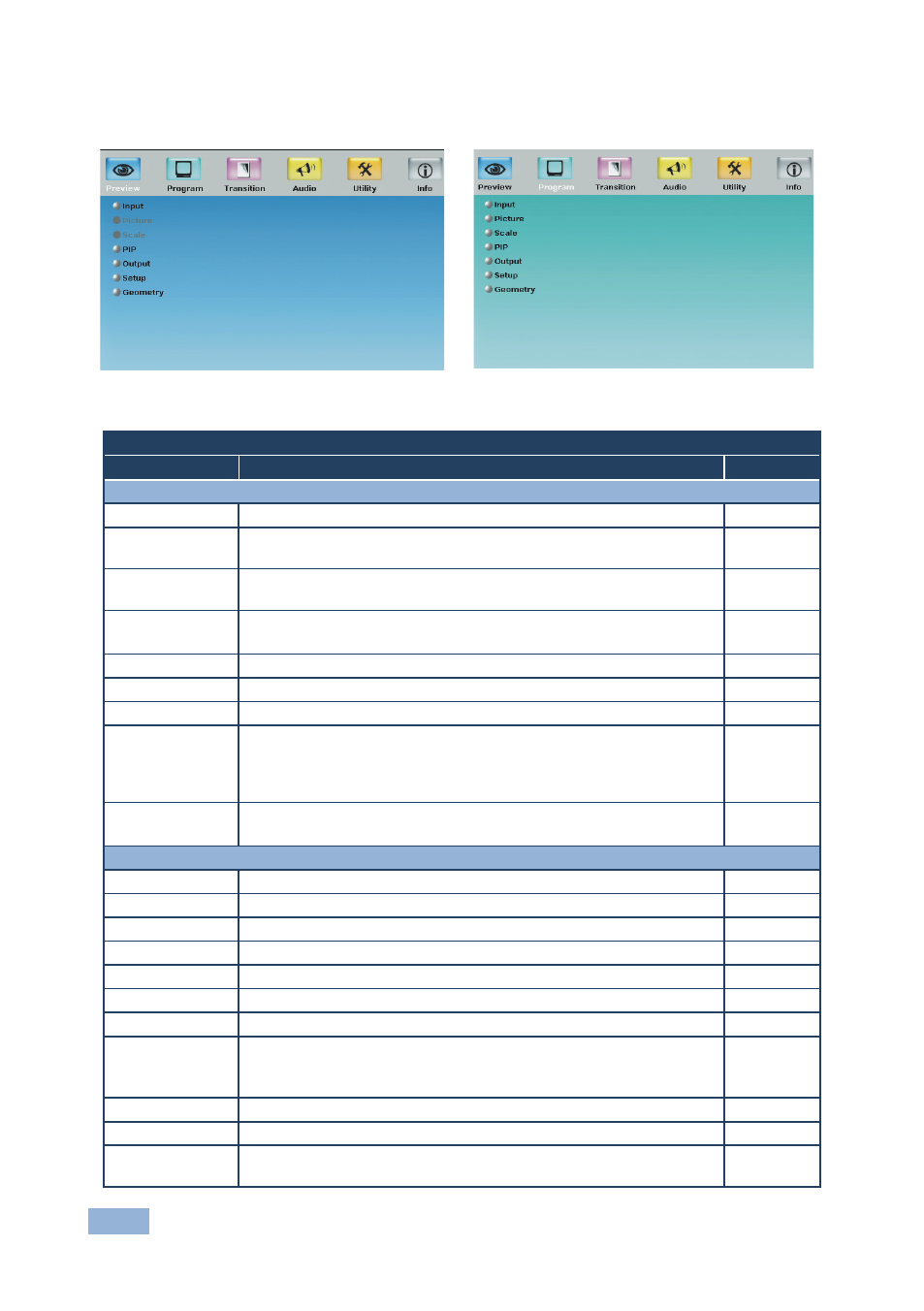
28
VP-747 - Operating the VP-747
8.1.1
Preview and Program Setting Commands
Figure 12: Preview and Program Setting OSD Menus
Preview and Program Setting OSD Menus
Setting
Function
Default
Input Sub-menu
Source
Select the input source: Channel 1 to 8
Channel 1
Type
Set the video type: RGBHV, RGBS (PC/Video), RGsB (PC/Video),
YCbCr, Y/C or video, HDMI (for input 1 and input 2 only)
RGBHV
Video Standard
Set the Video standard: Auto, NTSC, PAL, PAL-M, PAL-N, NTSC
4.43, SECAM or PAL 6
Auto
H-Position
Set the horizontal position for UXGA and component video inputs
The range changes according to the input mode
V-Position
Set the vertical position
Frequency
Adjust the frequency
for UXGA inputs
Phase
Adjust the phase only for a VGA Source: 0 to 31
0
Auto Image
Assesses the image and improves the quality accordingly, by
automatically adjusting the phase, frequency and position. Upon
completion, the relevant OSD values are updated (H-Position, V-Position,
Phase and Frequency)
Overscan
Allows stretching of the outputted picture: On or Off
Enabled only for HD input resolutions
On
Picture Sub-menu
Brightness
Adjust the brightness: -50 to 50
0
Contrast
Adjust the contrast: -50 to 50
0
Color
Adjust the color: -50 to 50
0
Hue
Adjust the hue: -180 to 180
0
Sharpness
Adjust the sharpness: -50 to 50
0
Output Gamma
Adjust the gamma: 1 to 4
1
Film Mode
Set the film mode: Auto, Video or Film
Auto
Temporal NR
Set the temporal noise reduction level: Off, Low, Medium or High
You do not have to press ENTER after selecting the desired
parameter to change it
High
Mosquito NR
Set the Mosquito noise reduction level: Off, Low, Medium, High
Low
Block NR
Set the block noise reduction level: Off or On
High
Detail
Enhancement
Set the detail enhancement: Off, Low, Medium or High
Off
