Kramer Electronics VP-747 User Manual
Page 30
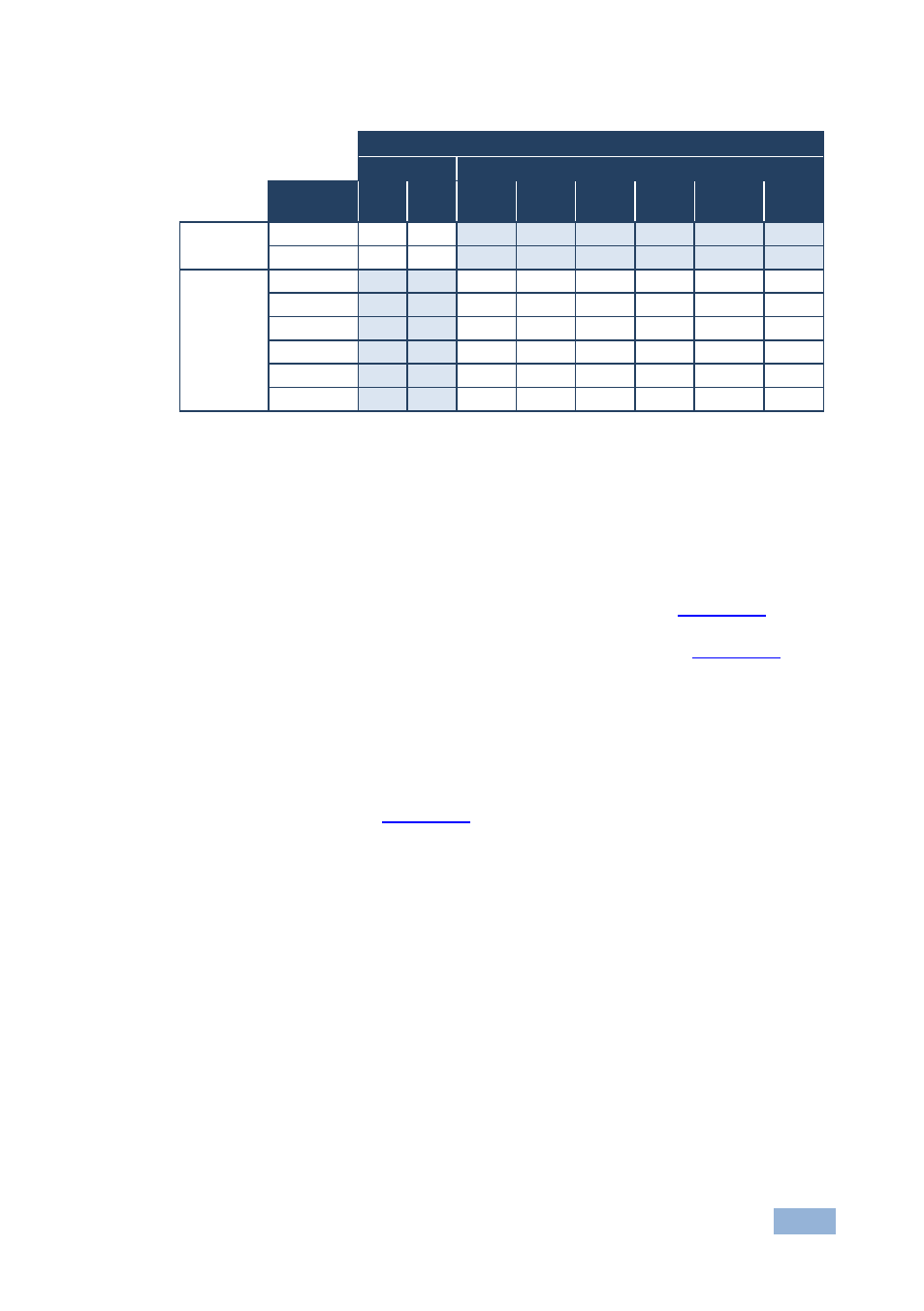
VP-747 - Understanding the VP-747
25
PIP Source
VIDEO
GRAPHIC
Main
Source
CV
YC
COMP RGB/
YUV
RGBS RGsB RGBHV HDMI
VIDEO
CV
No
No
Yes
Yes
Yes
Yes
Yes
Yes
YC
No
No
Yes
Yes
Yes
Yes
Yes
Yes
GRAPHIC
COMP
Yes
Yes
No
No
No
No
No
No
RGB/YUV
Yes
Yes
No
No
No
No
No
No
RGBS
Yes
Yes
No
No
No
No
No
No
RGsB
Yes
Yes
No
No
No
No
No
No
RGBHV
Yes
Yes
No
No
No
No
No
No
HDMI
Yes
Yes
No
No
No
No
No
No
Select the PIP source (from channel 1 to 8), via the PIP source command in both the
Preview Setting OSD screen and/or the Program Setting OSD screen.
Activate the PIP Feature by:
•
Pressing the PIP front panel button
•
Switching on the PIP functionality via the OSD Menu (see
Section 8.1
•
Pressing the PIP key on the remote control transmitter (see
Section 8.3
•
Selecting the Serial or the Ethernet port
•
Pressing the PIP button on the
VP-747T Presentation Switcher Control
Panel
Use the OSD menu (see
Section 8.1
•
Select the PIP type
) to:
•
Resize the PIP
•
Create a PIP frame
