Kramer Electronics VP-747 User Manual
Page 35
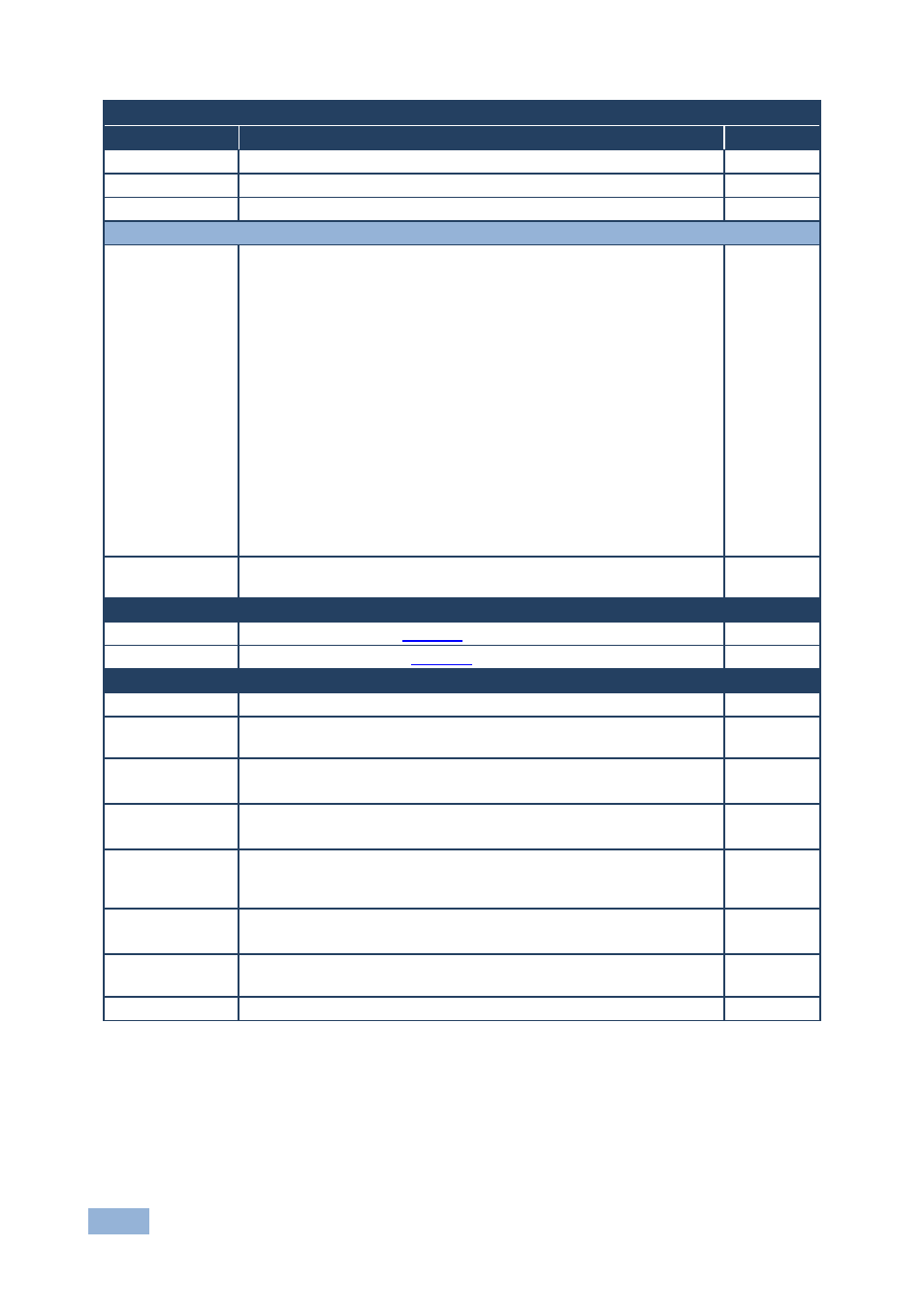
30
VP-747 - Operating the VP-747
Preview and Program Setting OSD Menus
Setting
Function
Default
V - Size
Set custom size: 1 to 255
5
Frame
Turn the PIP frame: On or Off
On
Frame Color
Select the color of the PIP frame: Red, Green or Blue
Blue
Output
Resolution
640x480x60Hz, 640x480x75Hz, 800x600x50Hz, 800x600x60Hz,
800x600x75Hz, 832x624x60Hz, 852x480x60Hz, 1024x768x50Hz,
1024x768x60Hz, 1024x768x75Hz, 1280x768x50Hz,
1280x768x60Hz, 1280x720x60Hz, 1280x800x60Hz,
1280x1024x50Hz, 1280x1024x60Hz, 1280x1024x75Hz,
1366x768x50Hz, 1366x768x60Hz, 1400x1050x50Hz,
1400x1050x60Hz, 1440x900x60Hz, 1600x1200x50Hz,
1600x1200x60Hz, 1680x1050x60Hz, 1920x1080x50Hz,
1920x1080x60Hz, 1920x1200x60Hz, 480px60Hz, 576px60Hz,
720px50Hz, 720px60Hz, 1080ix50Hz, 1080ix60Hz, 1080px50Hz,
1080px60Hz, 1080p@24Hz, 480px59.94Hz, 720px59.94Hz,
1080ix59.94Hz,
1080px23.97Hz,
1080px29.97Hz,
1080px59.94Hz
or one of 4 Custom resolutions
The embedded audio feature is not available for the
RGB
resolutions 1920x1200 and 1920x1080. (It is available for 1080p)
If the custom resolution is set to be the same as the default resolution, the
scaler refers to the default resolution
1024x768
x60Hz
HQV Color
Setting
Set the Red, Green, Blue, Cyan, Magenta and Yellow saturation: -
100 to 100
0
Setup
Input Mode Setting (see
Output mode setting (see
Geometry
Application
Select the output application: Keystone, Anyplace or Rotation
keystone
Location
Select the location of the display: Front, Ceiling, Rear or Rear
ceiling
Front
Horizontal
Keystone
Adjust the horizontal keystone: -40 to 40
If the projector is located at an angle to the left or right of the screen
0
Vertical
Keystone
Adjust the vertical keystone: -30 to 30
If the projector is located at an angle above or below the screen
0
Diagonal
Projection
Move the location of each corner of the display separately
(horizontally and vertically): Top Left, Top Right, Bottom Left,
Bottom Right or Reset (to reset diagonal projections settings)
Top Left
Pincushion/
Barrel
Adjust the pincushion or barrel appearance of the screen: -20 to 20
For projection onto curved surfaces
0
Rotation
Rotate the display clockwise or counterclockwise (in 1° increments):
-180 to 180
0
Reset all
Resets the geometry settings to their default values
