Figure 20: remote transmitter, Figure 20, Figure – Kramer Electronics VP-747 User Manual
Page 45
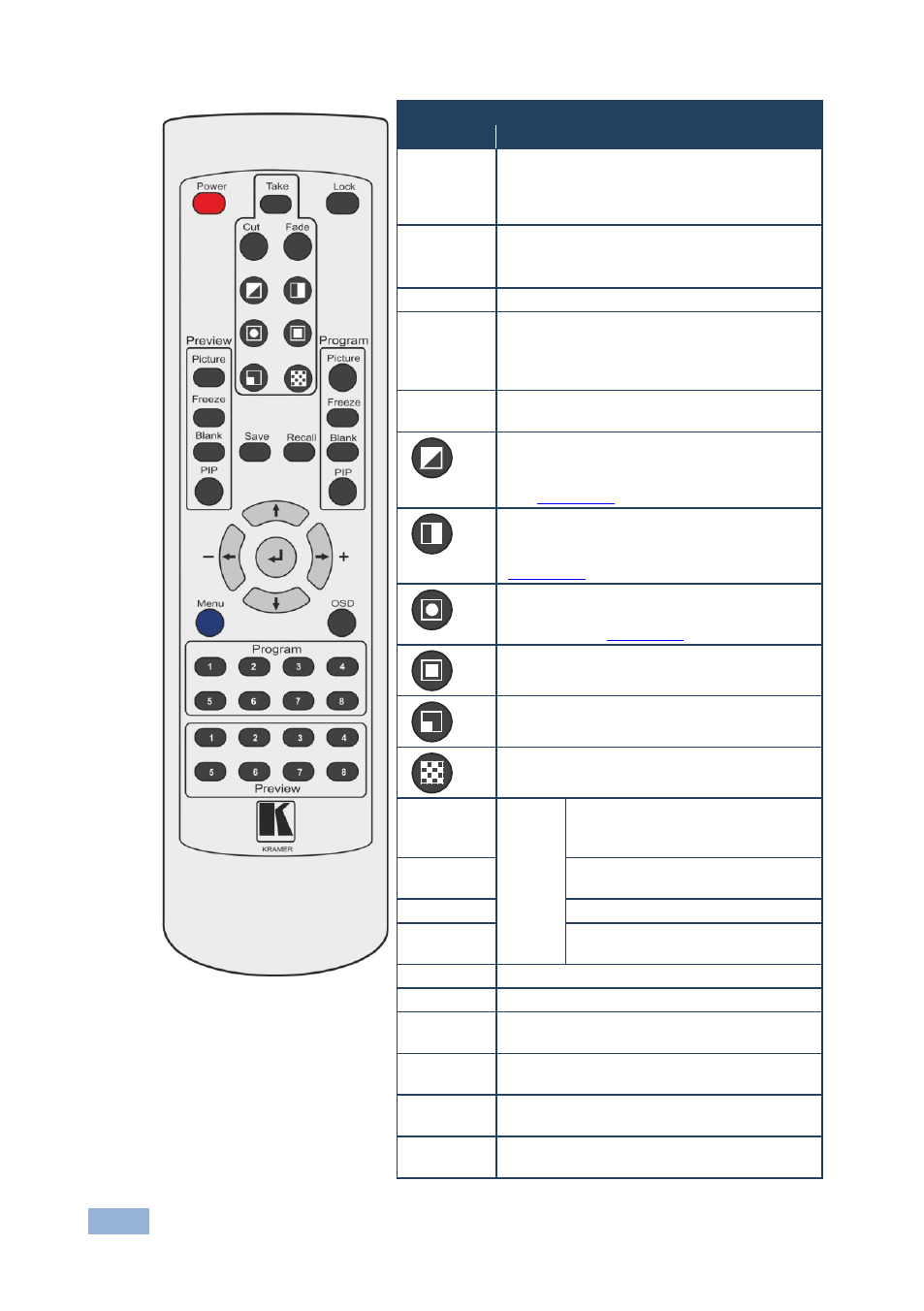
40
VP-747 - Operating the VP-747
Figure 20: Remote Transmitter
Remote Transmitter Functions
Keys
Function
Power
Cycles power
When “Off” the machine shuts down its outputs,
disables the front panel, and causes the IR
Receiver/LED to light red (instead of green)
Take
Pressing TAKE causes the transition to
occur
The effect is only seen on the PROGRAM output
Lock
Locks/unlocks the front panel
Cut
Selects an instantaneous transition from the
PREVIEW output to the PROGRAM output
Only for setting up the unit for the effect. The effect
only occurs when the Take button is pressed
Fade
Selects a dissolved transition from the
PREVIEW output to the PROGRAM output
Selects a
Diagonal transition effect
Choose the direction from where the effect starts:
“top left”, “bottom left”, “top right” or “bottom right”
(see
Section 8.1.3
Selects a
WIPE transition effect
Choose the direction from where the effect starts:
“left to right”, “right to left”, “up” or “down” (see
Section 8.1.3
Selects a
CIRCLE transition effect
Choose the direction from where the effect starts:
“in” or “out” (see
Section 8.1.3
Selects a
SQUARE transition effect
Selects a
CORNER transition effect
Selects a
CHESSBOARD transition effect
Picture
S
epa
rat
e k
ey
s
fo
r PR
EVI
EW
/
P
R
OGR
A
M
Adjusts the picture contrast,
brightness, saturation, auto gain,
and auto image
Freeze
Toggles the freeze function of the
output video image
Blank
Toggles a blank screen
PIP
Toggles the picture-in-picture
function
Save
Saves the setting
Recall
Recalls the setting
Navigation
Keys
Consists of a set of 5 separate keys that
allow maneuvering within an OSD screen
Menu
Displays the OSD Menu screen (or moves
to the previous level in the OSD menu)
OSD
Activates/deactivates access to the OSD
Menu
Selector
8 separate selector keys for both the
Program and the Preview outputs
