Figure 3: connecting to the vp-747, Figure 3 – Kramer Electronics VP-747 User Manual
Page 18
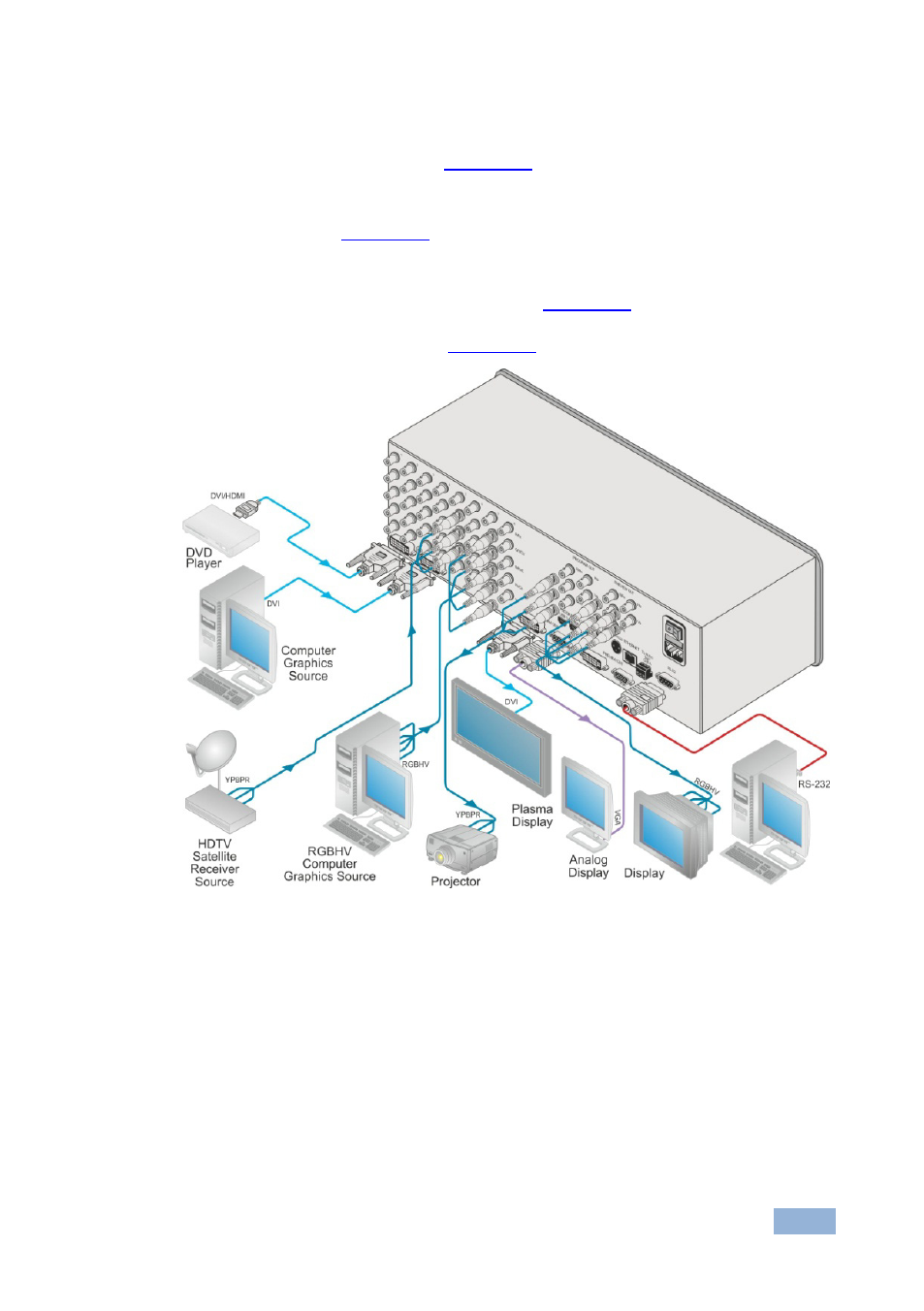
VP-747 - Connecting the VP-747
13
5. If required, connect:
A PC via RS-232, see
The Kramer
VP-727A Audio Switcher via the To AUDIO UNIT RS-485
port, see
Section 6.1
The Kramer
VP-747T Presentation Switcher Control Panel via the TO
CONTROLLER mini XLR port, see
Section 6.2
The Ethernet port, see
Section 6.3
Section 6.4
Figure 3: Connecting to the VP-747
