Bell & Gossett 10-001-275 XLS Integrated Pump Controller User Manual
Page 53
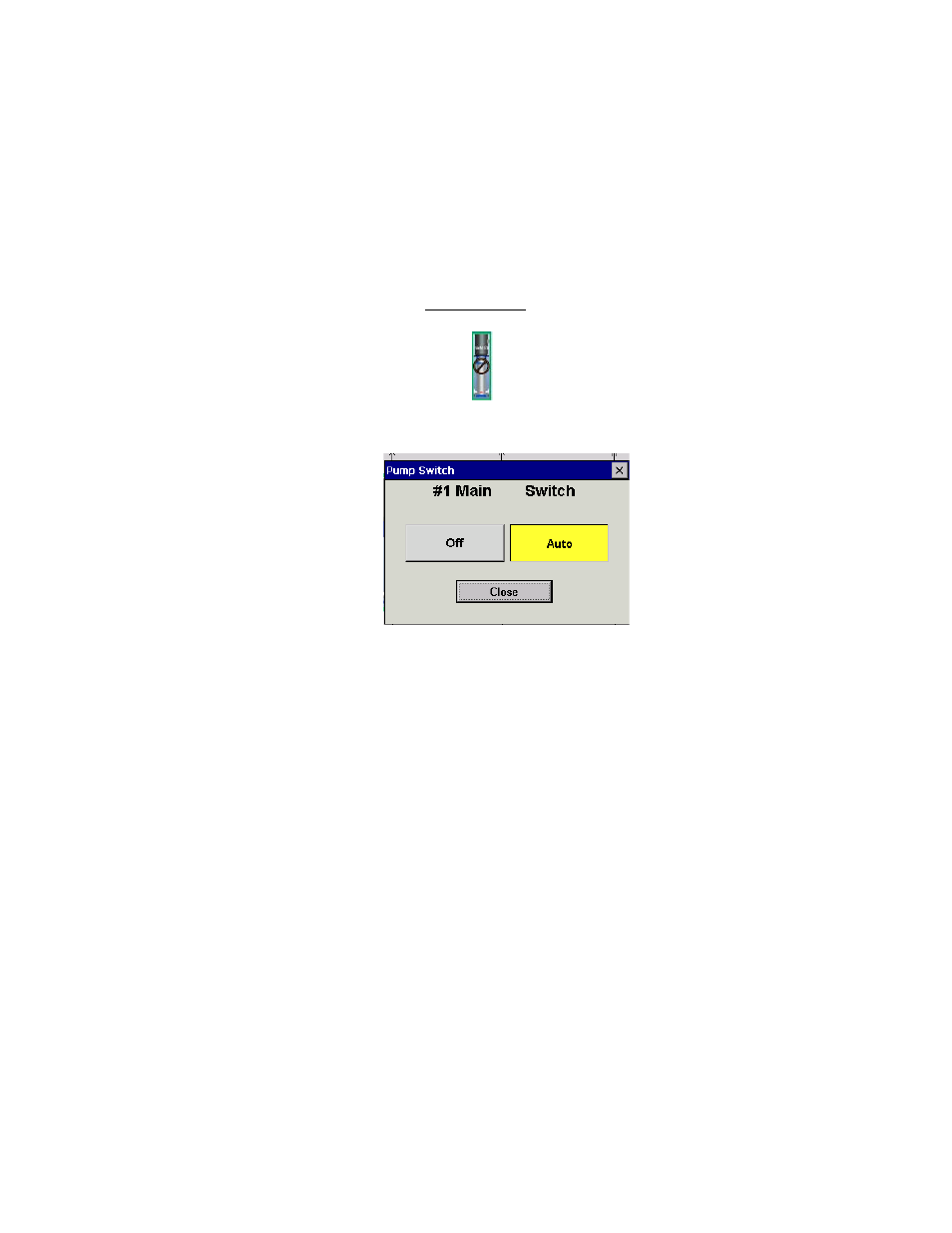
53
10. The Dynamic Flow Loss Compensation will be set to zero unless specified on the
WO. This setting may need to be adjusted while tuning the station.
11. Press the BOOSTER key located at the very top of the screen to return to the main
display.
ATTENTION: The following steps are going to start the station
Unit Start-up
1. From the Booster home screen tap for pump 1. An enhanced screen will
appear that will allow you to place the pump in Auto Mode.
2. Tap [Auto] and the [Close]
3. You should now have Pump 1 set to Auto and the remaining pumps are still off.
4. To start the station, tap [Auto] from the Booster Home Screen.
5. Your station should now have Pump 1 running in Auto Mode.
a. Upon start up the pump should ramp up to minimum speed.
b. Once minimum speed is reached the pump should step Pump 1 speed up
slowly to attain setpoint over a given time period (minimum fill speed).
c. IF the station is acting erratically tap [Auto] immediately to turn the
station off and review the configuration for proper set up.
d. Depending on the demand, the pump could either:
i. Meet setpoint and run at a steady state.
ii. Ramp down until it turns off.
iii. Demand exceeds pump capability and will require another pump
to start. At this point Technician should ensure station
configuration requires multiple pumps to meet demand before
turn on remaining pumps.
6. If station is running with no issues, from the Booster Home Screen place the
remaining pumps in Auto Mode.
7. Ensure that the station is functioning properly with all pumps in Auto.
8. Station should meet demand and stage down as the demand on the station is
reduced.
