Communication – Bell & Gossett 10-001-275 XLS Integrated Pump Controller User Manual
Page 27
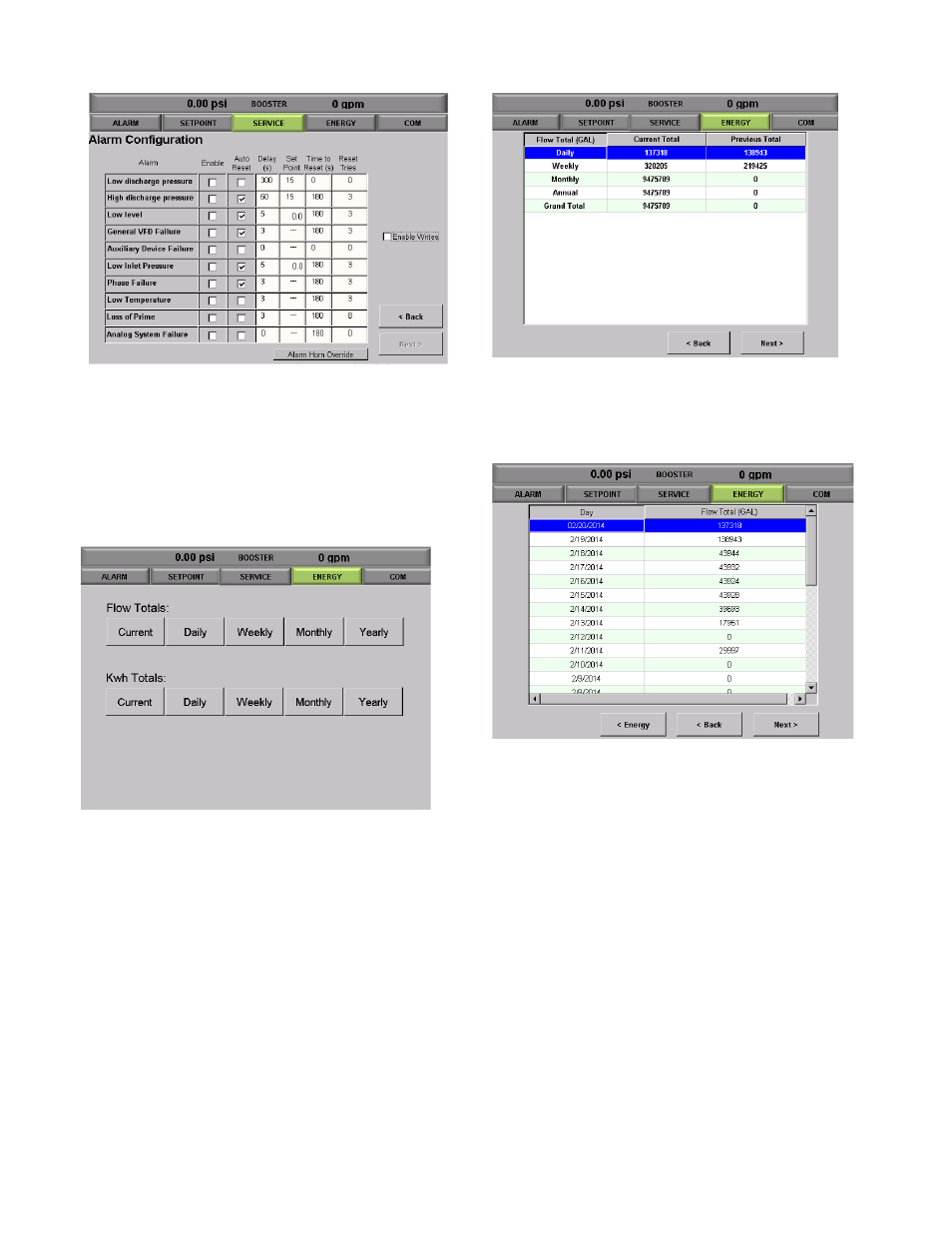
27
Figure 64: Alarm Configuration
ENERGY
The [ENERGY] tab will take you to the Power usage
detail screen. From here you will be able to see the
totalized values for Flow and KWh in tabular format.
Figure 6 5 : Energy Home Screen
By tapping on the desired box a tabular screen will
appear as shown in Figure 66.
Figure 6 6 : Flow Totals Overview
Tap [Next] to successively view the totals for each
day, week, month and year. Use the scroll bar to
move up and down or left and right.
Figure 6 7 : Daily Flow Totals Overview
COMMUNICATION
The [COM] tab will take you to the Communications
setup screen where you can configure the available
communications protocol.
Communications takes place by way of drivers installed
on the HMI. Configuration of these drivers is done
through the “COM” screen. Due to the nature of the files
accessed by this screen, COM configuration cannot be
done via web access to the controller.
Only one driver is available at a time. Initially, no drivers
are selected. Use the checkbox to select which protocol
to use, the press the button next to the checkbox to
modify the parameters of the protocol.
- 10 001 247 R3 TechnoForce Package System (36 pages)
- 10 001 265R5 TechnoForce Pump Controller (76 pages)
- 10-001-278 XLS Integrated Pump Controller (44 pages)
- 176R0649C Technologic 502 Series Pump Controller (74 pages)
- 193 TECHNOVAR VARIABLE SPEED PUMP CONTROLLER AND INTEGRATED AJUSTABLE FREQUENCY DRIVE (78 pages)
- 210667C Z-4 (2 pages)
- 210668B Z-4B (6 pages)
- 211013D PSE 800 M Low Water Cut-off (20 pages)
- MM 217L Series 150S and 157S Low Water Cut-Offs/Pump Controllers (12 pages)
- Iron & Bronze Booster Pumps Series 100 (4 pages)
- P2001487 Technologic Pump Controller (93 pages)
- P2000642B i-ALERT Condition Monitor (18 pages)
- P80922A Zone Trol Pump Controller ZT-1X (4 pages)
- P80925B Zone Trol Zone Pump Controller ZT-2 (6 pages)
- S11574C Heat Transfer Package with Air Separation (8 pages)
- S11865A TECHNOLOGIC 1100 SERIES PUMP CONTROLLER (4 pages)
- 70E Multiple Pump & Control Pressure Booster Systems (28 pages)
- S12260 R4 Genuine Bell & Gossett Replacement Seal Kit (1 page)
- S12596B Technologic 350 Pump Controller (24 pages)
- S13213A MiniBooster Pumping Package (10 pages)
- S13641B Technologic 5500 Series Pump Controller (38 pages)
- S13654B Technologic 5500 Series Pump Controller (31 pages)
- S14141B 70X Multiple Pump Pressure Booster Systems (12 pages)
- S14333 Technologic 5500 Series ZoneSav Controller (38 pages)
- S14334B Technologic 5500 Series Variable Primary Pump and Valve Controller (54 pages)
- S14362C Glycol Make-up Unit (10 pages)
- S14367B Technologic Constant Speed Pump Controller (44 pages)
- 6 71 075 003A Autocirc Instant Hot Water Pump Models e3-4/BDPQC (8 pages)
- 6 71 075 110A The ecocirc auto/vario Series Pumps (4 pages)
- 6 71 075 111A Autocirc Instant Hot Water Pump Model ecocirc 23 5 ACT (8 pages)
- 6 71 075 114A Series e3 SC Solar Circulators (6 pages)
- 6 71 075 115A LS Condensate Removal Pump (6 pages)
- 6 71 075 141B ecocirc wireless Potable Hot Water Recirculation Kit (28 pages)
- A 00 091 365A Series e3 4/e3 6 Instant Hot Water Recirculating Systems (6 pages)
- A 00 091 391A Automatic Plug-In Timer for e³-4/e³-6 Circulators (2 pages)
- A91590B DB-3/4″ Differential By-Pass Valve 3/4″ x 3/4″ NPT Male Connections Operational Limits (2 pages)
- A91591 Number 98 High Capacity Air Vent 1/2″ Female NPT Connection Operational Limits (3 pages)
- AC8584D Series HSCS Base Mounted Centrifugal Pumps (32 pages)
- IM207R00 Series 3530 (24 pages)
- IM228R04 e-SV (64 pages)
- MN 414 AC Submersible Pump Motors (16 pages)
- P0002560 Wireless Module and RS-485 Module (8 pages)
- P15758C Replacing the Bearing Frame Assembly or Pump Shaft (5 pages)
- P15776H Little Red Booster Pumps (4 pages)
