Bell & Gossett 10-001-275 XLS Integrated Pump Controller User Manual
Page 11
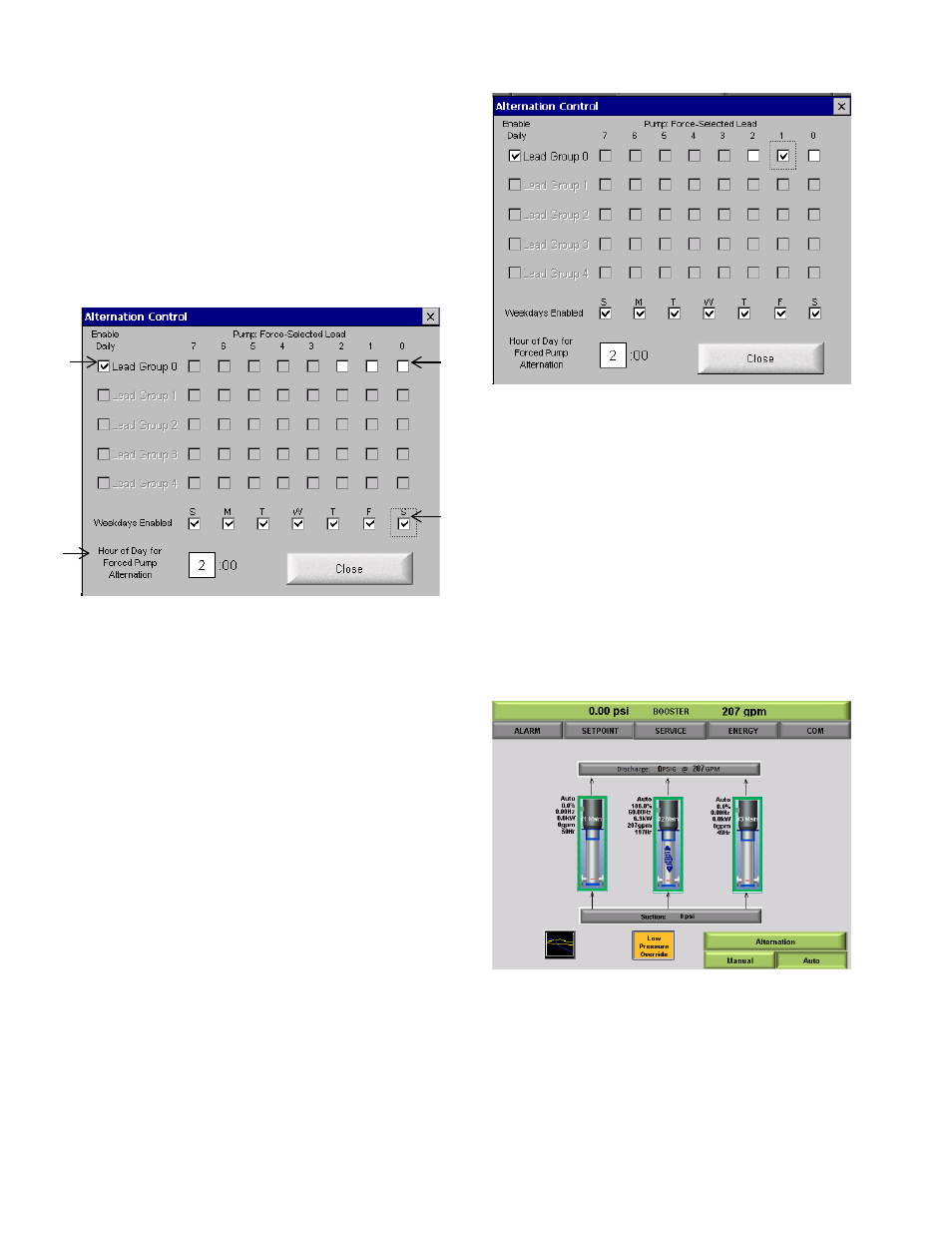
11
ALTERNATION SET UP
The default alternation sequence is set from the factory to
alternate the pumps every time a pump is turned off by the
system. The control will automatically select the pump with
the lowest number of run-hours every time a pump is
staged on/off.
By tapping [ALTERNATION] an enhanced screen shown
in Figure 19 will appear that allows the modification of
the alternation sequence for the station.
Figure 1 9 : Default Alternation Screen
The Alternation screen will allow the user to force
alternation of a given pump during a particular time of
day.
a. Enables forced alternation for given pump group
based on scheduled parameters in remaining
fields. Leaving this unchecked will disable the
forced alternation based on time of day. The
pumps will still alternate as they turn on and off
due to demand.
b. Sets the time for forcing alternation.
c. This section will default to the “unchecked”
position as shown. By ”checking” one of these
boxes, you will be forcing that pump to be the lead
pump when alternation occurs. Only one box
needs to be checked. If multiple boxes are
checked then the first checked pump from the right
will always be the lead pump.
d. Sets the day in which the system will force
alternation
Figure 2 0 : Example Alternation Screen
In the above example alternation will occur normally
anytime the pumps are turned off. However, alternation
will be forced daily at 2:00 a.m. with pump 1
established as the lead.
LOW PRESSURE OVERRIDE
The Low Pressure Override button allows the station’s
low pressure safeties to be disabled for system service.
This function will allow for the technician to perform
system checks without low pressure alarms shutting the
station down. This feature should never be left on
while the station is unattended.
Figure 2 1 : Low Pressure Override
a
b
d
c
