Bell & Gossett 10-001-275 XLS Integrated Pump Controller User Manual
Page 52
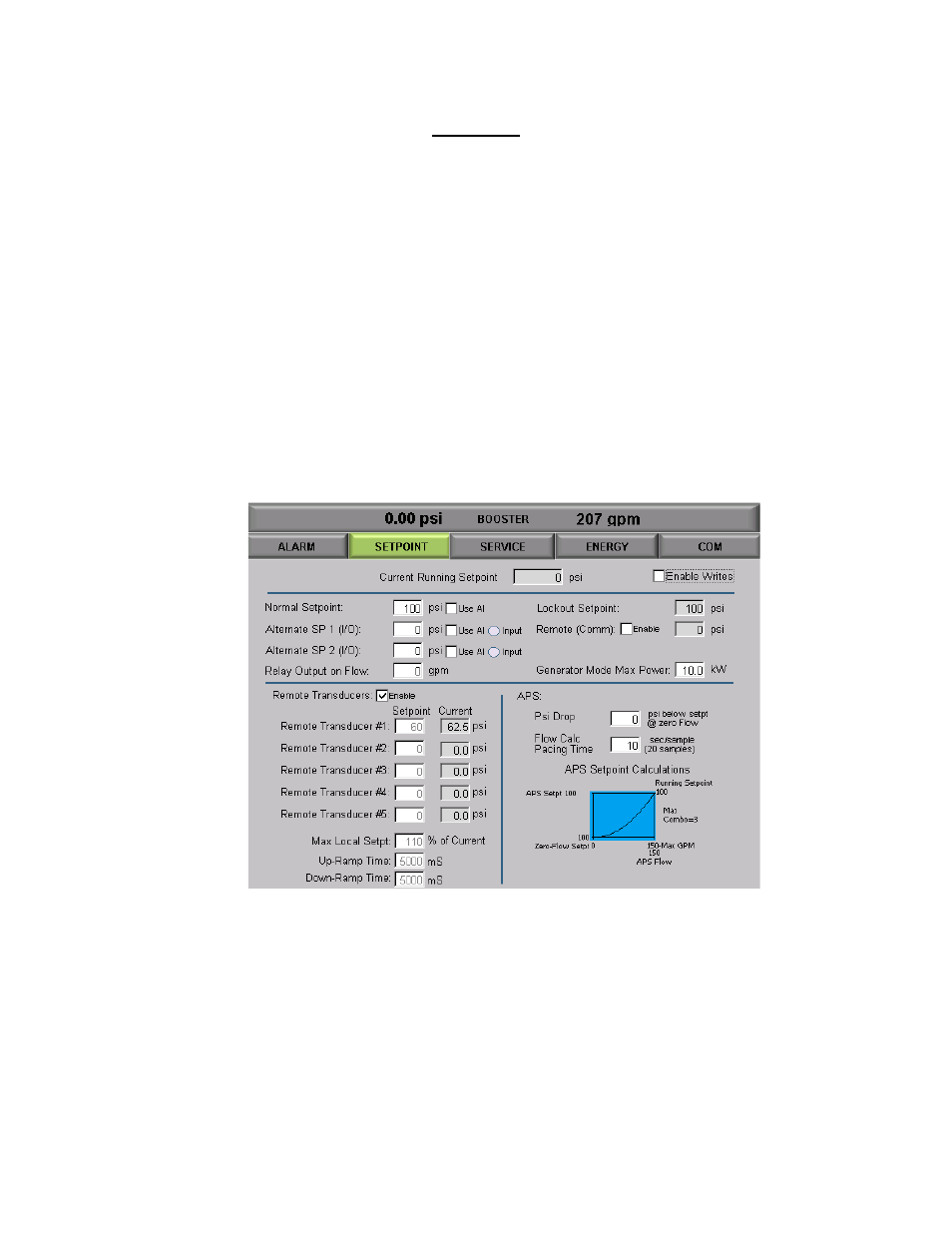
52
Unit Set-up
Prior to starting the Booster you will need to ensure all of your set points are correct.
Please note that the Booster station is pre-configured at the factory based on the work
order (WO) which is included in your station documentation.
1. Prior to starting your station verify that this information is accurate.
2. On the controller touch screen tap the SERVICE key.
3. From this menu tap [System Setup]
4. Using [Next], scroll through all of the menus and verify all settings match the
station WO. Refer to the Technician’s IOM for detailed instructions for each menu
screen if changes are required.
5. When you reach the last menu press the BOOSTER key located at the very top of
the screen to return to the main display.
6. Tap the SETPOINT key:
7. From this screen ensure that your “Nominal Setpoint” matches the station work
order. If not tap in the box and adjust accordingly.
8. If you are using “Alternate SPs” please refer to the Technician’s IOM for proper
Adjustment.
9. If Remote Transducers have been enabled from the System Set-up screen you can
set those setpoints now. Refer to Technician’s IOM for detailed set-up. Installation
and calibration of the remote transducers should be complete prior to using this
configuration.
