Introduction, Hmi overview – Bell & Gossett 10-001-275 XLS Integrated Pump Controller User Manual
Page 5
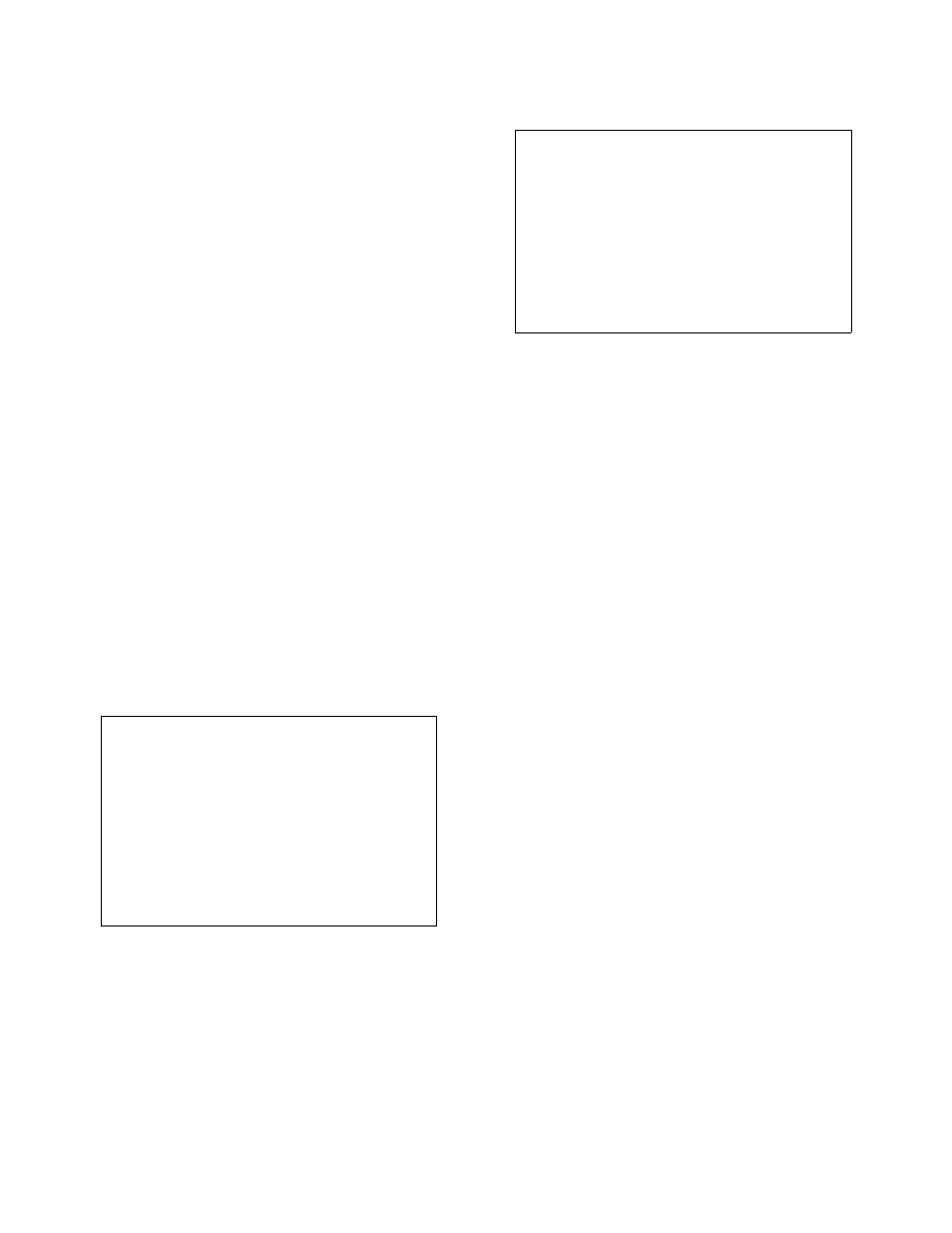
5
Introduction
This manual is written for Bell & Gossett Technicians
and is an introduction to the XLS HMI (Human
Machine Interface). The HMI is a browser- based
system which allows the user to interact with the
settings and reports of the pumping system. This
manual only covers the HMI aspect of the system.
Please see the TechnoForce Booster Instruction
Manual for any questions not related to the HMI.
This manual assumes that the reader has used and
understands basic Internet browser operation and
has used a Microsoft© Windows Operating System
GUI (Graphical User Interface), such as Windows
2000©, Windows NT©, Windows ME©, or Windows
XP©. This device uses Windows CE-as an
operating system (OS). Windows CE© is a
component-based version of the Windows
operating system designed for embedded devices,
such as PDAs or touch-panel displays.
This manual also assumes the user has some basic
knowledge of pumps and pumping systems.
Note: Button names are shown enclosed in square
brackets, such as [Button], whenever the actual key
or button graphic is not displayed.
The interface is displayed at the pumping station on
the HMI. Users make selections of the options and
enter data using a stylus or hands, and tapping
directly on the HMI’s color, touch-screen panel.
CAUTION: Equipment Damage Hazard
Only use a stylus or clean hands on the HMI
touch-panel device to access screens and enter
data. Use of any other tool, sharp object, or
contact with dirt or chemicals can cause
damage to the screen.
Failure to follow these instructions indicates a
potentially hazardous situation, which, if not
avoided, may result in equipment damage and
void any warranty.
CAUTION: Equipment Damage Hazard
To clean the equipment:
Disconnect the equipment from any AC outlet,
use a clean damp cloth. Do not use liquid or
spray detergents for cleaning.
Failure to follow these instructions indicates a
potentially hazardous situation, which, if not
avoided, may result in equipment damage and
void any warranty.
HMI Overview
The XLS is a modular and scalable architecture
that is used by the HMI (Human Machine
Interface) to control a station’s pumps. It handles
a variety of changing conditions to operate the
booster station using a touch panel display.
A web-based version of the application is
operational on the HMI and permits the user to
supervise the pumping station’s operation remotely
at any time from any internet-accessible computer.
The web-based screens are identical to the screens
viewed on the HMI. Web Reports can also be
viewed and printed by users who access the HMI
interface via the internet.
Data and information is exchanged with the
pumping station’s master controller, also called a
Programmable Logic Controller (PLC), located
physically in the NEMA rated enclosure. The
communication exchanges are made over Ethernet.
The PLC is responsible for the real-time control of
the system. The HMI provides a graphical user
interface (GUI) which permits the pumping station to
be monitored, and allows the controls or variables to
be changed when necessary. All monitoring and
control information can be sent to the pumping
station remotely over the Internet using the web-
based version. This basic communication between
the remote user, the HMI, and the pumping station
is illustrated below.
