Resetting the device, Rese – Avaya Media Gateway G250 User Manual
Page 66
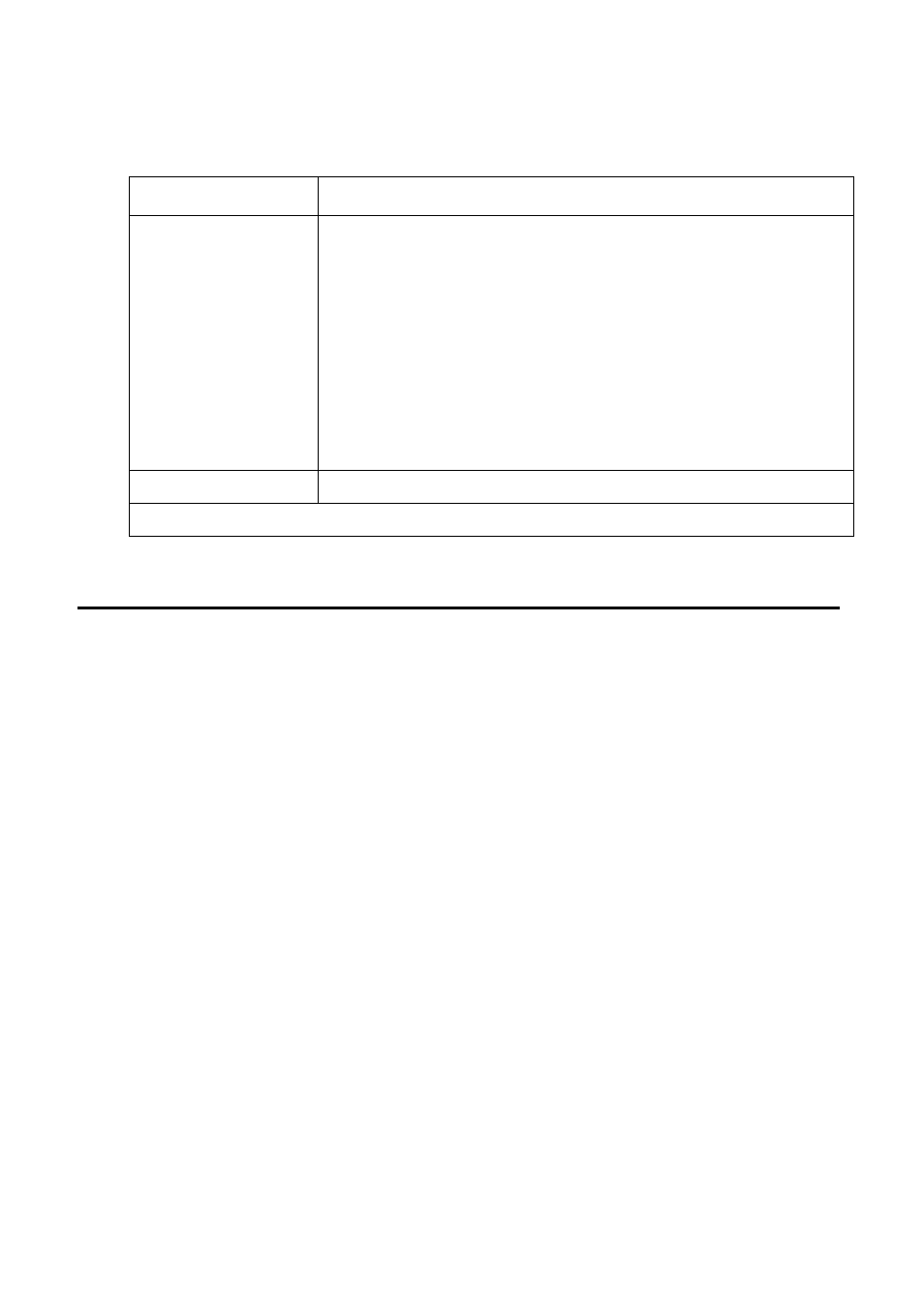
Device Configuration
66 Avaya Integrated Management Release 4.0.1 Software Update Manager
Resetting the Device
You can reset the entire Avaya G250/G350/G450 Device, or one or more of its individual
modules.
To reset the entire Avaya G250/G350/G450 Device:
1. Select Action > Reset Device. A confirmation dialog box opens.
2. Click Yes. The device resets.
To reset an individual Avaya G250/G350/G450 Media Module:
1. Click the label of the Media Module you want to reset.
To select multiple modules, press CTRL while clicking additional module labels.
2. Select Actions > Reset Media Module(s). A confirmation dialog box opens.
3. Click Yes. The selected Media Module resets.
To reset an external modem (Console or USB):
1. Click the label of the modem you want to reset.
2. Select Actions > Reset Modem. A confirmation dialog box opens.
3. Click Yes. The selected modem resets.
Dialer Status
The status of the dialer. Possible values include:
●
Init Modem
●
Idle
●
Waiting for Modem
●
Max Attempts Disabled
●
Pre Dial Reset
●
Wait for Connect
●
Wait for DCD
●
Hang Up
●
Persistent Delay
●
Wait for IPCP
●
Connected
Last Dialed String
The last string to which the dialer attempted to connect.
Table 19: Dialer Configuration Parameters (continued)
Field Description
3 of 3
