Header compression, Configuring crtp interfaces – Avaya Media Gateway G250 User Manual
Page 250
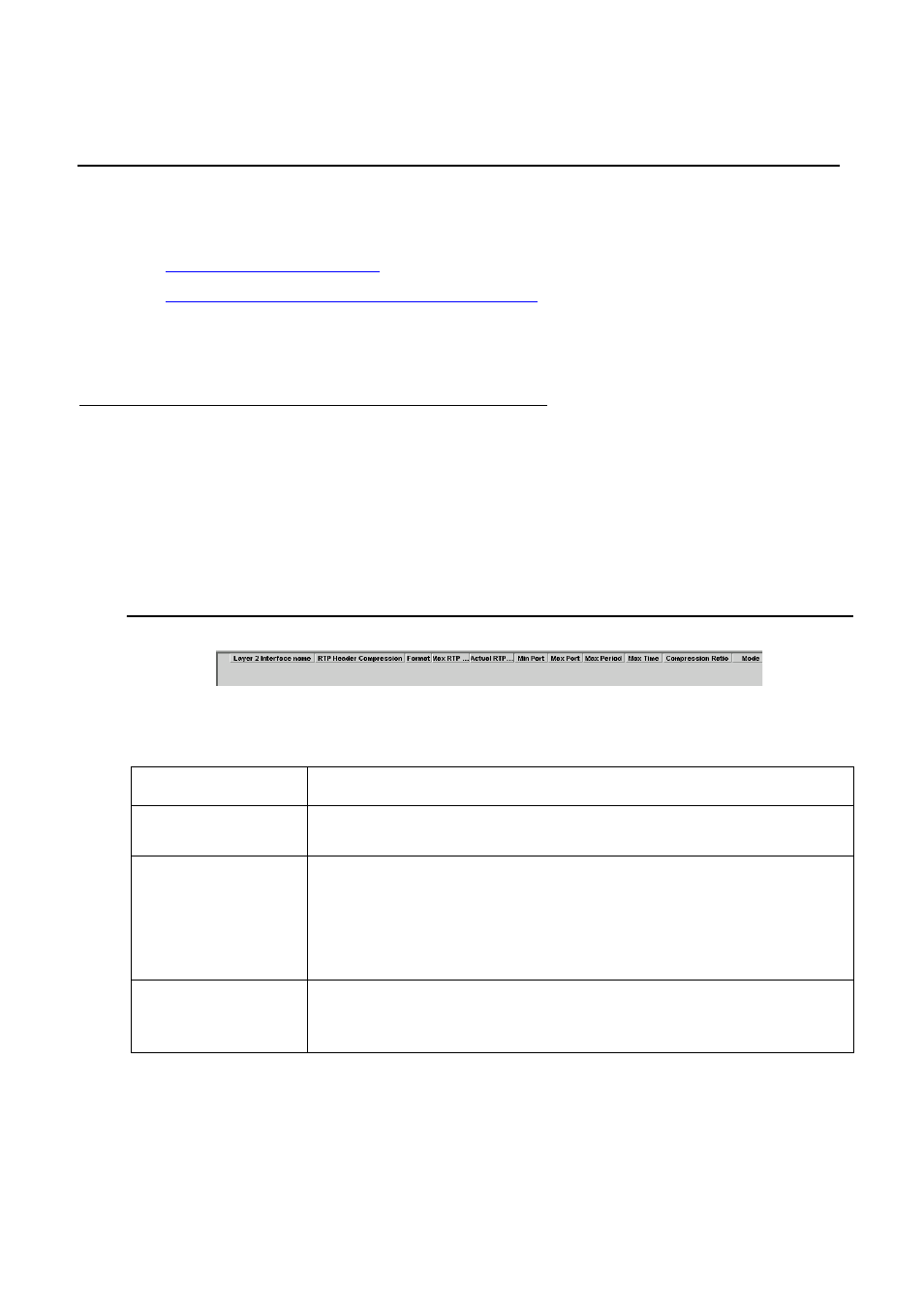
IP Route
250 Avaya Integrated Management Release 4.0.1 Software Update Manager
Header Compression
The Header Compression folder provides access to the following windows:
●
●
Configuring TCP Header Compression Interfaces
Note:
Note:
All header compression methods apply to point-to-point interfaces only.
Configuring cRTP Interfaces
The Avaya G250/G350/G450 Device supports RTP compression, reducing the overhead of
transmitting voice packets over the E1/T1 line. You can configure cRTP (Compressed RTP)
parameters for each PPP interface.
To define and display CRTP Interfaces:
Select IP Route > Header Compression> cRTP Interfaces. The cRTP interfaces window
opens.
Figure 117: cRTP Interfaces WIndow
The following parameters are displayed:
Table 89: cRTP Interface Table Parameters
Field Description
Layer 2 Interface
Name
The name of the selected interface.
RTP Header
Compression
The status of RTP header compression on this interface. Possible
values are:
●
Enabled - RTP header compression is enabled on the
interface.
●
Disabled - RTP header compression is disabled on the
interface.
Format
The IP header compression format. Possible values are:
●
IPHC - header compression is active.
●
N/A - header compression is not active.
