Configuring dhcp assignment parameters – Avaya Media Gateway G250 User Manual
Page 157
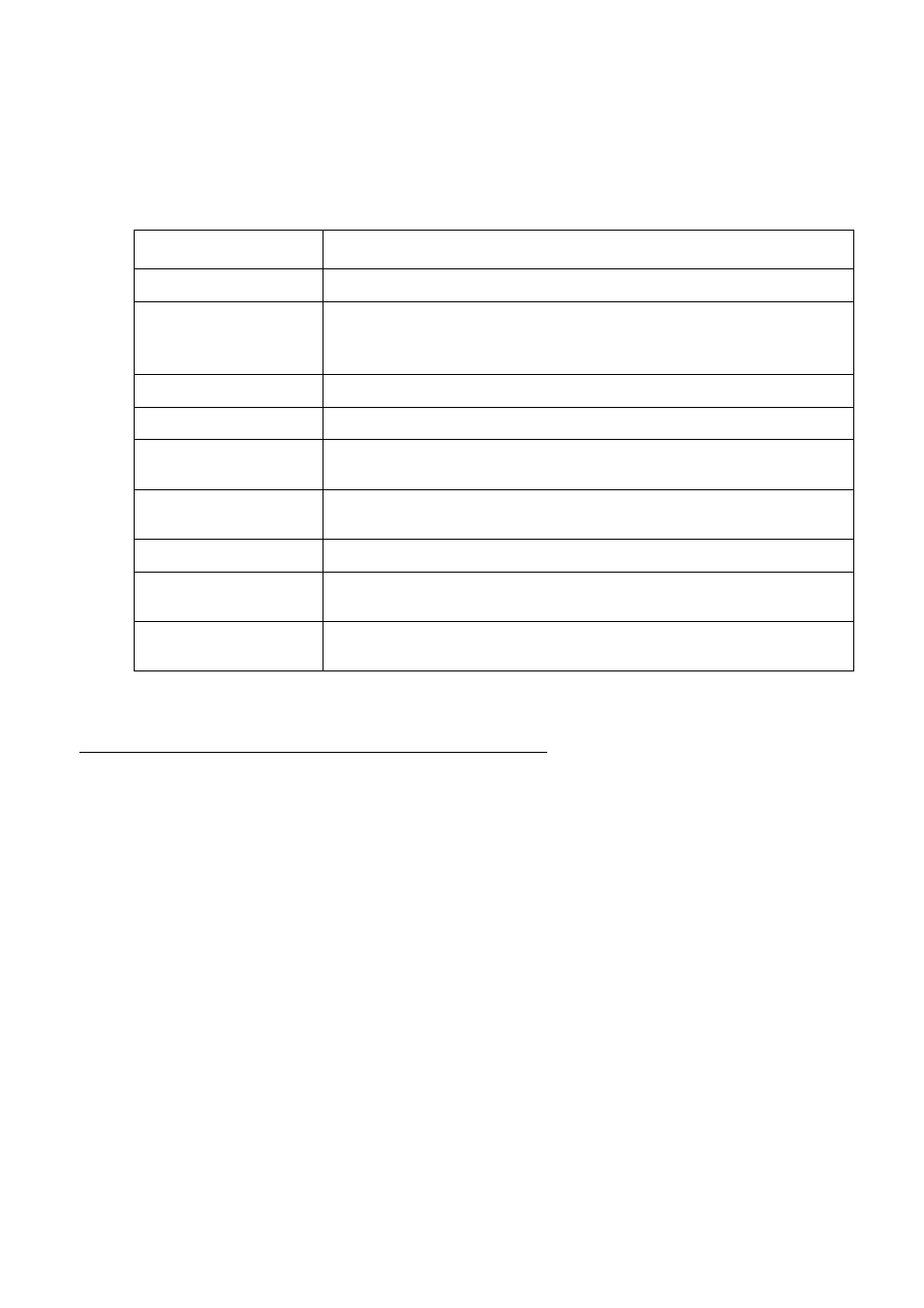
Configuring the DHCP Server
Issue 5 October 2007
157
The following table provides a list of the fields in the DHCP Server Configuration - Pool
Configuration Tab and their descriptions:
To refresh the field information, click Refresh. To apply changes to the pool, click Apply.
Configuring DHCP Assignment Parameters
The DHCP Server - General DHCP Options Config Tab provides options for configuring
parameters to be assigned to a remote station requesting network parameter information from
the DHCP service.
To open the DHCP Server Configuration - General DHCP Options Config Tab:
Click a specific pool entry in the All DHCP Pools tree.
Table 57: DHCP Server Configuration - Pool Config Tab Fields
Field Description
Name
Name of the selected pool.
Mode
Administrative status of the DHCP pool. Possible options are:
●
Enable
●
Disable
Start IP Address
First IP address assigned in the DHCP pool.
End IP Address
Last IP address assigned in the DHCP pool.
Lease (Seconds)
Amount of time a client holds an allocation from DHCP before
needing to make a new request.
Client Identifier
String identifying client station as eligible to receive allocation from
the DHCP pool.
Bootfile
Bootfile assigned by DHCP.
Next Server
The next server to service DHCP allocations if this server is not
available.
Server Name
The network name of the DHCP server. This field is optional.
Default: None
