Avaya Media Gateway G250 User Manual
Page 159
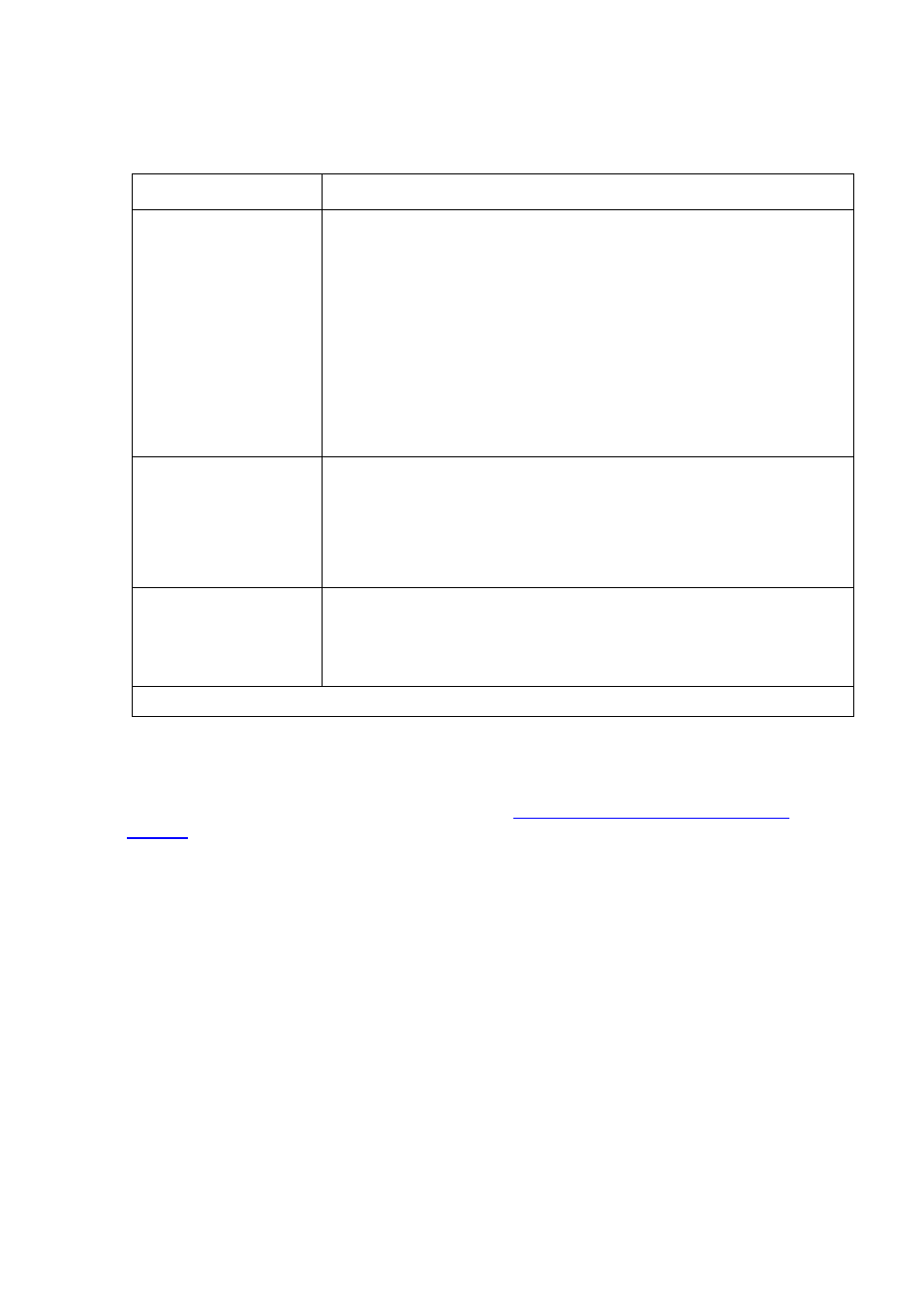
Configuring the DHCP Server
Issue 5 October 2007
159
To add a new DHCP configuration option, click Add Option. To refresh the table view, click
Refresh. To apply changes to the table, click Apply. To delete a DHCP configuration option,
click Delete Option.
For more information on the user interface, refer to
“Using Dialog Boxes and Tables” on
.
Name
The name of the DHCP option. Possible values are:
●
Subnet Mask - The value requested as Subnet Mask by the
requesting device for which the associated Code value is to be
returned.
●
Default Router - The value requested as Default Router by
the requesting device for which the associated Code value is
to be returned.
●
DNS Server - The value requested as DNS Server by the
requesting device for which the associated Code value is to be
returned.
●
DNS Name - The value requested as DNS Name by the
requesting device for which the associated Code Value is
returned.
Type
The format of the DHCP option. Possible values are:
●
Ascii - The value is assigned in ASCII character format.
●
Hex - The value is assigned in hexadecimal format.
●
Integer - The value is assigned in integer format.
●
IP Address - The value is assigned in IP address format.
●
Word - The value is assigned in text format.
Value
The value of the DHCP option, presented according to the Type field.
Note:
Note:
If the Type field is set to IP Address, this field is
disabled.
Table 58: DHCP Server Configuration - General DHCP Options Config Tab Fields
Field Description
2 of 2
