Device configuration - general tab – Avaya Media Gateway G250 User Manual
Page 36
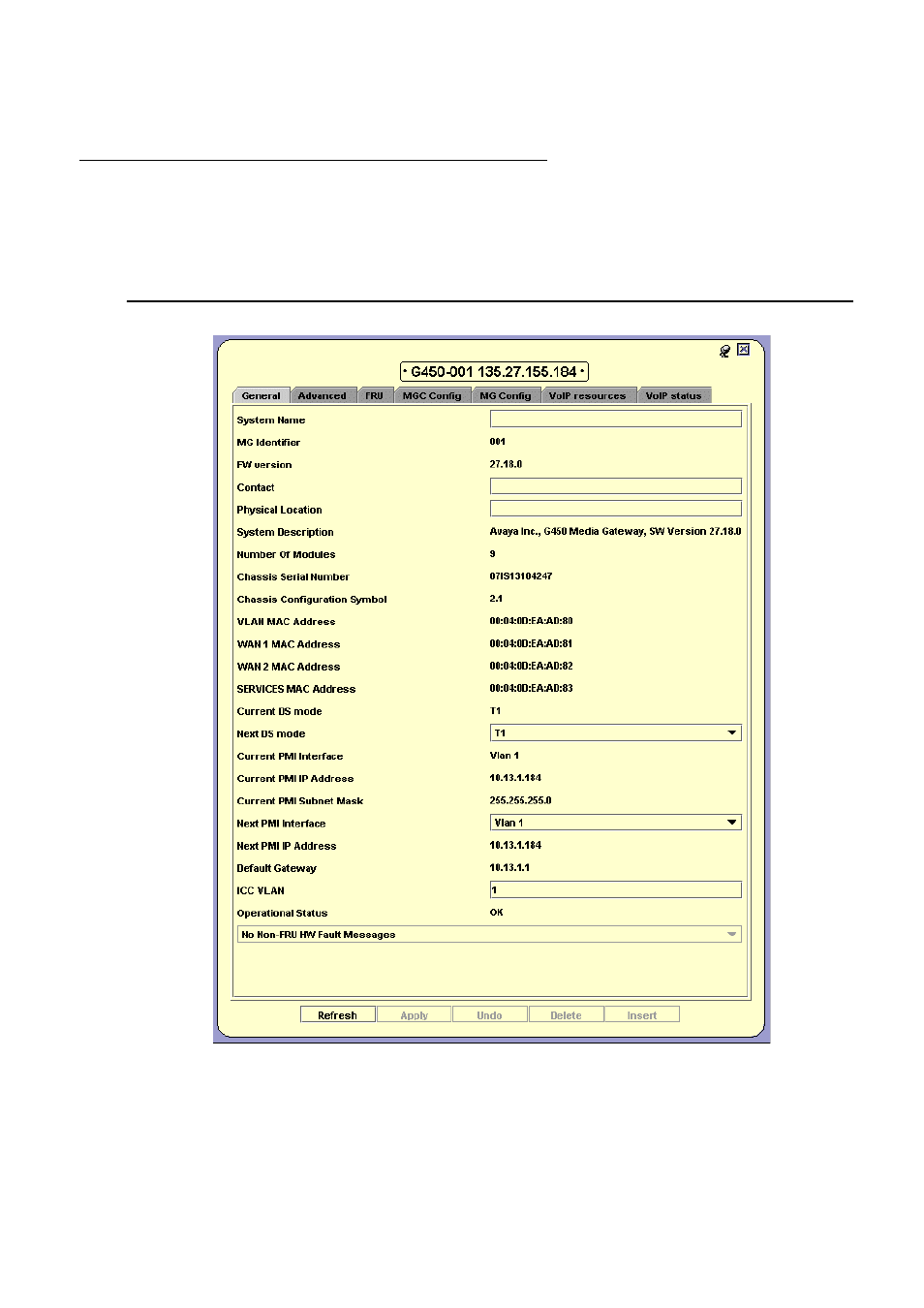
Device Configuration
36 Avaya Integrated Management Release 4.0.1 Software Update Manager
Device Configuration - General Tab
To view the General tab of the Device Configuration dialog box:
Select Configure > Device Information. The Device Configuration dialog box opens to the
General tab.
Figure 9: Device Configuration Dialog Box - General Tab
This manual is related to the following products:
