Avaya Media Gateway G250 User Manual
Page 224
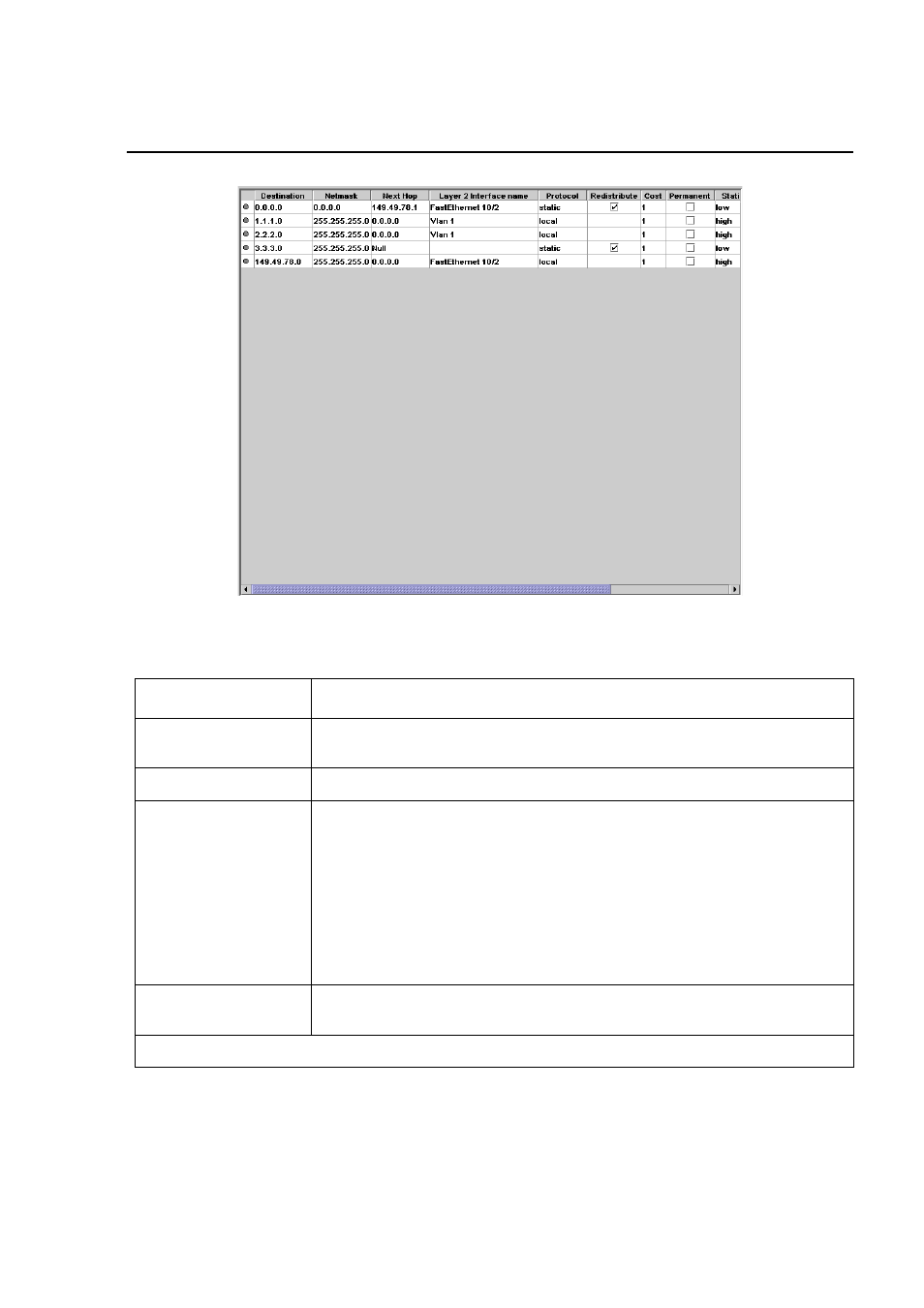
IP Route
224 Avaya Integrated Management Release 4.0.1 Software Update Manager
Figure 98: Routing Table
The following parameters are displayed:
Table 73: Routing Table Parameters
Field Description
Destination
The destination network IP address of this route. An IP address of
0.0.0.0 denotes a default router.
Netmask
The destination network mask of this route.
Next Hop
The address of the next router of this route, via which the destination
of this route is reached.
Note:
Note:
If the static route is defined over the WAN Fast
Ethernet interface configured as a DHCP client, then
this field displays IP address (DHCP) if the DHCP
client has a default route; otherwise, it displays
Unassigned (DHCP).
Layer 2 Interface
Name
The logical name of the local interface through which the next hop of
this route is reached.
1 of 2
