Adding routes – Avaya Media Gateway G250 User Manual
Page 266
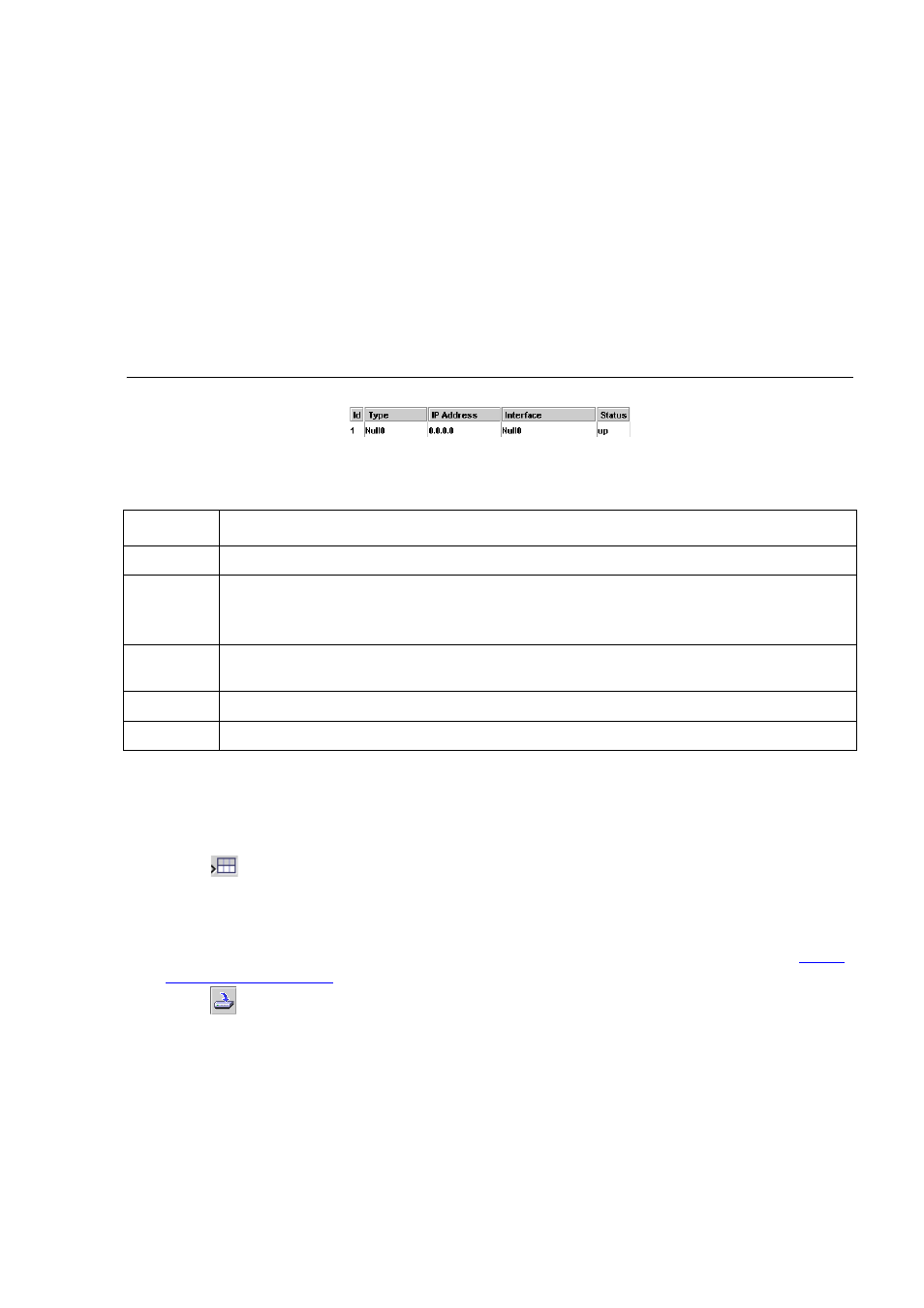
Policy Based Routing
266 Avaya Integrated Management Release 4.0.1 Software Update Manager
Note:
Note:
The following interfaces are supported as next hops:
●
WAN Fast Ethernet, if it is configured either with encapsulation PPPoE or with no
encapsulation but running DHCP client.
●
Dialer
●
Tunnel
●
Null0 (discard the packets)
●
Serial
Figure 122: Next Hop Table
The following table provides a list of the fields in the Next Hop Table:
Adding Routes
To add a new Next Hop route to a Next Hop routing table:
1. Click .
Or
Select Edit > Add. The new route appears in the Next Hop table.
2. Define the fields in the table cells. For more information on the route’s fields refer to
.
3. Click
. The table is updated with the added route, and the Table View is refreshed.
Note:
Note:
A mandatory but invalid route is highlighted in red.
Table 95: Next Hop Fields
Fields
Description
Id
Index of the Next Hop entry.
Type
The type of Next Hop entry. Possible values are:
●
Interface
●
IP Address
IP
Address
IP address of the Next Hop.
Interface
Interface of the Next Hop.
Status
Operational status of the next hop.
