Video-assist-system – ARRI ARRIFLEX 235 User Manual
Page 78
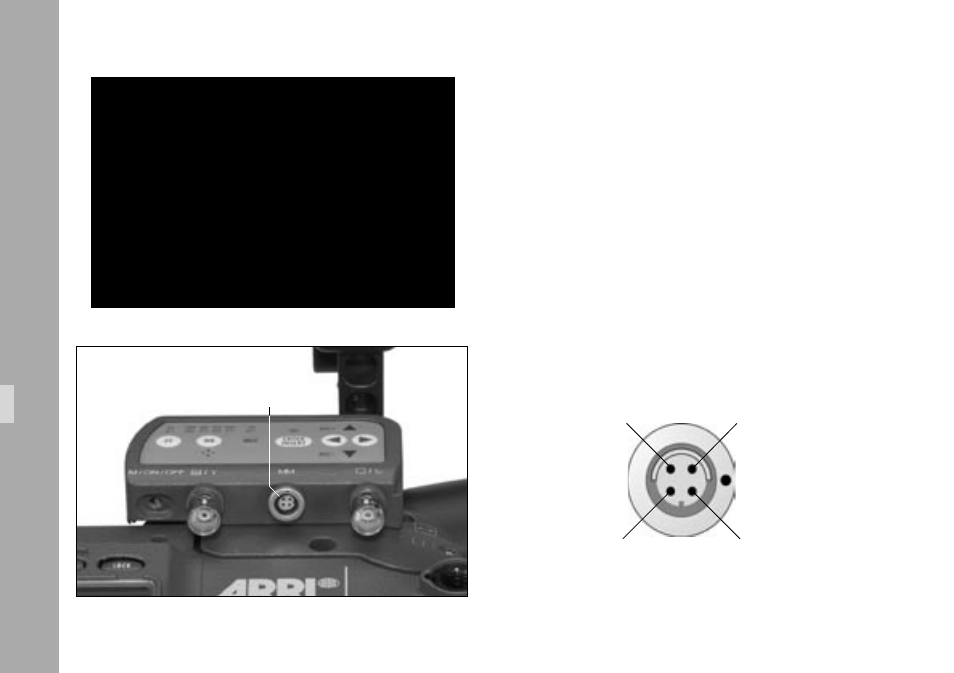
78
78
Mini Monitor Output
The IVS has a connector for a standard mini-monitor.
As there is only one mini monitor connector, it is possible
to switch between normal video and video with data on
this output.
• To switch between normal video and video with data
on the mini monitor output, use the on-screen program
mode. Enter the main menu by pressing the Enter/Insert
key Ñ for more than 3 seconds. Go to sub menu
VIDEO/TEXT ADJUST. The menu line MINI MON
DATA can be switched OFF and ON.
See chapter 10.4 Inserter Facilities for information on
the on-screen program mode.
MENU VIDEO/TEXT ADJUST
- FLICKERFREE
ON
- LINE INTERP.
ON
- BNC OUT
Y/C
- Y/C DATA
ON
-> - MINI MON DATA
ON
- TXT WHITE LEV.
2
- TXT INVERS
ON
- TXT FINE POS.
2
- EXIT
mini monitor connector
Pin-Outs Mini Monitor Connector (seen from outside)
Signal Shield
Pin 2
GND
Pin 1
Composite Video
Pin 3
+12 V (1.5 A)
Pin 4
Video-Assist-System
