Optics – ARRI ARRIFLEX 235 User Manual
Page 51
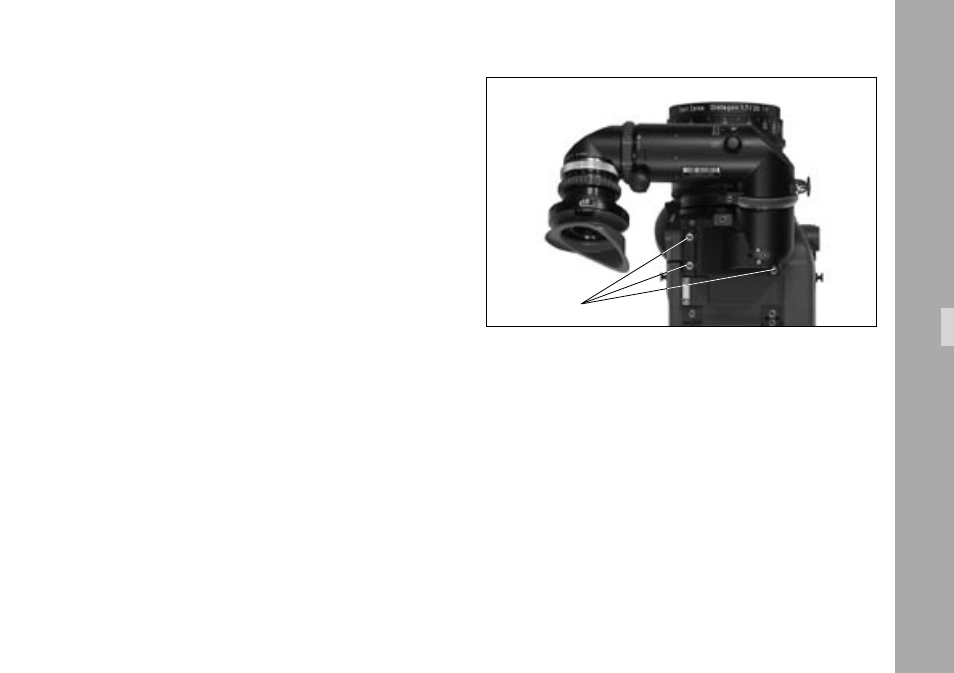
51
51
Reactivating Image Compensation
• Turn the adjustment knob
➪
photo
until it locks in
position. Do not depress the locking key.
Note:
The automatic image compensation locks in two
positions, 180° apart. This allows the image
compensation to be set to provide an upright
image when using a finder extension.
If the viewfinder image is inverted without the finder
extension, the image compensation must be adjusted to
the opposite locking position.
Inverting the Image
• Depress the locking key
➪
photo
and keep
depressed.
• Turn the adjustment knob
➪
photo
.
• Release the locking key
➪
photo
.
• Keep turning the adjustment knob
➪
photo
until this
locks in position.
Removing the Viewfinder System
Before removing the viewfinder system, the viewfinder
arm should be brought back to its normal position.
• Loosen the three fastening screws
➪
photo
.
• Pull the viewfinder system up and off.
Attaching the Viewfinder System
• Position the viewfinder system on the camera body
from above.
• Tighten the fastening screws.
Optics
fastening screws
