8 system and status menu, Video-assist-system – ARRI ARRIFLEX 235 User Manual
Page 122
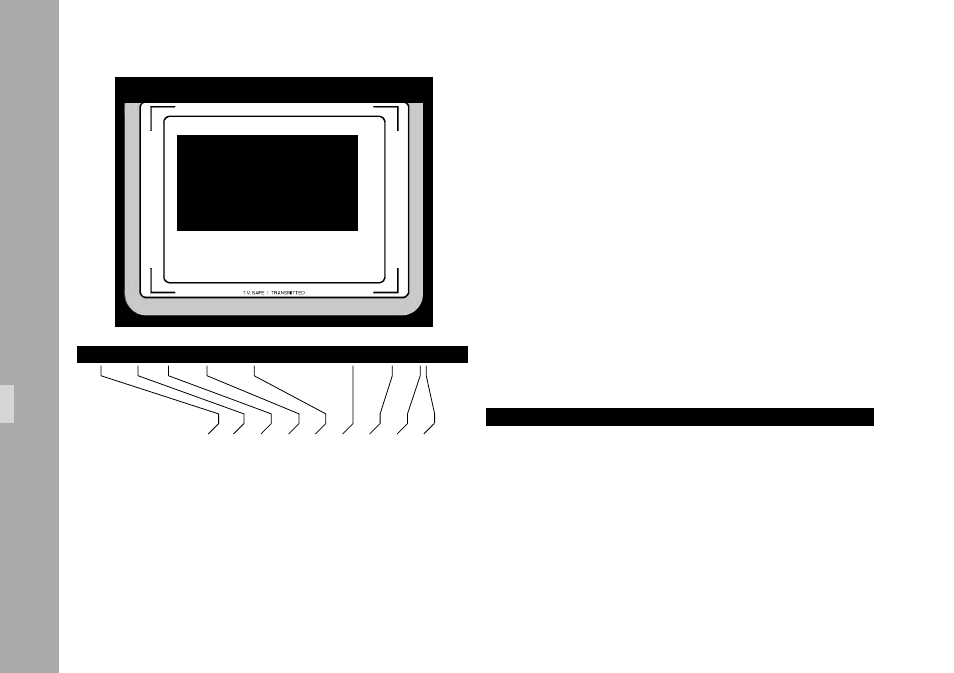
122
122
10.4.8 System and Status Menu
The IVS can insert the camera system and status into the
video image.
The status line inserts information from the film camera
such as
• movement open
• async
• inching
• low battery
• dust check
• and so on.
When the status line is switched on, an additional line will
appear, similar to this:
MOVEMENT OPEN
Additionally, it is possible to insert camera status information
in a separate line. A line similar like the one on the left
will appear:
The film counter gets its data from the film camera. So the
data on the IVS are identical to the data in the film camera.
MENU SYSTEM/STATUS
-> - SYSTEM LINE
ON
- STATUS LINE
ON
- POSITION
- BACKGROUND
BOXED
- FILM COUNTER
FTGE
- EXIT
MOVEMENT OPEN
25.7V NRDY FWD 0.000/24.000 180.0 F OM
25.7V NRDY FWD 0.000/24.000 180.0 F OM
film camera voltage in
standby (STBY), run (RUN) or not ready (NRDY)
selected film camera direction for
ward (FWD) or reverse (R
VS)
actual film camera speed in fps
selected film camra speed in fps
shutter mirror angle (only after camera was running)
counter is take (T) or footage (F) counter
film counter
counter is meter (M), foot (FT), or seconds (s)
Video-Assist-System
