4 white balance (wb) and, Manual gain control (mgc) menu, Video-assist-system – ARRI ARRIFLEX 235 User Manual
Page 102
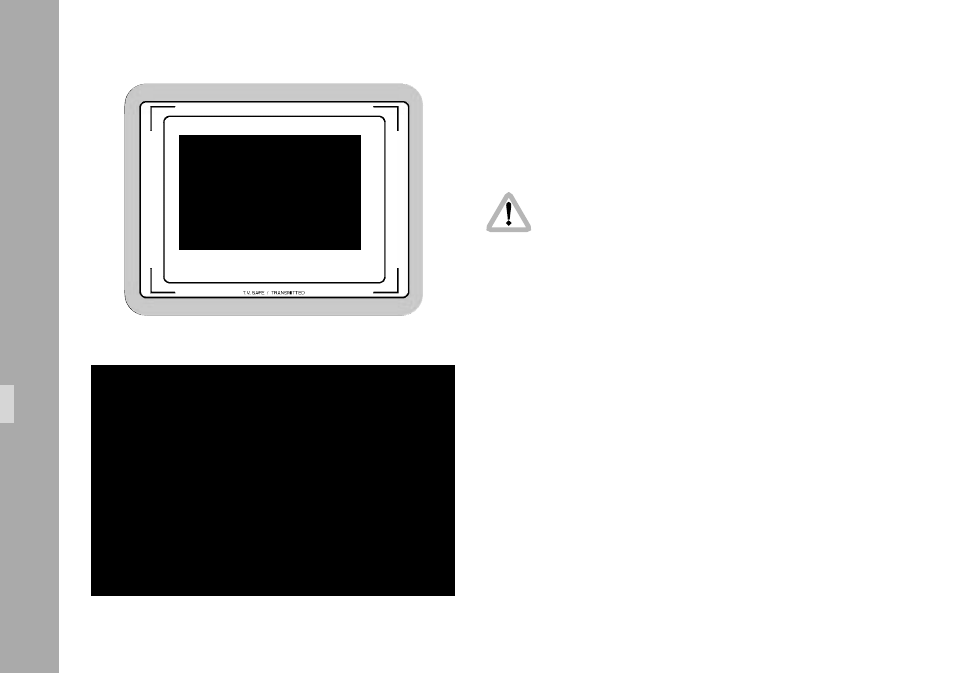
102
102
10.4.4 White Balance (WB) and Manual Gain
Control (MGC) Menu
White balance and manual gain control allows to change
the color appearance and brightness of the video image.
Changing them immediately activates all settings.
Check all settings on the connected monitor.
• Enter the WB/Gain submenu from the main menu.
White Balance (Indoor/Outdoor/Automatic/Manual)
In parallel to the control via keyboard, the white balance
can also be programmed via the on-screen menu. It
toggles from Indoor, Outdoor and Automatic to Manual.
• Move the cursor > with the keys Ê and Ë to the line
– WHITE BALANCE. Pressing the key Í will switch
from Automatic White Balance (AWB), Indoor (IND)
and Outdoor (OTD) to Manual (MAN) and back
Automatic White Balance. The key Ì will give the
opposite direction.
MENU WB/GAIN
-> - WHITE BALANCE
IND
RED
BLUE
- MANUAL GAIN
ON
- VALUE
0
- EXIT
MENU WB/GAIN
-> - WHITE BALANCE
IND
RED
BLUE
- MANUAL GAIN
OFF
VALUE
- EXIT
Video-Assist-System
