3 movement, Camera body – ARRI ARRIFLEX 235 User Manual
Page 41
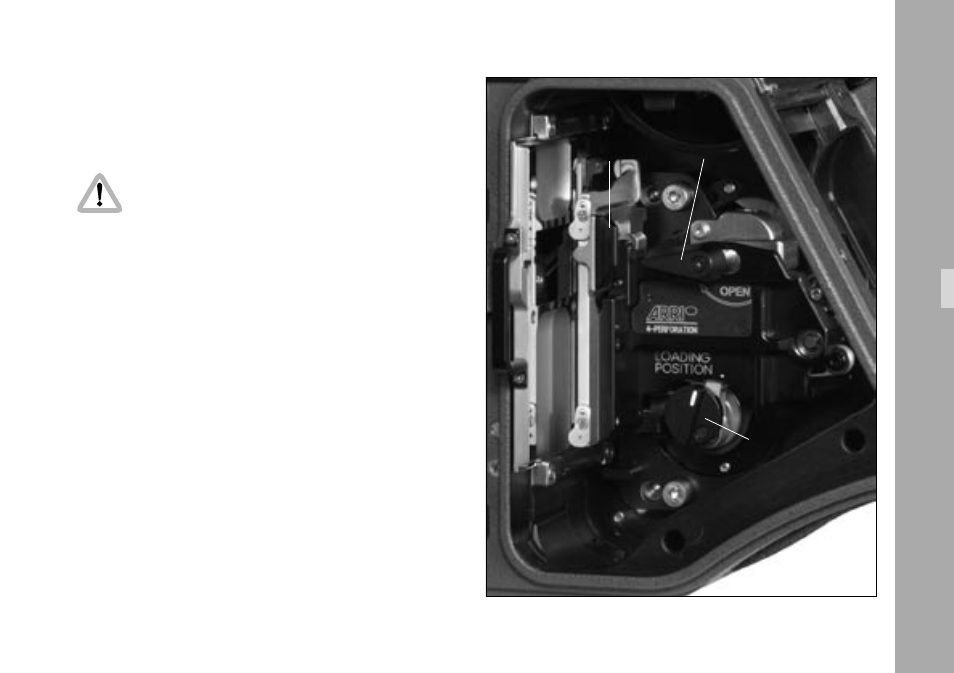
41
41
7.3 Movement
The ARRIFLEX 235 features a 5-link movement, equipped
with ball-bearings for low maintenance.
Never operate the movement locking
mechanism while the camera is running!
Removing the Spacer Plate
• Open the movement by turning the inching knob
➪
photo
until the mark aligns with the mark on the
movement and then turn the movement locking lever
➪
photo
towards the “OPEN“ position.
• Press the spacer plate backwards by its handle
➪
photo
.
Then remove it by pulling upwards.
Installing the Spacer Plate
• Open the movement by turning the inching knob
➪
photo
until the mark aligns with the mark on the movement
and then turn the movement locking lever
➪
photo
towards the “OPEN“ position.
• Take hold of the spacer plate by its handle
➪
photo
and insert it at an angle from above into the movement
block.
• Push the spacer plate downwards until it locks audibly
in place.
Camera Body
locking lever
inching knob
spacer gate handle
