Video-assist-system – ARRI ARRIFLEX 235 User Manual
Page 121
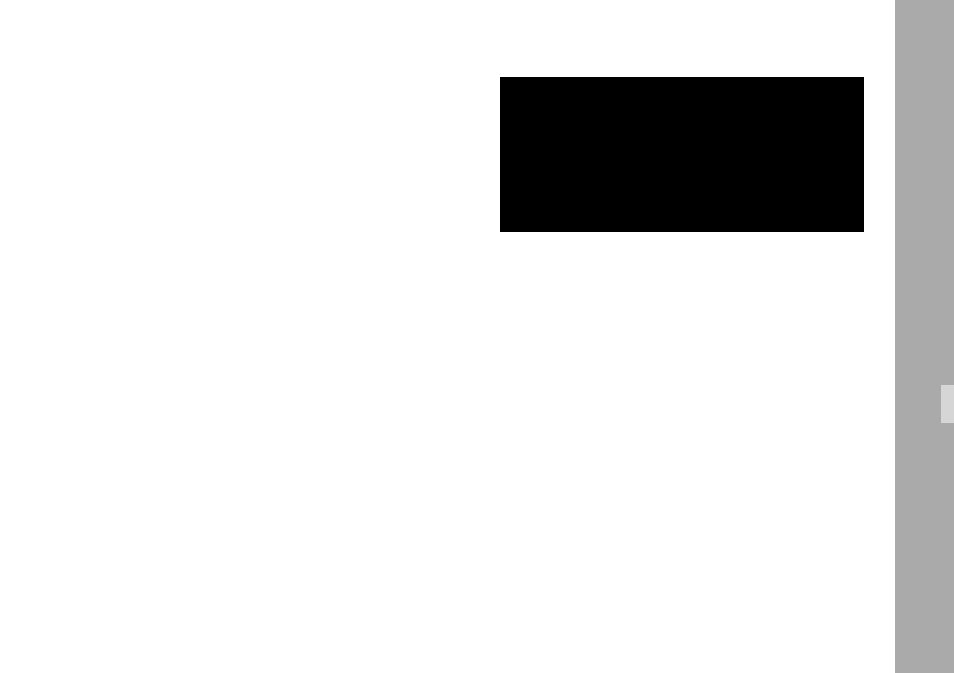
121
121
Exit
Use exit to return to the main menu.
• Move the cursor > with the keys Ê and Ë to the line
– EXIT and press the key Í or Ì.
Note:
Pressing the Enter/Insert key Ñ for more than
three seconds will cause the system to exit the
on-screen programming mode completely,
regardless of which menu is activated, with the
exception of the positioning mode.
MENU COMPARE/STORE
- VIEW MODE
LIVE
- STORE IMAGE
- CLEAR IMAGE
->- EXIT
Video-Assist-System
