Attaching the bridge plate to the camera, Installation – ARRI ARRIFLEX 235 User Manual
Page 17
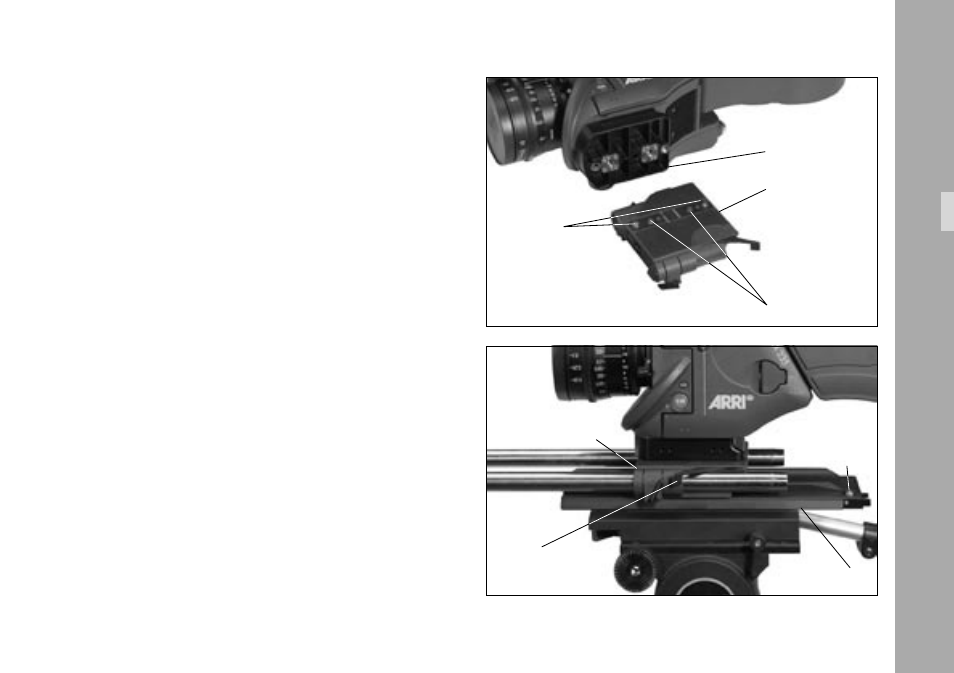
17
17
Note:
The upper plate of the bridge plate can be con-
verted for use with Super 35. This ensures that
the accessories are also exactly adapted to the
displaced optical center of the Super 35 format.
See also Chapter 12, Super 35.
Attaching the Bridge Plate to the Camera
• Fasten the sliding upper plate
➪
photo
with the two slit
screws to the camera base. Both cylindrical pins
➪
photo
(twist prevention) must glide into the holes.
• Then screw the base plate onto the wedge plate of the
tripod and lock onto the tripod head.
• Slide the camera with the upper plate into the dovetail-
guide of the base plate until the spring-loaded stop pin
➪
photo
snaps back audibly. The camera’s position
can then be fixed with the clamping lever.
• Slide the support rods into the guides and clamp.
• Equip the camera with the required accessories to
determine the center of gravity. Loosen the clamping
lever
➪
photo
, and by sliding the camera on the
base plate find the optimal position. Then retighten the
clamping lever.
sliding upper plate
riser plate
screws
cylindrical pins
stop pin
base plate
sliding upper plate
clamping lever
Installation
