License files, License file and optional features forms – Avaya 1.3 User Manual
Page 40
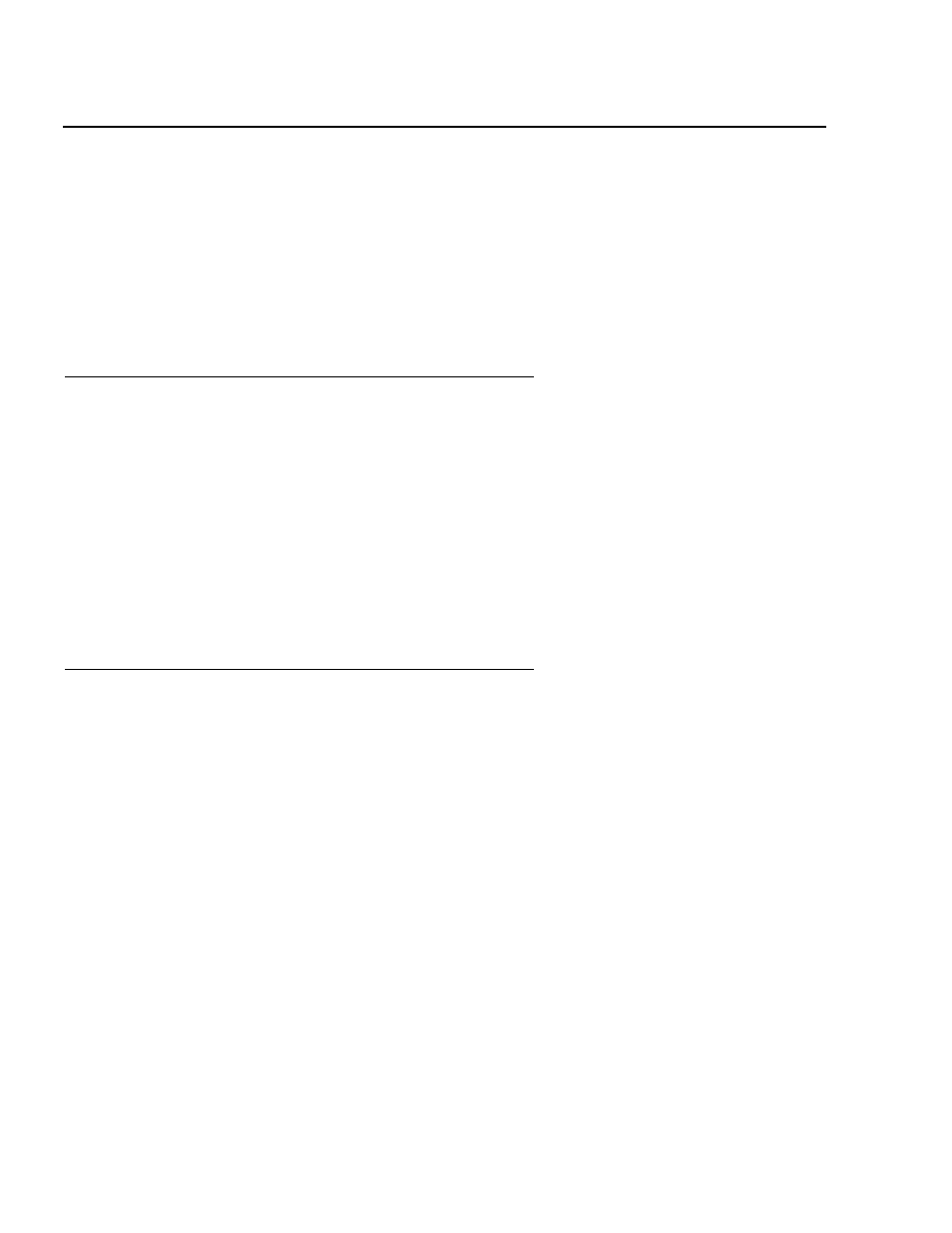
Administering the Switch
40 Installation Guide
Activating Software Features — RFA and License
Files
With Release 10, Avaya implemented a new approach to activating software features. This
new approach relies on the Remote Feature Activation (RFA) process and the creation of a
License file. All activities associated with RFA and the generation of license files are
carried out by Avaya support. To change software features, you will need to contact your
Account Executive and have a new license file generated via the RFA process.
License Files
All DEFINITY R10, and subsequent MultiVantage systems require a valid license to
operate as a switch.The License File controls following switch settings:
●
software release
●
offer category
●
features
●
capacities
Without a license file, the switch does not provide normal call processing.
License File and Optional Features Forms
Because the license file determines features and capabilities, the ASAI Optional features
that appear on the OPTIONAL FEATURES form are pre-set, or inherited from the license
file, and switch administrators cannot change them.
For example, if you type
display system parameters
and go to the page that lists
optional features for ASAI (typically page 2) you would see the settings that were effected
by the license file.
If your form lists
ASAI Link Plus Capabilities? n
, it means that your system has
not been set up with ASAI Link Plus Capabilities. You can not change the "n" to a "y" on
this form. To do so you would have to contact your AE and make arrangements to have the
change implemented through RFA.
