Switch interface documents, Avaya computer telephony documents, Readme files – Avaya 1.3 User Manual
Page 16
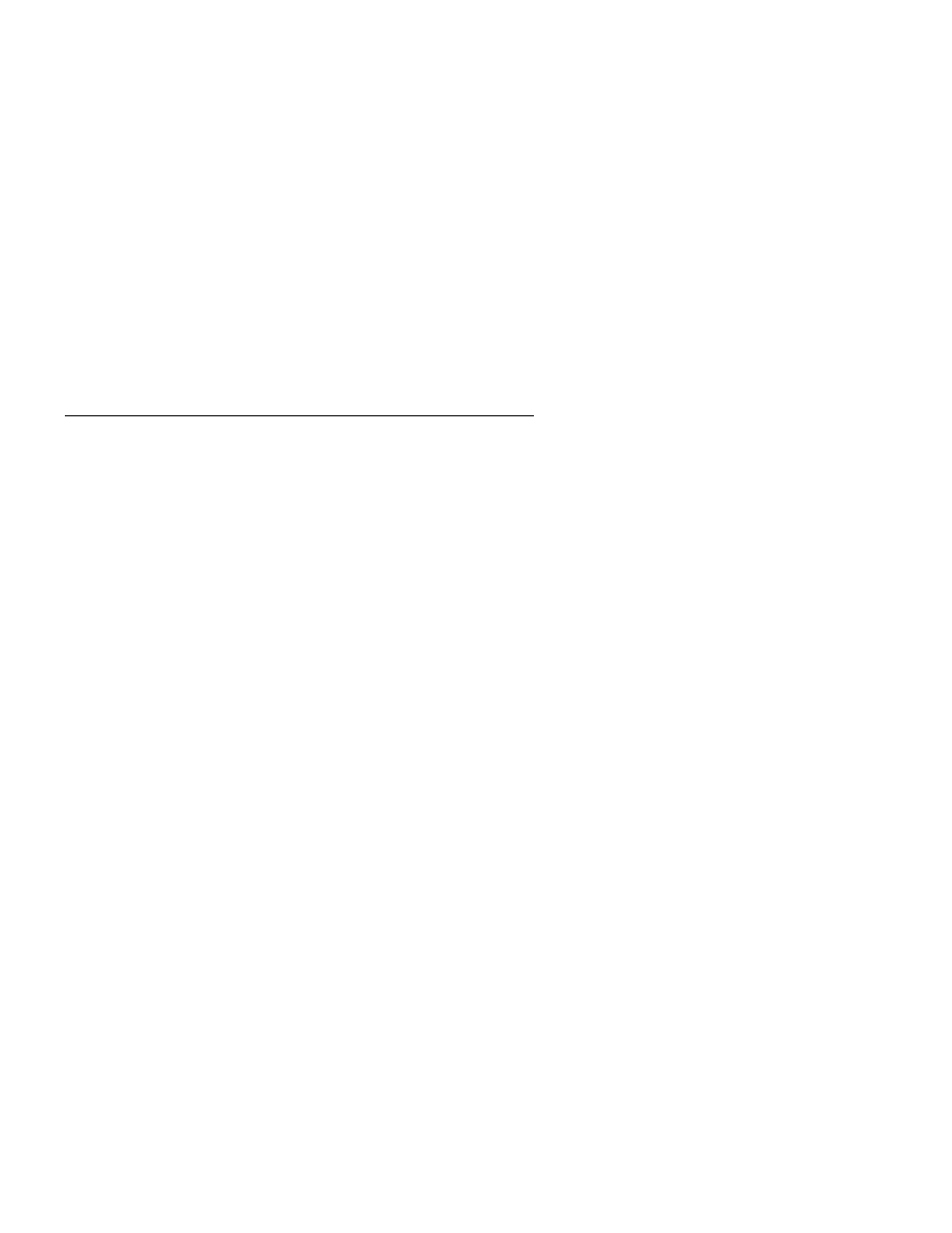
Preface - About This Document
16 Installation Guide
Switch Interface Documents
The communications interface between the switch and the server is the DEFINITY LAN
Gateway (which resides in the switch).
●
If you use a DEFINITY ECS or Avaya MultiVantage on a DEFINITY Server CSI, the
primary resource for the DEFINITY LAN Gateway running on a Multi Application
Platform for DEFINTY (MAPD) is: DEFINITY ECS and CallVisor ASAI Applications over
MAPD, 555-230-136 (this document is included on the ASAI Documents CD (585-246-
801).
●
If you use a DEFINITY ONE/IP600, the primary resource for DLG administrative tasks is
this document. See "DEFINITY ONE Pre-Administration — Setting Up Your Avaya CT
Configuration" on page -238.
Avaya Computer Telephony Documents
The Avaya Computer Telephony CD ROM provides a comprehensive set of documents
that spans multiple audiences. To give you a better sense of what these documents are
named, where they are located and what purposes they serve, this section is further
divided into the following sections.
●
Readme Files
●
Online Documents
●
Document Designations — Icons, Titles, and File Names
●
Using the Avaya Computer Telephony Documents
Readme files
The Avaya Computer Telephony CD-ROM includes a set of Readme files that supplement
the Avaya Computer Telephony documents. The following list identifies each Readme file
and its location on the Avaya Computer Telephony CD-ROM (The examples below use D:\
as the drive; substitute as appropriate).
●
Client Readme (D:\Readmes\Client Readme.txt)
●
Documentation Readme (D:\Readmes\Documentation Readme.txt)
●
JTPAI Client Readme (D:\Readmes\JTAPI Client Readme.txt)
●
JTAPI SDK Readme (D:\Readmes\JTAPI SDK Readme.txt)
●
Server Readme (D:\Readmes\Server Readme.txt)
●
TSAPI SDK Readme (D:\Readmes\TSAPI SDK Readme.txt)
