Avaya 1.3 User Manual
Page 234
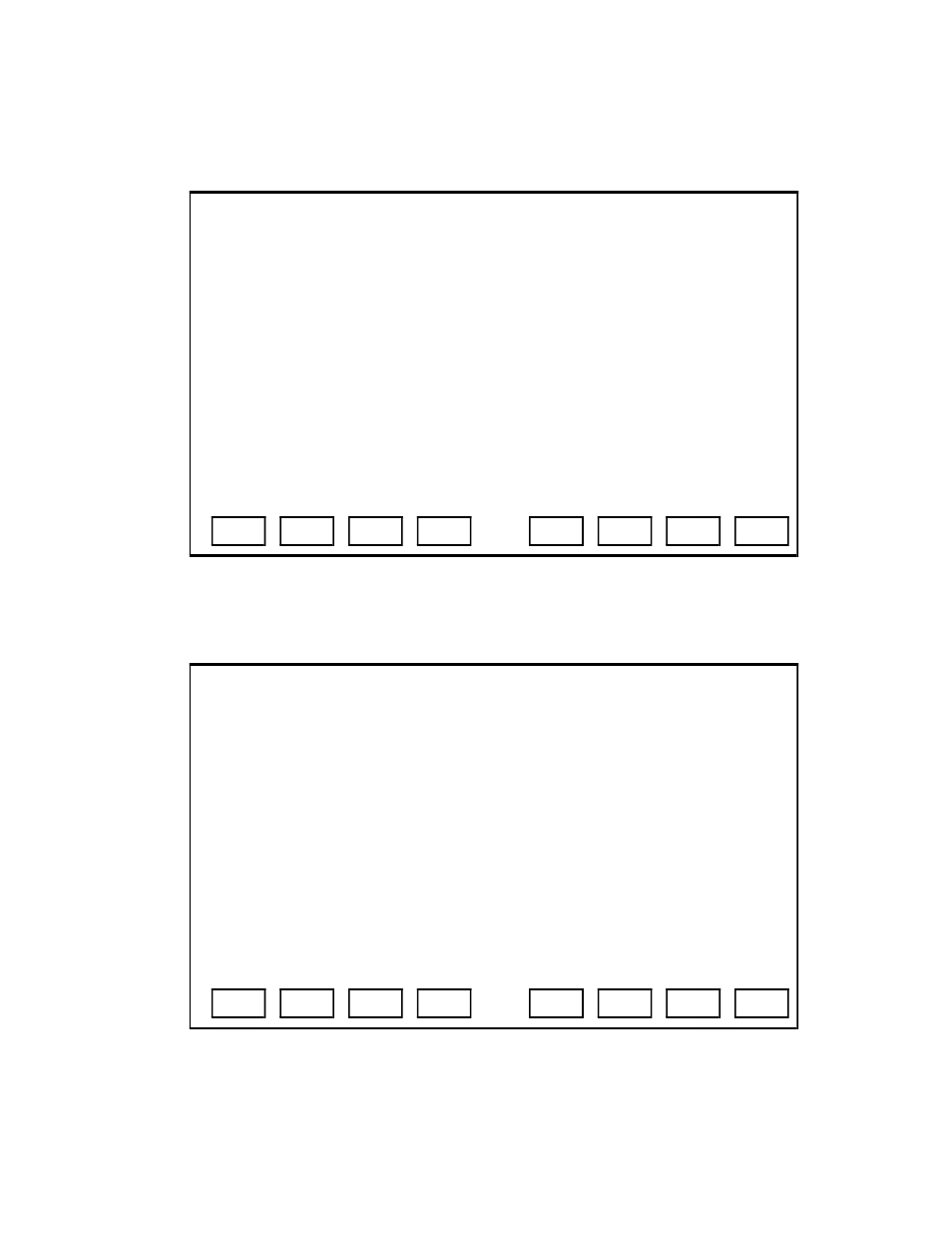
Pre-Release 11 Link Administration Instructions
234 Installation Guide
9. From the Main Menu, select
3. Port Administration...
The Port Administration screen appears.
10. From the Port Administration screen, select
2. DLG Administration
The DLG Administration screen appears.
11. Follow steps a through c to complete the DLG Administration screen.
1. Application Port Assignment
2. DLG Administration
3. CV/LAN Administration
4. Exit
Port Administration
This line is used to provide abbreviated help on the currently selected field.
ENTER
EXIT
REFRESH
HELP
DLG Administration
Client Name or IP Address
_________________________
Port
__
Client Link
__
ADD
DELETE
CANCEL
REFRESH
UPDATE
HELP
Client Status
___________
_________________________
__
__
___________
_________________________
__
__
___________
_________________________
__
__
___________
_________________________
__
__
___________
_________________________
__
__
___________
_________________________
__
__
___________
_________________________
__
__
___________
This line is used to provide abbreviated help on the currently selected field.
