Removing unixware client software, Removing hp-ux client software – Avaya 1.3 User Manual
Page 120
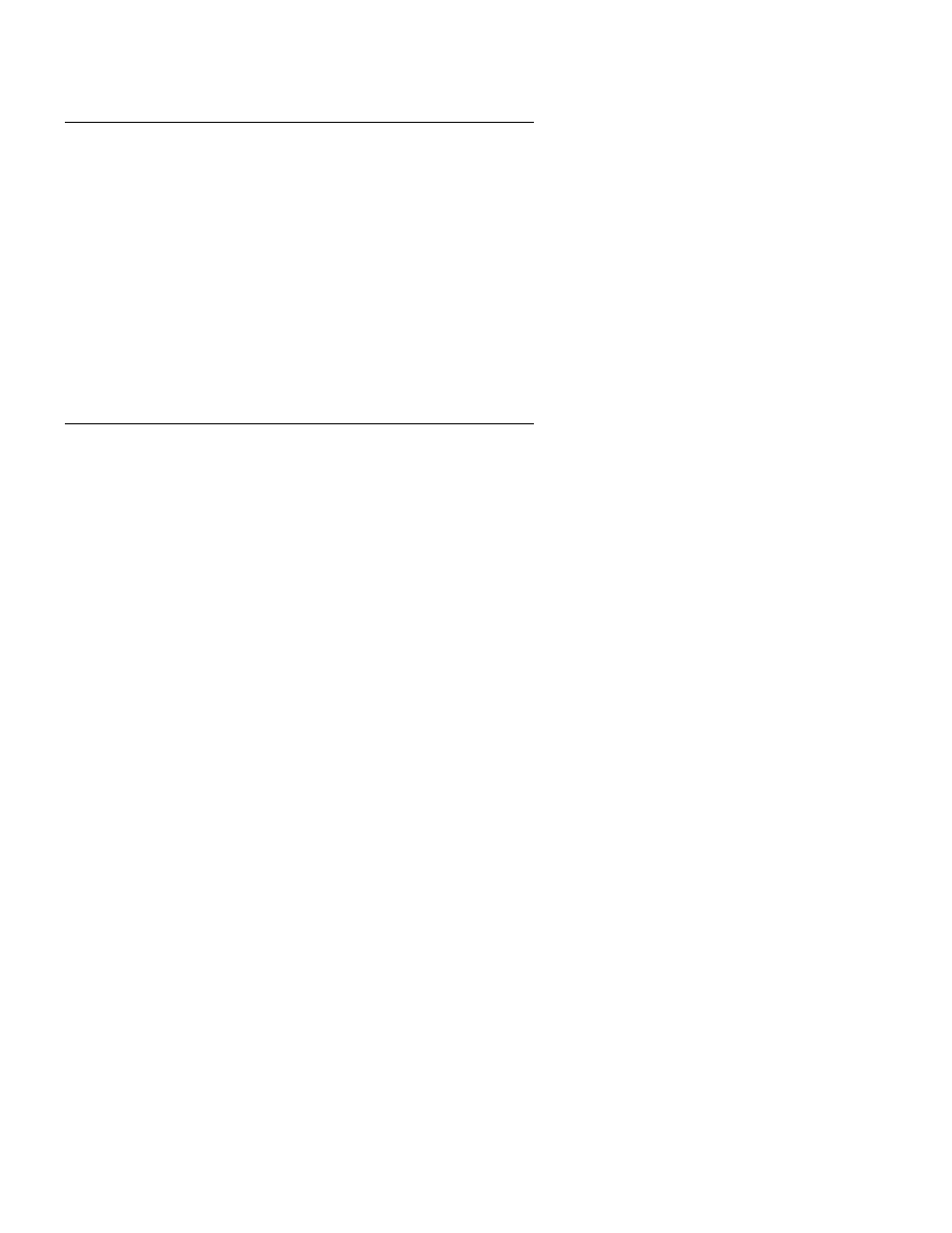
Installing Avaya Computer Telephony TSAPI Client Software
120 Installation Guide
Removing UnixWare Client Software
Follow these steps to remove the UnixWare client software:
1. Use the pkgrm command.
The system displays a list of installed packages.
2. Enter the number corresponding to the nwtslib package.
3. Select Yes to remove the package.
The software is uninstalled.
4. Type q to quit the pkgrm command.
Removing HP-UX Client Software
Follow this procedure to remove the HP-UX client software.
1. From the computer where you are removing the HP-UX client software, type
su -
root
to log in as root
2. Type
swremove -i
3. Choose tslib from the list of packages to be removed.
This completes the procedure to remove the HP-UX client software.
