Software – Allied Telesis OmniConnect ISDN User Manual
Page 74
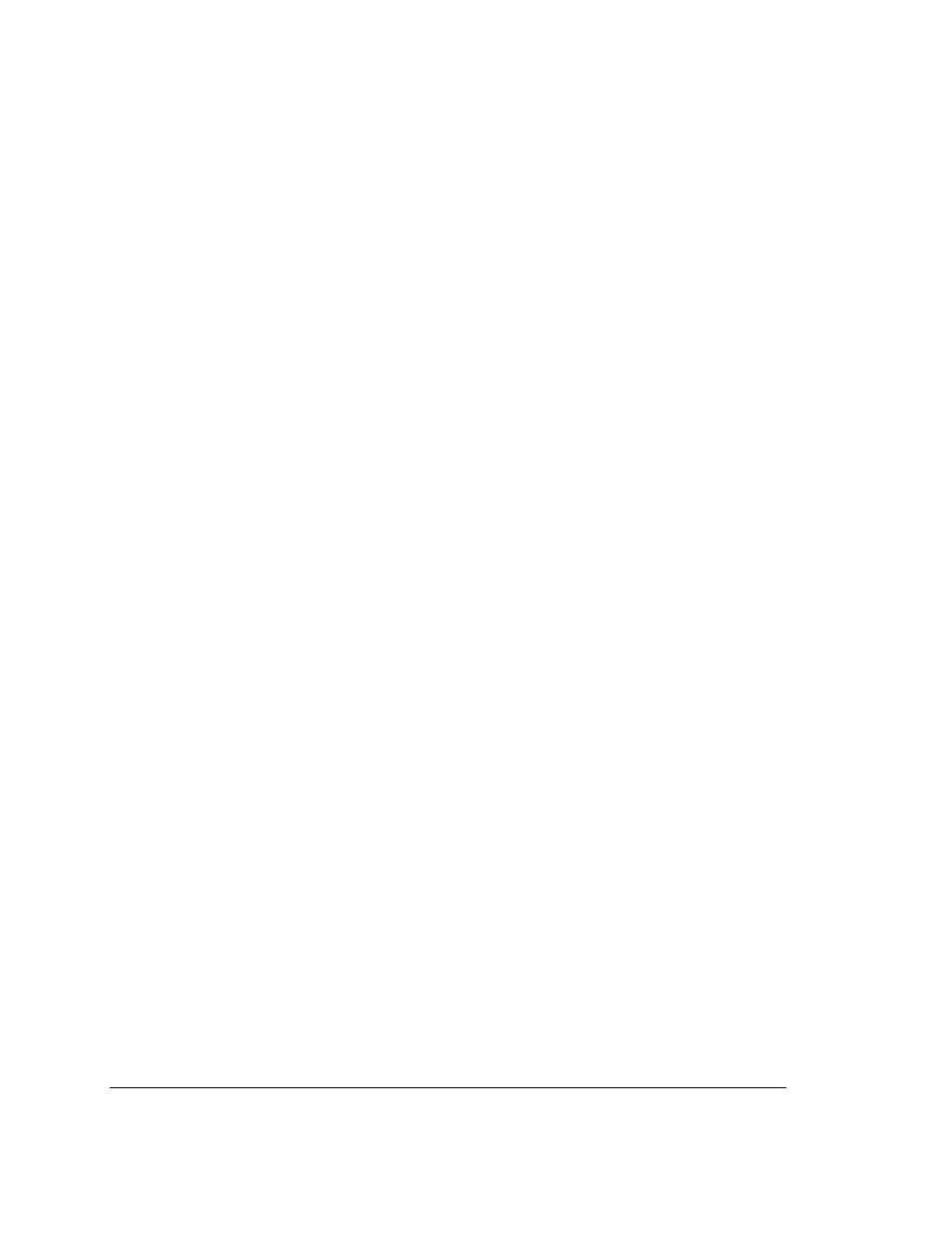
OmniConnect / ISDN
User’s Manual
Page 68
Part number 613-10787-00
8.2. Software
OMNISTART CONFIGURATION FAILS
Check that there is a valid and active 10Base-T connection between the station
with OmniStart installed and the OmniConnect access device. The green LED
on the access device corresponding to the 10Base-T connection must be lit.
Check that TCP/IP protocol software is installed on the PC and the PC has been
restarted so that the installation takes effect. The configuring PC must have an
active 10Base-T LAN-based TCP/IP connection.
To test that the TCP/IP protocol software has been installed and configured
correctly, run winipcfg. On Windows ’95 PCs this is done by selected Run from
the Start menu and typing winipcfg and clicking OK. Ensure that the Default
Gateway, DHCP Server and DNS Server address fields are all populated.
OMNICONNECT FAILS TO DIAL OR DIALS AT RANDOM
If NETBIOS is running on any Windows® ’95/98 or Windows® NT PC, it is
possible that the NETBIOS and DNS name queries that are being transmitted by
the protocol stacks resident on the PCs are causing the OmniConnect access
device to dial the ISP erroneously. On Windows® ’95/98, this typically occurs
when the Client for Microsoft Networks is installed as one of the network
protocols during network configuration. Due to these queries, the OmniConnect
access device may dial the ISP seemingly at random and never terminate the
ISDN line.
It is also possible that a Mail or News client or Internet Application (Eudora,
Netscape, Pointcast, etc.) is checking for mail or sending requests at constant
intervals causing the OmniConnect access device to dial the ISP.
There is only one reliable solution to this problem. That is to implement a filter
to prevent the OmniConnect access device from dialing the ISP when these
requests are issued.
To implement a filter, run the OmniStart application and proceed to the
Advanced Filter Setup Menu. Enter the filter parameters exactly as shown in the
following screen and click <Next>. This will cause all NETBIOS over UDP and
IP packets to be filtered and not forwarded to the Internet. The OmniStart utility
is preconfigured with Filter 1 as shown. In addition, Filter 2 has been
implemented exactly as shown. That is, the second filter should filter frames
with the source UDP port equal to 137.
