Allied Telesis OmniConnect ISDN User Manual
Page 63
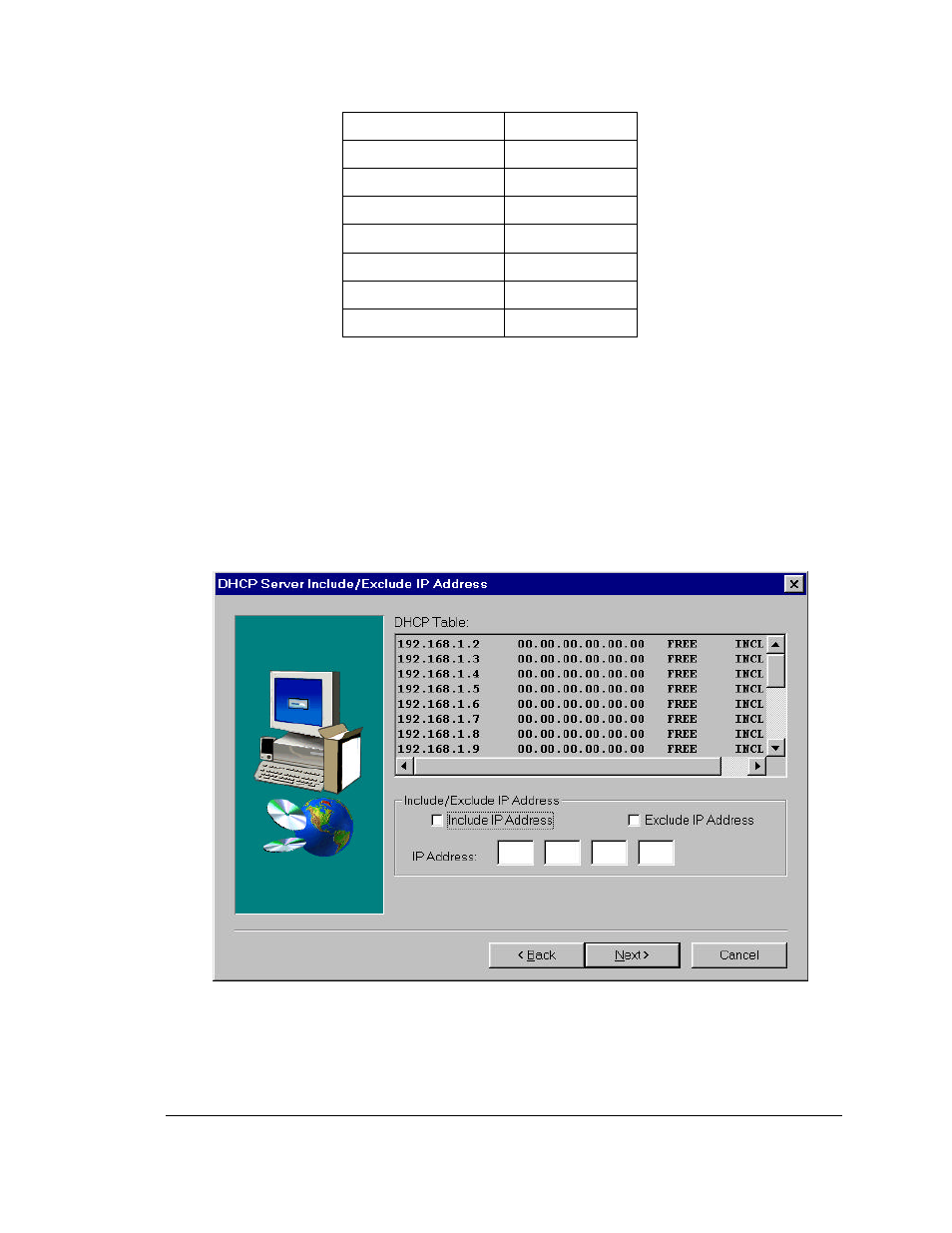
OmniConnect / ISDN
User’s Manual
Page 57
Part number 613-10787-00
Number of Addresses
IP Subnet Mask
3-4
255.255.255.252
5-8
255.255.255.248
9-16
255.255.255.240
17-32
255.255.255.224
33-64
255.255.255.192
65-128
255.255.255.128
129-255
255.255.255.0
6.3.11. DHCP server include/exclude IP address
The DHCP Server Include/Exclude IP Address screen allows including or excluding an IP
address from the DHCP Server IP address table. The DHCP Address Table displays the
current status of all the IP addresses managed by the DHCP server. Any IP address in the
DHCP server IP address range may be excluded. The address that is excluded should be one
of the valid IP addresses in the DHCP server range. Once an IP address is excluded, the
DHCP server will not assign that excluded IP address to any client. Any excluded IP address
may be included at a later time by using the Include IP Address check box. Once an address is
included, the DHCP server will start using that IP address for assignment to DHCP clients.
- AT-GS908M (54 pages)
- AT-x230-10GP (80 pages)
- AT-GS950/48PS (64 pages)
- AT-GS950/10PS (386 pages)
- AT-GS950/16PS (386 pages)
- AT-GS950/48PS (386 pages)
- AT-9000 Series (258 pages)
- AT-9000 Series (1480 pages)
- IE200 Series (70 pages)
- AT-GS950/48 (60 pages)
- AT-GS950/48 (410 pages)
- AT-GS950/8 (52 pages)
- AT-GS950/48 (378 pages)
- SwitchBlade x8106 (322 pages)
- SwitchBlade x8112 (322 pages)
- SwitchBlade x8106 (240 pages)
- SwitchBlade x8112 (240 pages)
- AT-TQ Series (172 pages)
- AlliedWare Plus Operating System Version 5.4.4C (x310-26FT,x310-26FP,x310-50FT,x310-50FP) (2220 pages)
- FS970M Series (106 pages)
- 8100L Series (116 pages)
- 8100S Series (140 pages)
- x310 Series (116 pages)
- x310 Series (120 pages)
- AT-GS950/24 (404 pages)
- AT-GS950/24 (366 pages)
- AT-GS950/16 (44 pages)
- AT-GS950/16 (404 pages)
- AT-GS950/16 (364 pages)
- AT-GS950/8 (364 pages)
- AT-GS950/8 (52 pages)
- AT-GS950/8 (404 pages)
- AT-8100 Series (330 pages)
- AT-8100 Series (1962 pages)
- AT-FS970M Series (330 pages)
- AT-FS970M Series (1938 pages)
- SwitchBlade x3112 (294 pages)
- SwitchBlade x3106 (288 pages)
- SwitchBlade x3106 (260 pages)
- SwitchBlade x3112 (222 pages)
- AT-S95 CLI (AT-8000GS Series) (397 pages)
- AT-S94 CLI (AT-8000S Series) (402 pages)
- AT-IMC1000T/SFP (23 pages)
- AT-IMC1000TP/SFP (24 pages)
- AT-SBx3106WMB (44 pages)
