Advanced isdn configuration – Allied Telesis OmniConnect ISDN User Manual
Page 42
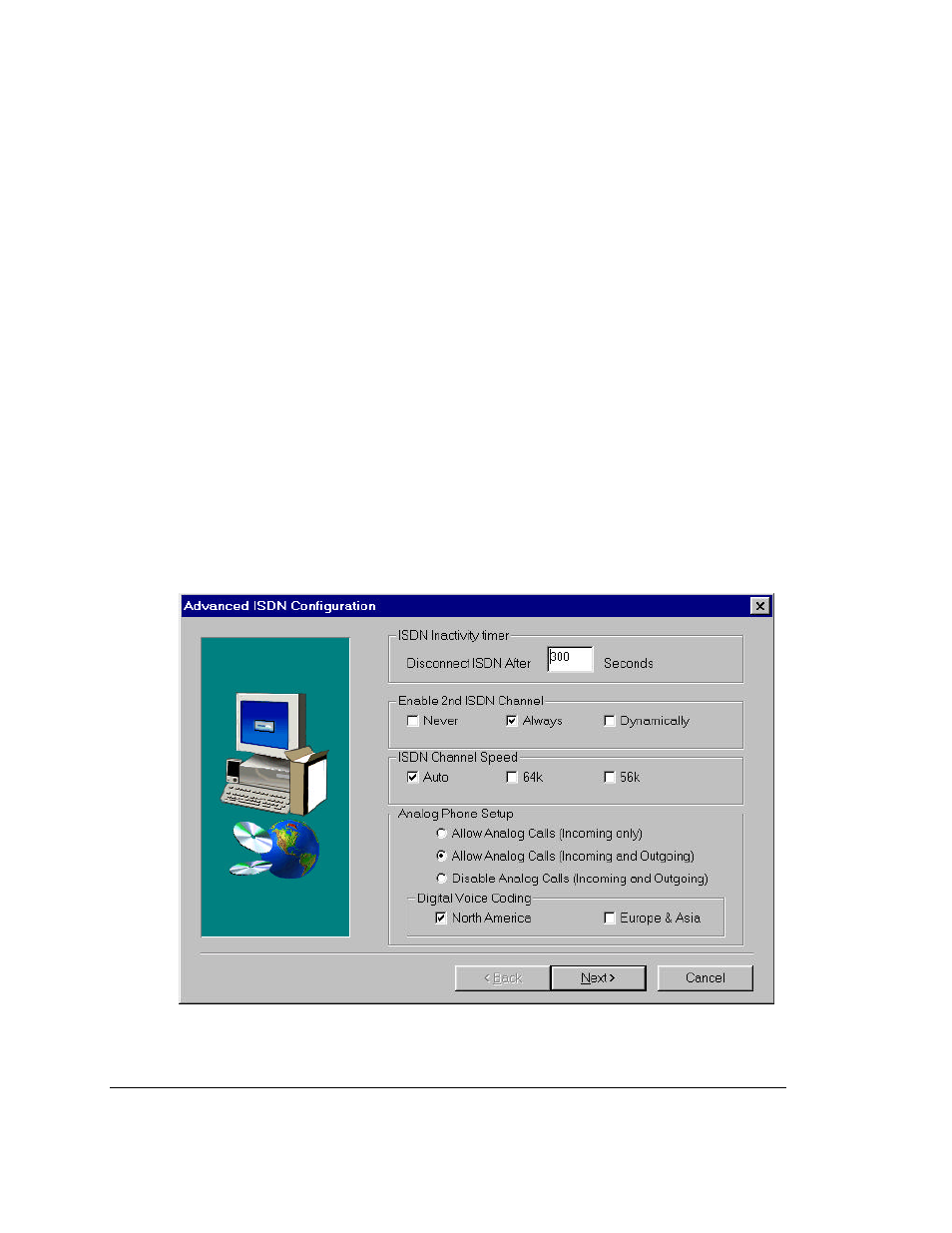
OmniConnect / ISDN
User’s Manual
Page 36
Part number 613-10787-00
First, use the ISDN Switch Type pull-down menu to select the ISDN Switch Type. If the
switch type assigned by the service provider is not listed, please select the Others option.
Next, select the Switch Software Type. The setup program highlights only valid Switch
Software Types based on the ISDN Switch Type. Also enter the ISDN phone numbers and
ISDN SPID numbers, if applicable, into the edit boxes located at the bottom of this screen.
The Enable Data Over Voice (DOV) dialog box should be checked if the ISDN line is
provisioned for Data Over Voice. If the Disable Data Over Voice (Data Only) dialog box is
checked, the OmniConnect access device will request Data Only bearer services. The default
is Enable Data Over Voice.
Once this information has been entered, pressing the Next > button will advance the setup
process to the next screen. Pressing the Advanced >>> button will allow the setting of
advanced ISDN parameters. If the ISDN link has not been configured or all the information
on this screen is not available, the setup process may be canceled by pressing the Cancel
button. At any time, it is possible to return to the previous setup screen by pressing the
In order to use the advanced calling features such as Call Management, Distinctive Ringing,
Call Forwarding or Caller ID, either the ISDN Directory button or the Caller ID button must
be pressed and information on these screens entered. This will advance the user to the screens
where additional ISDN Directory Numbers and Caller ID information can be entered.
5.4.7. Advanced ISDN configuration
The Advanced ISDN Configuration screen may be reached by pressing the Advanced >>>
button located on the ISDN Parameter Setup screen. This screen is used to enter Advanced
ISDN Configuration parameters.
Entering a number in the Disconnect ISDN after
ISDN Inactivity Timer. The OmniConnect access device uses this value to monitor activity on
the ISDN link and disconnects the ISDN connection after this timer expires. The timer is set
