Static pat entries – Allied Telesis OmniConnect ISDN User Manual
Page 60
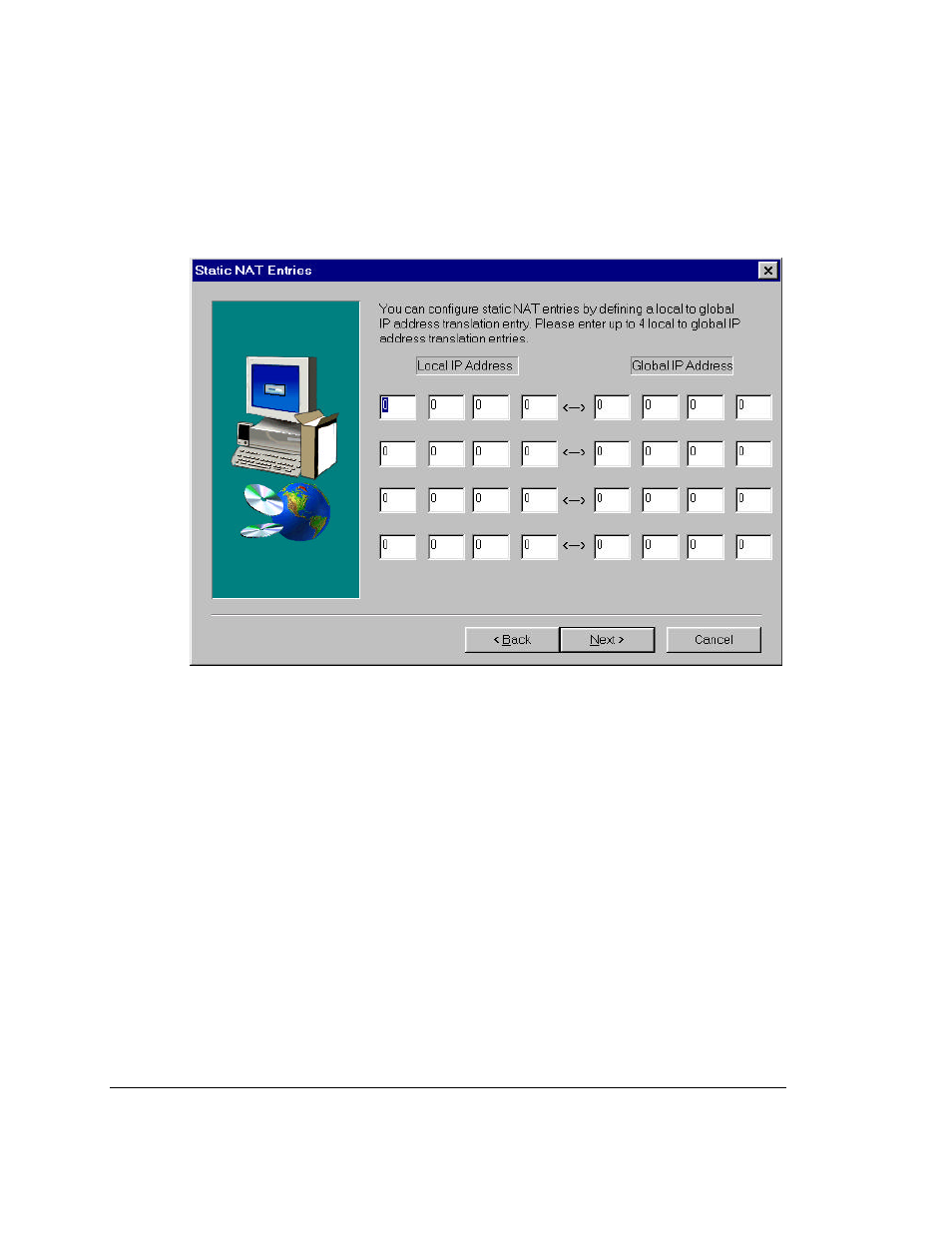
OmniConnect / ISDN
User’s Manual
Page 54
Part number 613-10787-00
from the internal LAN to the external WAN from the station with a source IP address
192.168.1.15 will be translated to 208.232.76.22. All incoming packets from the WAN to the
internal LAN with a destination IP address of 208.232.76.22 will be translated to
192.168.1.15 prior to delivery to the LAN by the OmniConnect access device.
After entering up to 4 IP address pairs, press Next> to advance to the OmniNAT Setup screen
after saving parameters and
entries.
6.3.8. Static PAT entries
The Static PAT Entries screen allows the control of the Port Address Translation (PAT)
parameters. Static PAT entries allow the user to specify which incoming TCP or UDP port
numbers are to be mapped to which private, local IP addresses, allowing controlled access to
internal LAN resources from the WAN. Using this facility, access to a web server can be
allowed by selecting TCP port 80 and assigning it to 192.168.1.15 (the address of the web
server). All incoming traffic with a TCP port number of 80 will be automatically forwarded to
192.168.1.15.
Enter up to 4 port number, IP address pair combinations to configure Static PAT operation
and press Next> to advance to the OmniNAT Setup screen.
