Allied Telesis OmniConnect ISDN User Manual
Page 34
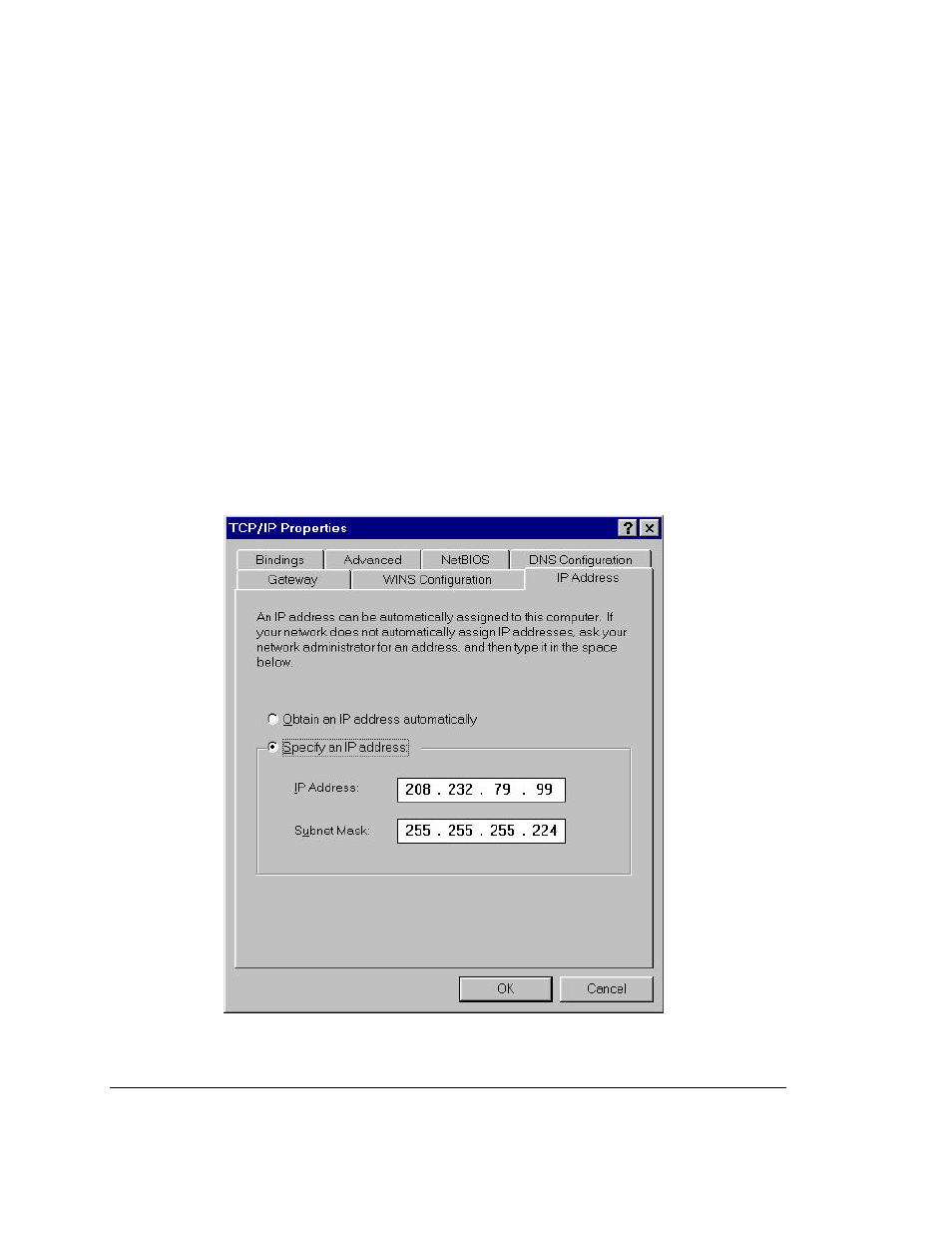
OmniConnect / ISDN
User’s Manual
Page 28
Part number 613-10787-00
pool. OmniConnect/ISDN will manage up to a total of 255 IP addresses. If more IP addresses
are required, a commercial DHCP server should be used.
In existing networks, the user has a choice of allowing the OmniConnect access device to
reassign IP addresses for the users, using a mix of DHCP assigned addresses and previously
assigned IP addresses or not utilizing the OmniConnect’s DHCP server. If a commercial
DHCP server is being used, the OmniConnect’s DHCP server should not be utilized.
This sub-section provides guidelines for configuring TCP/IP correctly in each of these
environments.
4.4.3.1. New installations
In new installations where there is no existing DHCP server, no PCs with pre-configured IP
the OmniConnect’s DHCP server should be used and the TCP/IP configuration parameters on
each PC set as described below.
Note: PCs equipped with Windows ’95, Windows NT and Windows for Workgroups all
support DHCP.
1. Click the Network icon in the Control Panel Window. Highlight TCP/IP and click
Properties. If TCP/IP appears multiple times, select the instance of TCP/IP that is bound
to an Ethernet networking adapter. If TCP/IP does not appear in the list of installed
components, refer to the previous section on installing TCP/IP.
Note: The TCP/IP Properties tabs may appear in a slightly different order. Simply click on
the corresponding tab to edit that property.
