Security features, Supported rfcs, Omniconnect/isdn panels – Allied Telesis OmniConnect ISDN User Manual
Page 12
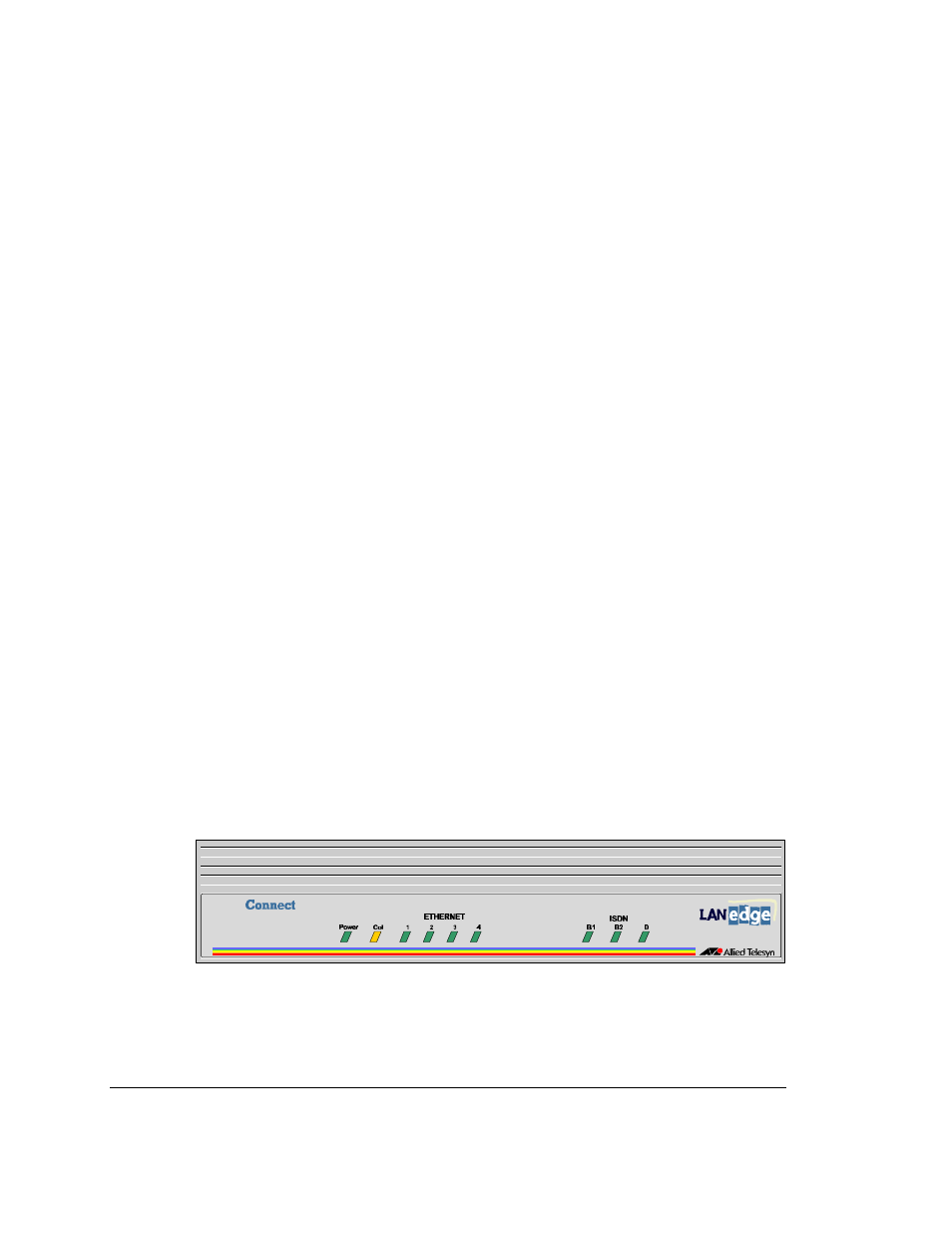
OmniConnect / ISDN
User’s Manual
Page 6
Part number 613-10787-00
2.2. Security features
The OmniConnect/ISDN access device provides the following security features:
•
PPP authentication support, including Password Authentication Protocol
(PAP) and Challenge Handshake Authentication Protocol (CHAP)
•
Password security for local and remote telnet and configuration access
•
TCP, UDP and IP filtering based on source and destination IP addresses,
source and destination ports TCP and UDP ports, and IP packet types.
•
Network Address Translation and Port Address Translation. All local,
private IP addresses are translated to a single, globally unique IP address,
with a unique port number, thus hiding the local station’s addresses and port
numbers from external users. Unless specifically authorized, no externally
generated connection can create a connection with an internal client.
2.3. Supported RFCs
The OmniConnect/ISDN access device supports the following Request For Comments (RFC)
documents:
RFC 1058 - Routing Information Protocol (RIP)
RFC 1332 - PPP Internet Protocol Control Protocol (IPCP)
RFC 1334 - PPP Authentication Protocols
RFC 1541 - Dynamic Host Configuration Protocol (DHCP)
RFC 1552 - PPP Internetwork Packet Exchange
RFC 1570 - PPP Link Control Protocol (LCP) Extensions
RFC 1618 - PPP Over ISDN
RFC 1638 - PPP Bridging Control Protocol (BCP)
RFC 1661 - Point-to-Point Protocol (PPP)
RFC 1717 - PPP Multi-link Protocol (MP)
2.4. OmniConnect/ISDN panels
Figure 2-1, 2-2 and 2-3 show the front and rear panels of the OmniConnect/ISDN access
device. Figure 2-1 shows the front panel, and applies to both versions of the access device.
Figure 2-2 shows the ISDN U interface, and 2-3 shows the ISDN S/T interface version.
OMNI
ISDN
Figure 2-1
Front Panel OmniConnect/ISDN
The Light Emitting Diode (LED) indicators on the front panel of the OmniConnect/ISDN
access device provide visual feedback of the current access device activity. The following
provides a brief description of each of the LEDs, in order, from left to right on the panel.
