Allied Telesis OmniConnect ISDN User Manual
Page 48
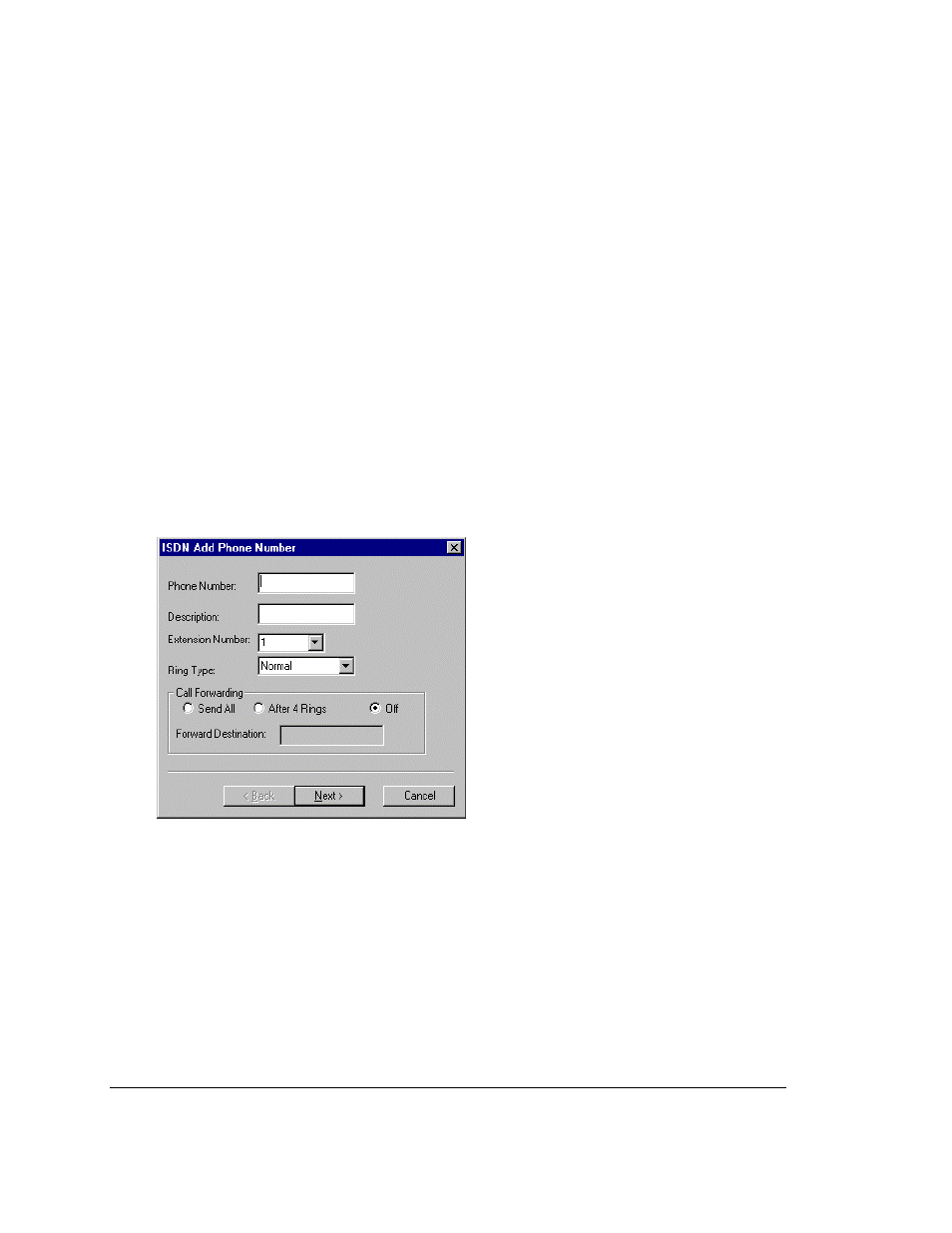
OmniConnect / ISDN
User’s Manual
Page 42
Part number 613-10787-00
•
RING – the type of ring (Normal, Personal, Urgent and Off)
Normal – Standard United States ring – 2 seconds on 4 seconds off
Personal – Standard European Ring – 0.8 seconds on, 0.4 seconds off, 0.8
seconds on, 4 seconds off
Urgent - 0.8 seconds on, 0.4 seconds off, 0.8 seconds on – repeats
Off – No ring
•
FORWARD – Whether or not to forward the call.
•
FORWARD# - The number to which the call should be forwarded.
To enter additional Directory Numbers, click on the Add button. To edit existing Directory
Number information, click the Edit button. To remove a DN entry, click Remove. This will
advance the user to the respective screens.
5.4.13. ISDN Add phone number
The ISDN Add Phone Number screen is used to add a Directory phone number. When an
incoming phone call with this phone number is detected, the Extension Number, Ring Type
and Call Forwarding parameters set in this screen are used.
Enter one of the Directory Numbers assigned
to the ISDN BRI line in the Phone Number
dialog box. Enter a descriptive term (e.g.,
President) in the dialog box marked
Description. Next, choose the Extension
Number to be rung when the Caller ID
information from the incoming call matches
the phone number. (In the case of the
OmniConnect/ISDN products, this will always
be 1, since there is only 1 POTS line).
Choose a RING Type from the selection in the pick list. The options are:
•
Normal – Standard United States ring – 2 seconds on 4 seconds off
•
Personal – Standard European Ring – 0.8 seconds on, 0.4 seconds off, 0.8
seconds on, 4 seconds off
•
Urgent - 0.8 seconds on, 0.4 seconds off, 0.8 seconds on – repeats
•
Off – No ring
Lastly, determine whether this call is to be forwarded or not. If the call is to be forwarded,
choose either Send All or After 4 Rings. In the case of Send All, all incoming calls destined
for this phone number will be forwarded immediately, (the phone will briefly ring, but the
